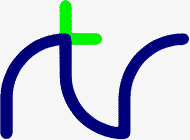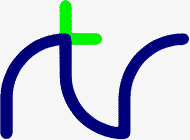
R. T. RUSSELL
BBC BASIC (86) Manual
Table of Contents
- Introduction
- Before You Start
- Variants of BBCBASIC(86)
- Naming Conventions
- Technicalities
- Running BBC BASIC (86)
- General Information
- Introduction
- Control Codes and Functions
- Generation
- What Happens to Control Codes?
- Special Control Codes
- Line Numbers
- Statement Separators
- Editing
- Introduction
- Copy Key Editing
- The Copy Key
- The Back-space Key
- The Line Editor - EDIT
- The Screen Editor - *EDIT
- Expression Priority
- Order of Evaluation
- Examples
- Variables
- Specification
- Numeric Variables
- Real Variables
- Integer Variables
- Static Variables
- Boolean Variables
- Numeric Accuracy
- String Variables and Garbage
- Strings
- Garbage Generation
- Memory Allocation
- Arrays
- Program Flow Control
- Introduction
- Loop Operation Errors
- Program Structure Limitations
- Leaving Program Loops
- REPEAT...UNTIL Loops
- Changing the Loop Variable
- Popping the Inner Variable
- Local Variables
- Stack Pointer
- Indirection
- Introduction
- Query
- Byte Access
- Query as a Byte Variable
- Exclamation
- Dollar
- Use as Binary Operators
- Power of Indirection Operators
- Operators and Special Symbols
- Keywords
- Error Handling
- Introduction
- Types of Errors
- Trapping Errors
- Reasons for Trapping Errors
- Error Trapping Commands
- ON ERROR
- ON ERROR LOCAL
- ON ERROR or ON ERROR LOCAL?
- Error Reporting
- ERR
- ERL
- REPORT
- Error Trapping Examples
- Procedures and Functions
- Introduction
- Names
- Functions and Procedure Definitions
- Starting a Definition
- The Function/Procedure Body
- Ending a Definition
- Single Line Functions/Procedures
- Extending the Language
- Passing Parameters
- Formal and Actual Parameters
- Local Variables
- Re-entrant Functions/Procedures
- Graphics and Colours
- Introduction
- Display Modes
- Available Modes
- Graphics Coordinates
- Colours
- Introduction
- Text Colours
- Two Colour Graphics Mode
- Four Colour Graphics Modes
- Sixteen Colour Graphics Modes
- Text Only Modes
- Graphics Colours
- Setting The Colours
- Two Colour Graphics
- Four Colour Graphics
- Sixteen Colour Graphics
- The Palette
- Logical Colours
- Physical Colours
- Palettes Available
- Setting the Palette
- Colours Available
- Normal Palette
- Normal Palette - CGA Modes
- Normal Palette - EGA/VGA Colour Modes
- Normal Palette - Text Only Modes
- Enhanced Palette
- Enhanced Palette - Graphics Modes
- Enhanced Palette - Text Only Modes
- Enhanced Palette - VGA
- Border Colour
- Default Colour Setting
- Drawing on The Screen
- Introduction
- Screen Dimensions
- The Graphics Area
- DRAW
- MOVE
- PLOT
- Basic Modes
- Enhanced Modes
- Horizontal Line Fill to Non-background
- Triangle Plot and Fill
- Horizontal Line Fill to Background Right
- Rectangle Plot and Fill
- Horizontal Line Fill to Foreground
- Parallelogram Plot and Fill
- Horizontal Line Fill to Non-foreground Right
- Flood Fill to Non-background
- Flood Fill to Foreground
- Draw Circle
- Draw Solid Disc
- Draw Relative
- Logical Inverse Colour
- POINT
- Windows
- Introduction
- Text Window
- Define Text Window
- Clear Text Window
- Graphics Window
- Define Graphics Window
- Clear Graphics Window
- Changing the Graphics Origin
- Resetting Text and Graphics Windows
- Positioning The Cursor
- User Defined Characters
- Defining a Character
- Character Dot Pattern
- Double Height Characters
- Text Positioning
- Text at Graphics Cursor
- Text at Text Cursor
- Current Character
- Assembler
- Introduction
- BIGBASIC
- Statements
- Labels
- Comments
- Language Syntax
- Differences from The Intel Syntax
- Jumps and Calls
- Memory Operands
- String Operations
- Segment Override
- Byte/Word Ambiguities
- Based-Indexed Operands
- Indexed Memory Operands
- Word and String Constants
- Define Byte - DB
- Define Word - DW
- Define Double Word - DD
- Reserving Memory
- The Program Counter
- Using DIM to Reserve Memory
- Moving HIMEM to Reserve Memory
- Length of Reserved Memory
- Initial Setting of the Program Counter
- The Assembly Process
- OPT
- Assembly at a Different Address
- OPT Summary
- Code Assembled Starting at P%
- Code Assembled Starting at O%
- How the Assembler Works
- Saving and Loading Machine Code Programs
- *SAVE
- *LOAD
- Conditional Assembly and Macros
- Introduction
- Conditional Assembly
- Macros
- Statements and Functions
- Introduction
- BIGBASIC
- Single Key Entry
- Syntax
- Symbols
- ABS
- ACS
- ADVAL
- Positive Argument (1 to 4)
- Zero Argument
- Negative Argument (-6)
- AND
- ASC
- ASN
- ATN
- AUTO
- BGET#
- BPUT#
- CALL
- Operating System Interface
- Parameter Table
- Parameter Formats
- Example
- CHAIN
- CHR$
- CLEAR
- CLOSE#
- CLG
- CLS
- COLOUR
- Two Colour Graphics Mode
- Four Colour Graphics Modes
- Sixteen Colour Graphics Modes
- Text Only Modes
- COS
- COUNT
- DATA
- DEF
- DEG
- DELETE
- DIM
- Dimensioning Arrays
- Reserving an Area of Memory
- DIV
- DRAW
- EDIT
- ELSE
- END
- ENDPROC
- ENVELOPE
- EOF#
- EOR
- ERL
- ERR
- EVAL
- EXP
- EXT#
- FALSE
- FN
- FOR
- GCOL
- Two Colour Graphics
- Four Colour Graphics
- Sixteen Colour Graphics
- GET/GET$
- GOSUB
- GOTO
- HIMEM
- IF
- INKEY/INKEY$
- INPUT
- INPUT LINE
- INPUT#
- INSTR
- INT
- LEFT$
- LEN
- LET
- LIST
- LIST IF
- Limitations
- LISTO
- Bit Settings
- LN
- LOAD
- LOCAL
- LOG
- LOMEM
- MID$
- MOD
- MODE
- Available Modes
- MOVE
- NEW
- NEXT
- NOT
- OLD
- ON
- Limitations
- ON ERROR
- ON ERROR LOCAL
- OPENIN
- OPENOUT
- OPENUP
- OPT
- Code Assembled Starting at P%
- Code Assembled Starting at O%
- OR
- OSCLI
- PAGE
- PI
- PLOT
- Basic Modes
- Enhanced Modes
- Horizontal Line Fill to Non-background
- Triangle Plot and Fill
- Horizontal Line Fill to Background Right
- Rectangle Plot and Fill
- Horizontal Line Fill to Foreground
- Parallelogram Plot and Fill
- Horizontal Line Fill to Non-foreground Right
- Flood Fill to Non-background
- Flood Fill to Foreground
- Draw Circle
- Draw Solid Disc
- Draw Relative
- Logical Inverse Colour
- POINT
- POS
- PRINT
- General Information
- Print Format Control
- STR$ Format Control - SS
- Format Selection - NN
- Number of Digits - PP
- Zone Width - WW
- Changing the Print Control Variable
- Examples
- PRINT#
- PROC
- PTR#
- PUT
- RAD
- READ
- REM
- RENUMBER
- REPEAT
- REPORT
- RESTORE
- RETURN
- RIGHT$
- RND
- RUN
- SAVE
- SGN
- SIN
- SOUND
- Channel
- Loudness
- Pitch
- Duration
- Examples
- SPC
- SQR
- STEP
- STOP
- STR$
- STRING$
- TAB
- TAN
- THEN
- TIME
- TIME$
- TO
- TOP
- TRACE
- TRUE
- UNTIL
- USR
- Operating System Interface
- VAL
- VDU
- BBC Micro VDU Emulation
- VPOS
- WIDTH
- VDU Emulation
- Introduction
- VDU Code Summary
- Description of VDU Codes
- VDU 0
- VDU 1
- VDU 2
- VDU 3
- VDU 4
- VDU 5
- VDU 6
- VDU 7
- VDU 8
- VDU 9
- VDU 10
- VDU 11
- VDU 12
- VDU 13
- VDU 14
- VDU 15
- VDU 16
- VDU 17
- VDU 18
- VDU 19
- Physical Colours
- Palettes Available
- Setting the Palette
- Colours Available
- Normal Palette - CGA Modes
- Normal Palette - EGA/VGA Colour Modes
- Normal Palette - Text Only Modes
- Enhanced Palette
- Enhanced Palette - VGA
- Border Colour
- VDU 20
- VDU 21
- VDU 22
- VDU 23
- Enable/Disable Cursor
- Programming the 6845 CRT Controller
- VDU 24
- VDU 25
- VDU 26
- VDU 27
- VDU 28
- VDU 29
- VDU 30
- VDU 31
- VDU 127
- Operating System Interface
- Introduction
- File Specifiers
- Symbols
- Accessing Star Commands
- Syntax
- Non Resident Star Commands
- Similarly Named Star Commands
- Errors in Star Commands
- Case Conversion
- Special Characters
- Additional OS Interfaces
- Current Character - OSBYTE Call
- Character Dot Pattern - OSWORD Call
- OSRDCH, OSWRCH, OSKEY and OSCLI Calls
- Resident Star Commands
- *BYE
- *CHDIR
- *DELETE
- *DIR
- *DRIVE
- *EDIT
- *EGA
- *ERASE
- *ESC
- *EXEC
- *FX
- *HELP
- *KEY
- *LOAD
- *LOCK
- *MKDIR
- *OPT
- *QUIT
- *RMDIR
- *RENAME
- *RUN
- *SAVE
- *SPOOL
- *SPOOLON
- *TV
- *TYPE
- *UNLOCK
- *|
- BBC Micro Star Commands
- *ACCESS
- *BACKUP
- *BUILD
- *CODE
- *COMPACT
- *COPY
- *DESTROY
- *DIR
- *DISK
- *DUMP
- *ENABLE
- *INFO
- *KEYS
- *LIB
- *LINE
- *LIST
- *MOTOR
- *ROM
- *TAPE
- *TITLE
- *TV
- *WIPE
- BBCBASIC(86) Disk Files
- Introduction
- The Structure of Files
- Basics
- Serial (Sequential) Files
- Random Access Files
- Indexed Files
- Files in BBCBASIC(86)
- Introduction
- How Data is Read/Written
- How Data is Stored
- Numeric Data
- How Strings are Stored
- How Files are Referred To
- BBCBASIC(86) File Access
- File Buffering
- Precautions
- Networking - Shared Files
- Disk File Commands
- Introduction
- Filenames
- Organisation of Examples
- Program File Manipulation
- SAVE
- LOAD
- CHAIN
- MERGE
- *DEL/*ERA
- *REN
- *DIR
- UNLIST
- CRUNCH
- Disk Data Files
- Introduction
- Opening Files
- File Opening Functions
- OPENOUT
- OPENIN
- OPENUP
- CLOSE#
- INPUT#
- PRINT#
- EXT#
- PTR#
- EOF#
- BGET#
- BPUT#
- Serial Files
- Introduction
- Character Data Files
- Ex 1 - Writing Serial Character Data
- Ex 2 - Reading Serial Character Data
- Ex 3 - Writing 'AT END' of Character Files
- Mixed Numeric/Character Data Files
- Ex 4 - Writing a Mixed Data File
- Ex 5 - Reading a Mixed Data File
- Ex 6 - Writing 'AT END' of Mixed Files
- Compatible Data Files
- Ex 7 - Writing a Compatible Data File
- Ex 8 - Reading a Compatible Data File
- Random (Relative) FIles
- Introduction
- Designing the File
- Record Structure
- Accessing The Records
- Ex 9 - Simple Random Access File
- Ex 10 - Simple Random Access Database
- Ex 11 - Random Access Inventory Program
- Indexed Data Files
- Deficiencies of Random Access Files
- The Address Book Program
- File Organisation
- Program Organisation
- The Index
- Ex 12 (the LAST)
- The Binary Chop
- Explanation
- Table of ASCII Codes
- Mathematical Functions
- Error Messages and Codes
- Summary
- Trappable - Program
- Trappable - Operating System
- Untrappable - Error Code 0
- Details
- Access denied
- Accuracy lost
- Arguments
- Array
- Bad call
- Bad command
- Bad DIM
- Bad directory
- Bad drive
- Bad HEX
- Bad key
- Bad MODE
- Bad name
- Bad program
- Bad string
- Can't match FOR
- Channel
- Device fault
- DIM space
- Disk fault
- Disk full
- Disk read only
- Division by zero
- Escape
- Exp range
- Failed at nnn
- File exists
- File not found
- FOR variable
- LINE space
- Log range
- Missing ,
- Missing "
- Missing )
- Missing #
- Mistake
- Multiple label
- -ve root
- No GOSUB
- No FN
- No FOR
- No PROC
- No REPEAT
- No room
- No such FN/PROC
- No such line
- No such variable
- No TO
- Not LOCAL
- ON range
- ON syntax
- Out of DATA
- Out of range
- RENUMBER space
- Silly
- Size needed
- String too long
- Subscript
- Syntax error
- Too big
- Too many open files
- Type mismatch
- Wrap
- Format of Program and Variables in Memory
- Memory Map
- BBCBASIC(86) Work Space
- Workspace RAM
- The Memory Map
- Memory Management
- Limiting the Number of Variables
- String Management
- Garbage Generation
- Memory Allocation for String Variables
- Program Storage in Memory
- Line Length
- Line Number
- Statements
- Line Terminator
- Variable Storage in Memory
- Integer Variables
- Real Variables
- String Variables
- Fixed Strings
- Utility Routines
- Introduction
- Program and Data Format Conversion
- Transferring the Files
- Preparation
- Transferring the Comms Program
- Transferring a File
- Converting the Files Using FCONVERT.BBC
- Program Files
- Data Files
- Serial I/O
- Direct Memory Access
- BBCRUN/BIGRUN
- Introduction
- Additional Facilities
- User Defined Characters
- Command Line Parameters
- Using BBCRUN
- Files Needed
- Running BBCRUN (BIGRUN)
- Interactive Mode
- Command Line Mode
- BIGBASIC
- Introduction
- General Information
- Memory Used
- Stack
- Variables and Arrays
- Indirection
- BIGRUN
- Assembler
- Introduction
- Program Counter
- Calling Assembler Code Routines
- Segment Registers
- OSWORD Parameter Block
- Keywords
- CALL
- Parameter Table
- Parameter Formats
- EVAL
- HIMEM
- LOMEM and PAGE
- TOP
- USR
- Operating System Interface
- *LOAD and *SAVE
- Data Structure Format
- Integers and Reals
- Strings
- Teletext MODE7
- Introduction
- Installing MODE7.COM
- Functionality
- Character Set
- Reveal/Conceal
- Double Height Characters

 © Richard Russell
© Richard Russell