REVIEW
Outline Art
Font Manipulation on the ST Comes of Age
REVIEWED BY DAN FRUCHEY, START CONTRIBUTING EDITOR
|
||||||
In 1989 ISD Marketing released Calamus, one of the most powerful and professional desktop publishing programs available for the ST. This year ISD follows up Calamus with a companion product, Outline Art, an incredibly powerful program designed to manipulate text and vector graphics through a variety of special effects. It adds flexibility to ST desktop publishing that rivals similar products on the IBM or Macintosh.
All the Basics
Like its parent, Calamus, Outline Art is icon driven. It works by manipulating vector fonts and graphics, which are, essentially, lines and simple geometric shapes. These lines and shapes act as infinitely resizable templates. They can be moved, stretched and otherwise manipulated, and still retain their identity and relationship to one another. The lines are resolution independent, which means they maintain the highest resolution possible on any output device, including monitors, printers and typesetting machines.
Outline Art manipulates these templates or outlines to create new designs from existing ones. If this sounds intimidating, it isn't. All you have to do is indicate the font you want and the program does the rest.
 |
| Outline Art is the powerful graphics program for Calamus. |
Outline Art in Action
To start Outline Art define an area in which to place your text. In the dialog box that appears, type your message, specify a font and decide whether you want the text rotated, curved or traced upon a predefined path. Click on OK and within seconds your design will appear on the screen. It's really that simple.
Many additional options are available which can be defined when you type in text. You can kern characters, right or left justify text, center it or space it out across the screen. Precise font sizes can be defined manually, or you can let the program decide on a font size, based on the size of your defined frame.
You can adjust character, letter and word spacing for a variety of effects, including elongated and condensed text. You can also rotate or italicize characters separate from the defined text flow path. You can also outline letters and fill them with any grey shade. One option will even automatically adjust the greyscale of a letter from one percentage of grey to another. When rotating text, you can define the angle of rotation and determine whether text will follow an inner or outer circle.
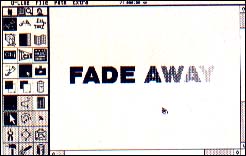 |
| You can adjust the percentage of the grey shading by the letter. |
Once your text is generated, you can manipulate it further with Outline's Calculator. The Calculator contains a series of predefined formulas that lets you automatically mirror, flip and rotate text. It can also shape the text to resemble a globe, cylinder or cone. You can define your own formulas as well.
Text designs can be converted to graphic designs, which give you still more freedom. The Object menu lets you move individual lines in the character templates to create a variety of special effects.
Outline includes a clipboard to save work temporarily. Within the clipboard you can also create multiple copies with different greyscale variations and specific locations on the page. You can layer objects and place them in the foreground or background. Multiple zoom levels are available for detail work with up to 1/100 mm detail visible.
Save graphics in Calamus' own vector graphic format (.CVG) or in a special Outline Art format (.OL). You can only export files as graphics rather than text. This means you can't edit them in Calamus, but just resize them. If you don't own Calamus you can still use Outline Art through an included utility that converts graphics to and from Postscript or Encapsulated Postscript format.
Shortcomings
Outline does not include a print option. If you want to see how your work will look you have load your files into Calamus or convert them to Postscript format, which is a waste of time. A print option is mandatory.
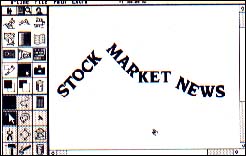 |
| Special effects are a snap with Outline Art. |
The only other problem with Outline Art involves ISD's commercial fonts. Many of these fonts contain too many points for the program to handle. When you convert text to graphics the program informs you it cannot make the conversion. This happened to me even with short words that contained four or five letters. So I was unable to perform some manipulations on text generated with the commercial fonts. My only option was to edit each letter individually, which took time to do.
Final Thoughts
Outline Art is an outstanding program. It's easy enough to use for beginners and includes high-end functions for the advanced designs of power users. For experienced desktop publishers, it'll be love at first sight.
Dan Fruchey is a START contributing editor. He lives in Santa Rosa, Calif.