Masterpiece
And SST
Two MIDI sequencers from Sonus
by Jamie Krutz
Deciding on MIDI sequencing software for the ST these days is like trying to pick your favorite pie at Mom's Corner Cafe. The first one you try will probably seem unbeatable; but the next may taste even better-and there are always more behind the counter.
Two of the juiciest new sequencers come from Sonus. Masterpiece is an expensive, feature-packed professional sequencer. The SST (SuperSequencer ST) offers the same flavor as Masterpiece but with a lower price.
MASTERPIECE
Masterpiece uses a "section chaining" system of composition. That means
you could compose a verse; a chorus and a bridge section as separate sequences,
then chain them together in any order to create a finished song. You can
have up to 99 repetitions each time a section is used.
Masterpiece allows you up to 24 sequences per song, and each sequence can have 32 tracks. There's also a Lead Track option, which lets you do a single continuous performance over the top of the chained song.
SEQUENCES AND SONGS
You can use Masterpiece in either sequence mode or song mode. You do
your recording and editing in sequence mode; then combine sequences into
songs in song mode.
The main sequence mode screen has a clean, icon-based layout with Sequence; Transport, Tracks and Counters windows. Copying a sequence or track is simple -just drag one icon over another. Clicking on an icon selects that sequence or track for recording, editing or playback; double-clicking calls up information about the sequence or track. There are full record and play controls, and each track can have up to four different MIDI assignments. You can also see memory remaining, current counter position, sequence length, in and out counters (for autopunching and editing) and cue counters (for specifying 25 user-programmable cue points).
The Tracorder feature lets you use a special 25th sequence for storing tracks when moving them between sequences. You can click on the Full Range and All Events icons to select any range of notes, velocity, MIDI channel, aftertouch and MIDI controllers to change over any range of time.
Any editing (including quantizing, transposing, erasing and bouncing) will only act on the data you specify. If you want to transpose every C# with a velocity over 100 in the third and fourth bars up an octave on track 2, you can do it. Masterpiece includes a list editor as a separate program, but the built-in range editor is so powerful you probably won't use the list editor very often.
Recording with Masterpiece is easy-just click on the desired sequence icon in the sequence window, select a track icon, then click on the record icon. A metronome clicks the tempo you've selected as you play your MIDI keyboard.
The main screen in song mode is similar to sequence mode; but with the Track window replaced by a Song Elements window with 32 song element icons. Creating songs is as easy as dragging sequence icons from the sequence window to the song element window in the order desired. You can adjust the amount of time the computer spends doing housekeeping between sequences, and choose whether to automatically reset the MIDI volume and pitch wheel during that time.
NEATNESS COUNTS
Masterpiece is packed with neat features. You can transpose sequences
by hitting a note on your MIDI synth-you'll transpose your song the interval
of the note you hit from middle C. Quantizing has a tolerance setting,
so only notes outside the defined range will be quantized. Real-time controller
mapping lets you reassign up to eight MIDI controllers to affect other
controllers on slave synths. Note-on velocity 0 (which some synths send
for a note off) is stored as note-off velocity 0, so editing of note on/offs
can be done independently. Each sequence has a Set-Ups box with MIDI volume
and synth patch numbers for each MIDI channel, and the box can store brief
notes you may want to make about the sequence.
And the list goes on: The metronome countdown length before recording is programmable. There are computer keyboard commands available for many functions. A "View MIDI" feature lets you look at any incoming MIDI data. The files are compatible with SuperScore; Sonus's music notation software. An easy-to-use step entry mode is available for non-real-time recording. You can format disks without leaving the program. Finally, the documentation is well-written and comes in an easy-to-update three-ring binder.
NOBODY'S PERFECT
Masterpiece has two different versions of MIDI Through, which could
cause some confusion. Play Through will allow MIDI Through only while the
sequencer is playing or recording, while Captive allows MIDI Through, but
completely disables the sequencer.
Other drawbacks: recording or playing always disables the mouse. If you want to check the editing filters you have to separately call up seven requester boxes. After some operations, some windows are redrawn unnecessarily. And if you want to write a basic song structure in sections, but then add more than one track over the top of your song, you'll feel limited by the single Lead Track. Finally, Masterpiece uses a cartridge-port "key" for copy protection.
SST
Sonus's SST is set up just like Masterpiece; but with a few features
left out. SST allows you only 18 sequences and 24 tracks. It has most of
the edit filters, but they can't be assigned to separate data ranges (although
they can be applied to specific time ranges). Thus, if you enable the note
filter, it will always filter out all the note data within the specified
measures, rather than letting you filter, say, only from C2 to A#3; you'll
find you need the list editor more.
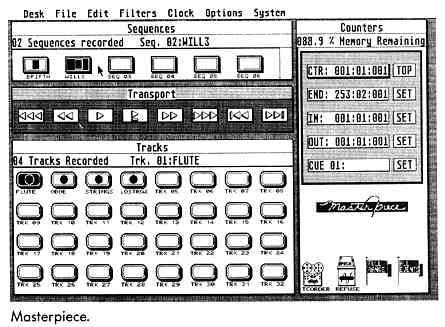
SST also has no Set-Ups window, and it doesn't support control mapping (although it does let you use the Mod wheel to control MIDI volume).
SST shares most of Masterpiece's drawbacks, but it does have one advantage over Masterpiece - it comes with MIDI cables.
COMING ATTRACTIONS
According to Sonus programmer Jim Sproul, the MIDI Through and filter
viewing problems in Masterpiece will be corrected in version 2.0. Minor
updates are free; and for $75 Sonus will send you all major upgrades for
two years. However, be warned: beginning with version 2, Masterpiece will
require a megabyte of memory, so it will no longer run on an unexpanded
520 ST.
Masterpiece supports MIDI clock and song pointer, and should support MIDI time code in the future. Sonus offers a SMPTE-MIDI time code and song pointer converter; for FSK sync you could use a drum machine or a Yamaha FSK to MIDI converter. You can also connect Sonus's MIDI Plus Port "B" to your ST'S serial port for another MIDI bus- a total of 32 MIDI channels!
CONCLUSIONS
Both Masterpiece and SST are easy to get up and running quickly; Masterpiece's
editing is especially powerful and flexible. There are some drawbacks,
but if you prefer to write music in sections and then assemble sections
into songs, Masterpiece and SST may be the sequencers you've been looking
for.
If you'd like to see more articles like this one, circle 150 on the Reader Service Card.
Jamie Krutz writes music for film and video productions, and has used an Atari ST since 1986.
PRODUCTS MENTIONED:
-
Sonus Masterpiece V1.64A, $375.95; Sonus Super-Sequencer ST
Vl.5. $149.95. Sonus Corporation, 21430 Strathern St. Suite H, Canoga Park,
CA 91304, (818) 702-0992.
CIRCLE 151 ON READER SERVICE CARD