ATARI 5200
ADVANCED GAME SYSTEM
We evaluate a sleek new system and four games
By David H. Ahl

|
The Atari 5200 is, dare I say it, Atari's answer to Intellivision, Colecovision and the Astrocade. Why a new game system when Atari already had the 400 and 800 computer systems with far more power, memory, picture resolution and overall capability than any dedicated game unit? Well, reasoned the powers that be at Atari, "the game playing world just isn't ready for a real computer."
So what we have in the 5200 is a sleekly designed, easy-to-use game playing system which--don't tell anyone--is a 400 computer in disguise. To make the disguise convincing (instead of just glasses and a false nose) Atari has subtly changed the shape and size of the plug-in cartridges. This means, 400 and 800 owners, that the Star Raiders, Pac-Man and other cartridges for your computer, even though the software is identical, won't plug into the 5200. Ah, the price of progress and producing a device with mass appeal.
But that is the key. The 5200 is a true mass market device. The design is attractive and contemporary. Measuring 16" x 13" with a sloping top of black plastic and brushed aluminum, it will fit unobtrusively in most living rooms. The wire from the controllers can be wrapped around the joystick handle and tidily stored out of sight in the compartment at the top rear.
A marvelous innovation is the single cable from the 5200 to a TV antenna switch box. The power supply which must, of course, be plugged into a wall outlet connects to the antenna switch box, not the 5200. One switch on the 5200 automatically turns the game unit on and switches the TV from regular viewing to the game unit.
The antenna switch box can handle either 300 ohm twin line or 75 ohm F cable connectors in practically any combination. However, one combination is made conspicuous by its absence. In particular, the design of the unit makes it next to impossible to hook up both an Atari VCS (or other game unit or computer) along with the 5200. Unfortunately, in a quest for simplicity and elegance (achieved), Atari sacrificed versatility.
I, for example, have an Atari VCS with over 60 cartridges and have no intention of discarding it for the 5200 and its currently available nine cartridges. However, to get them both to work on the same TV required a second antenna switch box, eliminated my all-75 ohm-coax system and defeated the 5200 automatic game/TV on-off switch. If the 5200 is your only game system, wonderful; you'll love it. If not, be prepared for an awkward conglomeration of switch boxes.
The 22-page owner's manual shows how to hook everything up in excruciating detail as well as providing hints about maintenance and trouble shooting.
Game Controllers
The controllers attach to the 5200 with a DB-15 connector (like the DB-9 on standard Atari joysticks but with six more pins). The controllers have a 12-button soft-touch keypad at the bottom (0-9, *, #), three keys at the top (start, pause and reset), two similar pairs of firing buttons on each side and a joystick (potentiometer-type) at the top. The soft-touch buttons are a joy to use. They feel like a piece of soft/hard rubber (like a sneaker bottom) and respond to a very light touch.
The joystick itself has reasonably easy action; it would rank in the middle of the 11 Apple joysticks we recently tested. Unfortunately, one of the two joysticks with our 5200 would not reach all the way right without excessive pressure.
I frequently took apart older Atari joysticks for cleaning, modification, etc. I do not, however, recommend taking apart a 5200 controller! I did, but it was only by the grace of a good-natured fairy that I got it all back together again. As it turned out, our pre-production controller had a pinched ribbon connector which destroyed one of the deposited film traces, so it was necessary to get a replacement from Atari. Presumably, these glitches will be ironed out on regular production units.
A word about precision:. Apple computer paddles (potentiometers) use a full 330 degrees of rotation for values returned to the Apple of 0 to 255 (about one degree of rotation per value). Joysticks (for the Apple) are less precise, using about 60 degrees for 256 values (about 1/4 degree of rotation per value), and are thus much more difficult to adjust precisely. Next step along are the 5200 joysticks with about 30 degrees of play. Good grief, on an Apple, that would mean 1/8 degree of rotation per value.
In a practical sense on the 5200 what this means is that the joystick cannot be precisely moved to more than about 30 locations across the screen--60 at most. Nevertheless, it is at least as good as many other controllers on the market.
Atari promises a Trak-Ball controller for the 5200 in 1983, a voice synthesizer, and a module that will allow VCS cartridges to be played on the system. Given the difficulty of using both units with the same TV set, I would like to see this last module first.
We are also promised loads of great game cartridges--after all that is the whole reason for the system. Super Breakout comes with the 5200, and we reviewed Centipede, Defender and Soccer. Promised by Christmas were PacMan, Galaxian, Star Raiders, Missile Command, Space Invaders, and Football. Releases set for 1983 include Baseball, Tank, Qix and Asteroids.
Super Breakout
Super Breakout is the game cartridge included with every Atari 5200. We thought this a somewhat curious choice since it hardly uses the higher resolution of the 5200 to great advantage. The screen, for example, has the same number of bricks as Super Breakout on the Atari VCS. However, users of the VCS will like the much better representation of alphanumerics on the 5200.
The Super Breakout cartridge includes the four games described below. Again, we found it curious that Atari did not include the children's version (no ball speedup and paddle does not go to half size after a ball hits the top of the screen). This is on the VCS cartridge and a nice touch for younger children or reluctant adults.

|
The first game is regular Breakout with eight rows of 14 bricks each. An overlay on the keypad part of the controller indicates the three active keys. One allows the player to select from one to four players, another selects the game, and the third allows a particularly hot game to be continued.
What is it like playing Breakout with a joystick instead of the usual paddle (potentiometer) control? It takes some getting used to. Although I consider Breakout one of "my games," it took me five games with scores in the "oops" range (under 100) before I got the hang of the joystick and scored a more respectable "good". But I still have a long way to go before I get a "best" rating (over 3600).
In Progressive Breakout the playfield consists of four rows of bricks at the top of the screen, followed by four blank rows, and then four more rows of bricks. The point value is defined by color: gold = 1 point, red = 3 points, blue = 5 points and green = 7 points.
Once game play begins, the brick walls slowly move down or "scroll" toward the bottom of the screen. As bricks are knocked out and the walls progress toward your paddle, new bricks enter the playfield at a progressively faster rate. As the walls progress downward, their colors change and they are worth fewer points.
In my first game, I got 266 for a rating of "fair." We are told in the instructions that when the score passes 9999 it is reset to 0000. Fat chance I'll ever see that happen.
In the third game on the cartridge, Double Breakout, the playfield is the same as regular Breakout except there are two paddles and two balls served. When both balls are in play, each brick is worth twice its normal value, but it's tough to keep both balls in play. However, the second paddle gives you a second chance with either one or two balls, and I was generally able to achieve a higher rating than in regular Breakout, although I never got near the maximum score of 2688.
On Cavity Breakout, the playfield contains two six-brick cavities, each of which contains a ball. When the game begins, the balls bounce around inside each cavity but are held captive. There are two paddles as in Double Breakout.
The game is played normally until enough bricks are broken to release a captive ball, and then, as in Double Breakout, bricks are worth twice their point value while both balls are in play.
The excellent 11-page, full color instruction booklet gives complete instructions for each game, a score rating table, a page of helpful playing hints and a page to record your best game scores.
Centipede
When Atari introduced the coin-op game of Centipede, it combined three incredibly important innovations. First was the Trak-Ball controller, a marvelous device which enables the player to spin a ball to control the movement of his base (player, tank, etc.). Second was the rapid fire button which is simply held down for rapid fire instead of having to be pressed repeatedly. Third, and probably most important, it was a shoot-'em-up game based on a whimsical concept. Why most important? Because it attracted women to play.
In the instruction booklet for the 5200 cartridge, Atari has enlarged upon the whimsey.
Enchanted Forest
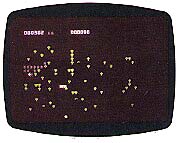
|
"One glorious spring day you hike into a dense forest that you've never before explored. As you push deeper into the woods, the trees close up behind you and the forest grows increasingly dark and ominous. You get a creepy feeling and decide to go back. A chill plays up and down your spine when you turn and realize you're lost. You collapse onto a flat rock beneath an enormous, spreading tree and try to regain your sense of direction. A grey squirrel chatters at you.
" 'How do I get out of here?' you sigh out loud. To your amazement, the squirrel speaks!
" 'Help us and we'll show you the way home,' promises the squirrel.
" 'What?'
" 'This is an enchanted forest,' explains the squirrel. 'There's an evil centipede here who leads a deadly spider, blood-sucking fleas, and a poisonous scorpion against us small animals. We've waited a long time for a heroic human to enter our realm and release us from the centipede's cruel dominion. Will you help?'
" 'I guess so. But how?'
"The forest rustles as dozens of small animals rally round you. Rabbits, birds, deer, raccoons, muskrats, butterflies and more creatures than you can name, appear. A bird flies over, releasing three white feathers.
" 'Catch those.' The squirrel instructs.
"As you catch the feathers they transform into three glowing wands.
" 'Now you can go into battle for us,' says the squirrel. 'With those magic wands, you can shoot sparks at the centipede. When any section of the centipede is hit, it turns into a powerless mushroom. You can also stun the spider, fleas, and scorpion with sparks, and they will disappear for a short time. But, if one of them bites you before you spark it, you lose consciousness, and your magic wand is snatched away.'
"Suddenly, you hear a leaf-shaking shriek, and the animals scurry about in a frenzy of terror.
" 'Look out!' cries the squirrel. 'Here comes the centipede!' "
Game Play
You start the game with three magic wands. You win a congratulatory tune and a bonus wand every time you score 12 .000 points. You can have a total of six magic wands at one time. When you lose all your wands, the game ends.
If a centipede, spider or flea bites you, your wand is snatched away, you are temporarily paralyzed, and the game momentarily stops. All mushrooms that you partially destroyed during the battle are restored, your score for these is added to your running score, and the rejuvenated centipede attacks from the top again. You must replay the previous wave until the centipede is totally destroyed.
At the start of the game, the screen is partially filled with mushrooms. The centipede consists of 12 body segments. It starts from the top of the screen and winds down toward you, dropping one level each time it hits a mushroom. Hitting the head segment is worth 100 points while a body segment is worth 10. Hint: shoot vertical columns through the mushrooms and get the centipede when it comes down a column. As you hit the head, the next body segment turns into the head, you shoot it, and so on, thus earning 100 points for each section of the centipede instead of a paltry 10.
But watch out! The spider jumps all over the bottom of the battlefield (where you are) distracting you and trying to wipe you out. Spiders are worth 300 to 900 points depending upon their closeness to you when shot.
Mushrooms are easily shot but they are worth only 1 point each. Furthermore, if you clear an area of mushrooms, the flea will drop from the top of the screen, leaving mushrooms in his wake. A flea can be shot twice for 200 points, although the risk of getting under him is seldom worth it. Better to concentrate on the centipede, spider, and scorpion.
Scorpion? Oh, yes! Starting in the third wave, the scorpion scurries across the middle of the battlefield, leaving poisoned mushrooms in his wake. He is worth a whopping 1000 points, but in your eagerness to get him, don't forget the other dangers.
The game can be played by one or two players at any of three skill levels (easy, standard or hard). The joystick moves your magic wand, and the soft-touch button shoots. Atari promises us a Trak-Ball for the 5200 eventually. I can't wait.
The instruction book doesn't give a score rating chart as in Super Breakout. On the easy level, I was scoring around 6500 my first few plays, and curiously enough, around 8000 on the standard level. On the hard level, my scores tended to be in the 4000-5000 range. In general, I suspect you can consider these scores in the "oops" category are probably relatively meaningless. My 10-year-old son scored 11,500 on his first play, but then he plays Centipede in the arcades. After watching him for 11 or 12 plays, I started getting really discouraged.
Nevertheless, I think the game is delightful fun even though I will certainly never see the score counter roll over at 99,999,999. Are they kidding?
Defender
Atari 5200 Defender is similar to the arcade game in action and strategy, but instead of the six controls in the arcade game, the home version has only the joystick controlling all firing and maneuvers.
Basically, the game consists of your space ship (Defender) and aliens manning various types of spacecraft. They are intent upon not only destroying your ship, but also kidnapping the inhabitants of the city. (Apparently, they have been pretty busy, since there are only a few humanoids left.) Once kidnapped, the humanoids are changed into mutants and return to earth to get you, and eradicate all vestiges of civilization.
Since you alone are responsible for the protection of the city, your aim is to destroy the aliens and their ships.
The instructions tell us that "the alien force is made up of six different types of ships: Landers, Bombers, Swarmers, Baiters, Mutants, and Pods. Landers are the first to appear. They search the cities for humanoids to kidnap and mutate. Bombers lay mines to trap you. You cannot shoot mines, so it's best to avoid them.
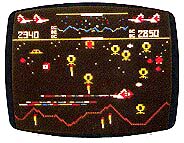
|
Swarmers are housed in Pods. Several Swarmers are released each time a Pod is destroyed. They track you closely, so kill them the instant they appear. Baiters usually appear near the end of a wave. They're large, they shoot fast, and they move faster than your Defender.
A Mutant is a transformed Humanoid. Mutants are very dangerous; use all your energy to kill them. If the Landers kidnap all the Humanoids, and carry them to the top of the screen to transform them to Mutants, the entire planet explodes. The most deadly alien of all is the mother ship, also known as a Pod. When a Pod is destroyed, it releases five to seven deadly Swarmers.
Your Defense
Defender fires missiles to blast the alien ships. But, when things look bad, you can employ one of two last resort weapons. First, you have three smart bombs which blow up every alien in sight. With every 10,000 points you score, you earn another smart bomb and another Defender life. Use smart bombs sparingly and strategically. It is a good idea to keep one smart bomb in reserve in case you get stuck and need a little help to earn another Defender life.
Rescuing Humanoids
Here is where the heroics come in. Your mission is to destroy aliens while protecting Humanoids. At the end of a wave, you score 100 bonus points for every Humanoid survivor multiplied by the number of the wave just completed (up to a maximum of 500 bonus points). All the Humanoids are stranded helplessly within the cities at the bottom of the screen. You are their only hope for survival. Use the scanner to patrol their positions. When a Humanoid is being abducted by a Lander, you'll hear his cry for help. Go to his rescue immediately.
There are seven game variations in Atari Defender. All provide a substantial challenge to the most seasoned space gamers.
Soccer
Your object in Soccer is to score points by maneuvering the ball past your opponents and into their goal. When you press the Start key, the computer positions the men according to which team kicks off. Each team has five players: four fielders and a goal keeper. You control one fielder wearing a lighter shirt than his teammates while the computer controls the other three fielders and the goalie. The home team wears blue and the visitors red.

|
The game can be played by one player against the computer or two players against each other. In single player games, the computer can be set to play at one of four skill levels from Beginner to Expert.
The game consists of two halves which may be set to last from 5 to 45 minutes (real time). We found five- to ten-minute halves most satisfying.
As referee, the computer blows the whistle to call penalties and signal the end of the half, and places the ball for kickoffs and penalty plays.
At the start of a half, the ball is placed on the center line. To kick the ball, you set the type of kick on the keypad (low, medium, high or ground) and press one of the red buttons on the side of the controller to send the ball on its way. To help you move the ball and score, you can set throw-ins and corner kicks using the red buttons. To intercept the ball from your opponent, you run toward him and attempt to kick the ball toward your destination.
In playing Soccer we realized that it helps to have a knowledge of soccer itself but it also involves some luck and skill using the controller. Because of the excellent, realistic graphics (field perspective, ball shadows, player movement) and its similarity to the real game, it quickly became one of my favorites. As in the real game, I had the most trouble getting the ball past the goalie. Also, the ball continues rolling after a kick and frequently goes out of bounds unless you get a player into position to receive the pass.
I enjoyed the game very much, as did my brother, because we sometimes felt as if we were actually playing soccer. We feel the excitement can be shared by all members of the family. The excellent 15-page instruction booklet fully explains other options such as "Auto Play" (watch the computer play against itself) and provides a page and a half for recording your best scores.
-Darcy Ahl