Leaping Larry
Michael Streeter


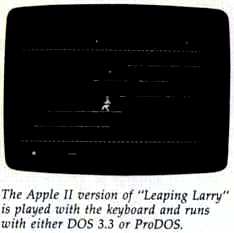
In this fast-paced action game, your goal is to retrieve important plans rom a futuristic factory filled with nasty hazards. The original version was written for the Commodore 64. We've added new versions for the Apple II series, as well as the Atari 400, 800, XL, and XE. The Apple II version runs on any Apple II-series computer vith either DOS 3.3 or ProDOS. The Atari version requires a disk drive and at least 48K RAM. The 64 and Atari versions each require a joystick.
In "Leaping Larry," you're an apprentice inventor in a future world. One evening after leaving the factory, you realize that you've left behind three sets of important plans hat you intended to take home. You return to the factory, but the security robots-which can be quite dangerous-are patrolling, and you don't now how to turn them off. And the elevators have been shut down, so the only way to move from the round floor to the top floor wvhere the most important plans are stored is by riding a series of moving conveyor belts, each on a different floor. The only way to avoid the robots and move from floor to floor on the belts is by leaping.
To get started with Leaping Larry, type in the version for your computer, save a copy, and run the program (see below for special notes concerning the version for your computer). When the game begins, you'll see Larry on the bottom floor, along with a robot and one set of plans. Above Larry there are six floors of conveyor belts moving parallel to the floor. On the top floor you'll find another robot and another set of plans. If one of the robots touches Larry, you lose him-but don't despair: You start each game with three Larrys.
To move Larry from left to right, simply move the joystick. Pressing the fire button causes Larry to leap, but he must be moving-if you press the fire button while he's standing still, he won't move at all.
To move from the bottom level to the top, Larry has to leap on moving conveyor belts. The belts move just a little bit faster than Larry, so he can stay on one only for a moment. And if Larry stands still on a belt, it will move out from under him, and he'll fall.
The object of the game is to move Larry to the top and have him pick up the plans. When the plans are secured, the game moves to the next higher level. In levels 1-6, the conveyor belts become shorter with each progressive level. Beginning with level 7, certain floors become invisible-one additional floor with each progressive level. In level 7, the top floor is invisible. In level 8, the top floor and the floor below it are invisible, and so on, until all floors are invisible.
The Commodore 64 Version
Because this version of Leaping Larry (Program 1) is written entirely in machine language, it
must be typed in using "MLX," the machine language entry program found elsewhere in this
issue. Be sure to read the instructions for using MLX before you begin entering data. When you
run MLX, you'll be asked for a starting and an ending address for the data you'll be entering. The
correct values for Leaping Larry are as follows:
Starting address: C000
Ending address: CDOF
After you've entered all the data, be sure to save a copy before leaving MLX.
To load the program, type
LOAD"filename",8,1
where filename is the name you used to save the program. To run Leaping Larry, type SYS 49152.
In the 64 version, Larry earns points for picking up plans. The plans on the top floor are worth 600 points; the ones on the bottom floor worth 100 points; and there are several other plans, worth 50 points each, that appear randomly.
Apple II Version
The Apple version of Leaping Larry (Program 2) must be typed in using "Apple MLX," found elsewhere in this issue. When Apple MLX asks for the starting and ending addresses, enter the following values:
STARTING ADDRESS? 6000 ENDING ADDRESS? 6ACF
After you've entered all the data, be sure to save a copy before leaving MLX.
To start Leaping Larry, type BRUN filename, where filename is the name you used for saving the Leaping Larry data. The Apple version of Leaping Larry uses keyboard controls in place of the joystick. To move Larry left use J; to move him right, use L; stop him with K; use the space bar to make him leap.
This version doesn't use robots, but it has a unique and interesting twist: The conveyor belts move in random patterns. To compensate for this added difficulty, the third set of plans doesn't fall, but remains stationary. With each progressive level, the belts become shorter and shorter until they're just flickers.
Atari 400, 800, XL, And XE Version
Leaping Larry for the Atari is similar to the 64 version of the game. Program 3 is a BASIC program which, when run, creates a machine language program on disk. Type Program 3 in carefully and save a copy to disk before running it. When you save the program, use a name other than LEAPIN, which is the name of the program generated when you run the program. To create the machine language game, type RUN.
To start the game, go to the DOS 2.0 or 2.5 menu and select the Load Binary File option. When asked for the filename, specify LEAPIN/N. Next, select the Run At Memory option. When asked for an address, enter 6000. If you use a third-party DOS (such as OS/A or DOS XL), you may be able to simply type LEAPIN at the DOS prompt to start the game.
There are a few minor differences in the Atari version of the game. First, there are no falling plans. Plans located on the bottom of the screen are worth 2 points; plans at the top are worth 10. The only way to score is by collecting plans.
There are no invisible levels in the Atari version. Instead, there are different hazards. The platforms become shorter on each level. Also, the robots (which are intelligent and persistent in this version) become faster after several levels have passed.
You begin the game with five lives. You lose a life each time a robot touches you or you fall off a platform.
For instructions on entering these programs, please refer to "COMPUTEl's Guide to Typing In Programs" elsewhere in this issue.
[Downloadable programs not yet available.]