For Atari ST
Arthur Leyenberger
Requirements: Atari ST computer with disk drive. Printer optional.
Zoomracks by Quickview Systems is a powerful, easy-to-use database manager that lets you keep track of lists, names, addresses, notes, schedules - almost anything you can think of - in a unique and interesting way. What's unique abput the program is the concept of the "rack."
Consider a familiar timecard rack-the vertical holder that sits next to the time clock and holds employee timecards. The first line of each card is always visible. You can remove any card to examine its contents. Cards can also be inserted or moved into other slots in the same or adjoining racks. Cards in the racks are typically in the same form (timecards), but contain different information, such as names and hours worked. They may be arranged in some order, such as by name or employee number.
This describes the visual metaphor upon which Zoomracks is based-the card rack. It is a familiar concept and translates well to the computer. When you choose a card from the rack in order to see its contents, you notice that it has several fields, each of which shows the top line of information just as all the cards appear. Each field can be pulled up to expose as much as three pages of information.
Stretching The Rack
The way your information is organized is always visually obvious because the screen shows as many as ten racks at once. The number of cards in each rack is limited only by the amount of computer memory, and the racks grow or shrink as required. If your rack is too large to fit on the screen, it can be scrolled. Or you can search for the card or field you're looking for. The cards in one rack can be sorted by any field, and each card can have up to 29 fields.
Zoomracks offers three different field types: short fields, text fields, and columns. Short fields are similar to those found in traditional database programs. One field is displayed at a time on each line. Text fields are used for multiple notes. The document (your notes) is displayed across the entire width of the screen on consecutive lines. Finally, the column field is used for spreadsheet-type information-for example, sales orders.
Rack formats can be inserted and deleted by moving fields; cards and fields can be copied between racks; you can do simple word processing, since any field can be up to 250 lines long; and the cards and racks can be printed in many different formats.
One interesting feature of Zoomracks is its macro capability. Macros are any series of Zoomracks commands that are strung together and issued at once by a single keypress. You can have one rack with up to 26 macros. There are several sample macros provided, and one serves as a tutorial for the program.
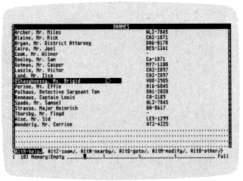
Zoomracks uses a unique visual meta-
phor to let you organize and retrieve
information.
Mail-Merge Feature
The program disk contains several sample racks as well. One sample which is useful for more than just learning about Zoomracks is a mail-merge template. One card within a rack serves as a form letter, and the card-merge macro can be used to print out a rack of cards consisting of names, addresses, and salutations. With a little imagination, you can develop all kinds of applications by using macros.
All in all, Zoomracks is a practical and even a fun way to keep track of various types of information. With its visual interface and zooming feature, you can always visualize your data as you want-from a broad overview of the whole database to a specific detail of a single field. Help is available at any time and the menus are straightforward. As you get more experienced, you can use the commands instead of the menus. In either case, there are few rules to follow and few limitations.
Zoomracks is a well-done program and a unique concept. If you need a database manager and want to get up to speed as quickly as possible, Zoomracks is an excellent choice.
Zoomracks
Quickview Systems
146 Main Street
Los Altos, CA 94022
$80