
AMIGA:
An In-Depth Review
Tom R. Halfhiill, Editor
Three years in the making Commodore's new Amiga personal computer was finally introduced at a lavish media event in New York this summer. Commodore says the new machine should be available by the end of August. This report was compiled from sessions with the Amiga prior to its release.
Commodore's Amiga is much more than just another new computer. It's a pivotal machine that may well shatter the traditional boundaries and prejudices which for years have divided the microcomputer marketplace. It defies classification as simply a home computer, game computer, business computer, or hacker's computer. In fact, the Amiga's power, versatility, and ease of use may qualify it as the first true personal computer.
The Amiga is not a me-too clone, or a cautious step sideways, or an incremental step forward. It's a genuine leap to a new generation of advanced personal computers. The Amiga will be the yardstick by which all other new computers over the next few years will be measured.
What sets the Amiga apart is that no other computer on the market can do so many things so well. To match its power as a business computer, you'd have to go all the way to a $4,000 IBM AT or even a minicomputer; to surpass its graphics and animation capabilities, you'd have to invest in a $10,000 dedicated graphics terminal; to surpass its sound and music features, you'd have to buy a music synthesizer. The Amiga is that rare example of a general-purpose machine that excels at specialized applications.
This versatility transcends the traditional computer categories taken for granted over the years. For example, although it's certainly possible to use a machine such as a Commodore 64 as a business computer, or a machine such as an IBM PC as a home computer, some compromises are usually inevitable. But the Amiga should prove to be equally suitable for the most demanding business people, home users, programmers, educators, children, video artists, and electronic musicians. In addition, it's easy enough for a beginner to learn quickly, yet deep enough to fascinate the most impassioned latenight hacker.
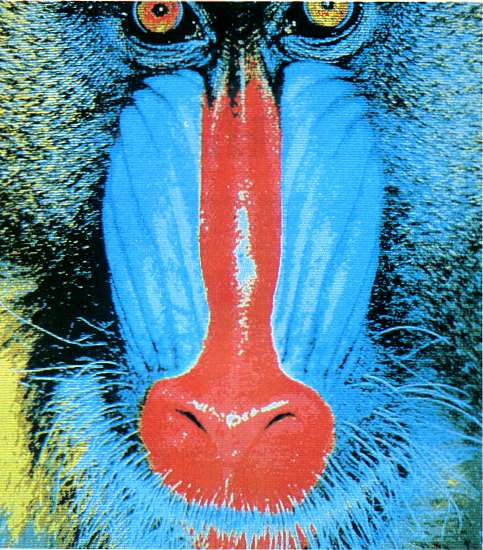
High-resolution graphics on the Amiga are startlingly close to broadcast-
quality TV pictures. This image of a mandrill was digitized directly from a
photograph and reproduced on the Amiga's 640 X 400-pixel screen.
Commodore, too, senses that it has a new kind of computer on its hands. The company is going out of its way to avoid calling the Amiga a business computer or a home computer. Furthermore, Commodore is trying to disassociate the Amiga from its earlier line. The label on the computer, peripherals, and company-branded software says "Amiga," not "Commodore"; and one Commodore executive has asked writers to refer to the computer as the "Amiga from Commodore" rather than the "Commodore Amiga." Apparently, Commodore doesn't want potential buyers to prejudge the Amiga by Commodore's previous products. Although the best-selling VIC-20 and Commodore 64 have earned well-deserved reputations as powerful computers for the price, they are dismissed by some as "game computers" or "toy computers." But now there's an under-$1,500 personal computer which can comfortably outperform much more expensive business computers as well as the best arcade machines.
More than old technology may be rendered obsolete by computers like the Amiga. The new generation may also change a lot of oldfashioned thinking.
Here's a quick review of the Amiga's major features:
• Motorola 68000 chip for the central processing unit. This 16/32bit microprocessor is also found in the Apple Macintosh and Atari ST series.
• Three special integrated chips nicknamed Portia, Daphne, and Agnes. Portia handles sound and input/output; Daphne handles the video; Agnes controls memory access and also contains two special devices, blitter and copper (short for coprocessor), which work together to produce stunning animation and graphics.
• 256K of Random Access Memory (RAM) standard. A clip-on memory board that hides behind a plastic cover on the front of the system unit adds another 256K; further expansion up to six megabytes (6,144K) is possible by adding boards onto the side expansion bus (see below).
• 192K of Read Only Memory (ROM) containing operating system routines. Most of the operating system, however, is loaded from disk into RAM on early model Amigas. This leaves about 130K RAM free on a 256K system. The operating system won't be burned into ROM chips until later. Commodore hasn't decided if upgrade ROMs will be available for early purchasers.
• Built-in microfloppy disk drive. This double-sided drive squeezes 880K of data on a single hardshell 3½-inch disk. Four external drives can be daisy-chained to a port on the back panel.
• Two-button mouse controller. This plugs into one of the two joystick ports on the side of the machine.
• Detached typewriter-style keyboard with separate cursor keys, numeric keypad, and ten special function keys. Interestingly, the keyboard not only returns a value when a key is pressed, but also when the key is released-a highly unusual feature. Also, Commodore says the Amiga can be operated completely from the keyboard, even if you unplug the mouse and hurl it across the room by its wire tail.
• Two-level operating system-AmigaDOS and Intuition, a Macintosh-style user interface that uses a mouse, icons, pull-down menus, screen windows, and multiple screens.
• Multitasking. The Amiga can run several application programs simultaneously, and AmigaDOS can even perform several DOS functions at once in different screen windows.
• Four sound channels with stereo output. The sound capabilities are the best of any personal computer available-a wide variety of musical instruments can be simulated with fidelity approaching that of professional-quality synthesizers. A pair of phono jacks on the rear panel sends two sound channels to each auxiliary input jack on your stereo, or they can be plugged into a mono sound system. There are also provisions for digital sound sampling with optional equipment.

This picture was created on the 320 X 200 graphics screen by an artist at Island
Graphics, an Amiga software developer.
• Outputs for analog RGB (red-green-blue) monitors, composite color and monochrome monitors, and TV sets. Commodore is selling its own fine-pitch RGB monitor under the Amiga brand name. An RGB monitor is highly recommended for the Amiga, because the higher-resolution graphics modes exceed the capabilities of composite monitors and TVs.
• Centronics-standard parallel port for printers and other peripherals.
• RS-232 serial port for printers, modems, and other peripherals. Tecmar, Inc., of Cleveland, Ohio, is introducing a 2400 bits-per-second modem for this port.
• Expansion port that carries every line on the system bus. This port, on the right side of the system unit, is extremely versatile and will be used for memory expansion beyond 512K RAM, among other things. Tecmar is introducing a 20megabyte hard disk drive and an expansion board that adds a battery-backed-up clock/calendar, a second RS-232 port, and up to two megabytes of RAM. Coprocessors are another possibility.
• A total of 4,096 colors, far surpassing any other personal computer on the market. Up to 16 or 32 colors can be displayed simultaneously in the standard graphics modes, and all 4,096 can be shown onscreen in a special mode called hold and modify.
• Graphics modes of 640X400 with 16 colors; 640X200 with 32 colors; 320X400 with 16 colors; and 320X200 with 32 colors. The screen display system bears a closer resemblance to 8-bit Atari computers than to existing Commodores-not surprising, since some of the Amiga designers were among those who built the original Atari 800 in the late 1970s. For example, a series of memory registers-not color memory-determines which colors will be selected onscreen. Among other things, that means that the 16 or 32 colors displayable in the graphics modes can be any of the 4,096 possible hues, and that changing a color register instantly changes the color of everything previously drawn in that color.
• Eight multicolor sprites. The sprites can be reused on various parts of the screen to create even more moving objects. In some ways, they resemble Atari player/ missile graphics instead of Commodore 64-style sprites-they aren't square blocks, but rather tall strips which extend the full height of the screen. Unlike Atari players or Commodore sprites, however, the Amiga's sprites are 16 pixels wide and can display four colors simultaneously with resolution equivalent to the 320 X 200 mode. By overlaying sprites, up to 16 colors can be displayed per object.
• Text modes of 40, 60, or 80 columns. Actually, the Amiga has no true text modes in the conventional sense; all characters are displayed in high-resolution graphics. This makes possible a wide variety of onscreen type styles.
• Speech synthesis as a standard feature. This is simulated in software, not built into the hardware. The male voice seems to have a foreign accent and definitely sounds like a computer, but is more understandable than most speech synthesizers. English text-tospeech conversion is included.
• BASIC on disk. Two BASIC interpreters are in the final stages of development-ABasiC (Amiga BASIC) and a Microsoft BASIC which Commodore says resembles Microsoft BASIC for the Macintosh. According to Commodore, the Amiga will be shipped with the Microsoft BASIC, and ABasiC will be optional. Both are very powerful languages with support for graphics, animation, sound, operating system calls, and the Intuition user interface. Other interpreters, compilers, and assemblers (including Pascal, Forth, and C) will be available soon after the Amiga is introduced.
Although prices still haven't been firmed up at this writing, it appears the basic system unit with 256K RAM, built-in disk drive, detached keyboard, mouse controller, operating system software, and BASIC will cost $1,000 to $1,500. The same system with 512K RAM and a high-resolution RGB color monitor will cost about $2,000.
As personal computers have grown more powerful over the years, designers have wrestled with a dilemma: ease of use versus full flexibility. Beginners and casual users need a computer that's simple to learn and operate, while advanced users don't want to be bogged down with distractions.
The Amiga designers have worked out a compromise by offering an operating system that can be used both ways. With Intuition, the Macintosh-like interface, you can manipulate the system simply by pointing to menu items or icons representing the functions you want. For example, to call a disk directory on a Commodore 64, you have to type LOAD"$",8 and then LIST-hardly mnemonic or intuitive. But on the Amiga, you can call a directory simply by rolling the mouse to point at a disk icon; the files on the disk will appear onscreen as file folder icons. To delete a disk file, you no longer have to type OPEN 15,8,15,"S0:filename-":CLOSE15. Instead, you just point to a file icon and drag it into an icon of a trash can.
With Intuition, you can shrink any screen into a window and layer several such windows on the screen at once. In effect, the computer screen resembles a desktop on which papers can be shuffled around or pushed aside. Windows can be opened, closed, resized, and moved about. You can even display multiple screens on top of each other, all with their own windows.
More advanced users haven't been forgotten, however. Below this shell of windows and menus lies the core operating system, AmigaDOS-perhaps the most powerful disk operating system offered on any personal computer. It's a command-line interpreter patterned after Unix, and it also resembles PC-DOS and CP/M. A large number of advanced functions-including batch files and multitasking DOS commands-are available by typing keyboard commands at the AmigaDOS screen prompt. In fact, AmigaDOS even qualifies as a small programming language. It has commands for IF-THEN comparisons, branching to labels, and looping, so you can construct batch files to run the computer automatically.
Furthermore, AmigaDOS was designed from the ground up as a multitasking operating system. Although it is difficult to pick the Amiga's most impressive feature, multitasking is a top candidate. In effect, it's like having a mainframe computer with several terminals all to yourself. You can run several programs at once, in multiple windows and screens, without noticeably affecting performance.

An example of blitter animation. In this
demo, the ball spins and bounces around
the screen, with sound effects in stereo
(see text).
For instance, you can run a word processor, spreadsheet, and database manager simultaneously, flipping between the three windows as needed. Or you can print out a document with a word processor in one window while writing another document in a different window. Or you can work on several files at once-and even several versions of the same file-by running a single application program in several windows. Programmers can test-run a program in one window while editing the code in another. Even AmigaDOS itself can be running in multiple windows, processing a number of DOS commands simultaneously.
The limit on this kind of multitasking depends on the complexity of the application programs and the amount of available memory. In a test using small BASIC programs, Commodore claims that AmigaDOS has handled 50 windows running 50 programs at once. After that point, they lost track of what was happening.
Part of the secret behind the Amiga's multitasking is its trio of custom chips. Like a team of busy assistants, they free the 68000 microprocessor for more important jobs, sometimes to a startling degree. For instance, a graphics demo on the Amiga features a bouncing ball (see photo). The large checkered ball rotates on its axis in simulated 3-D while bouncing off the bottom and sides of the screen; the shadow it casts is transparent, partially obscuring the background text over which it passes; and bouncing sounds echo realistically from the left and right stereo speakers each time the ball hits a surface. Yet, while all this is happening, the 68000 is doing nothing but calculating the bounce angles, working at only 8 percent capacity.

Another low-resolution screen created
by Island Graphics. The artist used
GraphiCraft, a drawing program de-
signed by the company that will be sold
under the Amiga brand name.
The blitter and copper are capable of cartoon-quality animation. In fact, blitter animation is so good that Commodore hardly talks about the Amiga's sprite graphics. The blitter can move a screen object of any size, shape, and color at least as fast as a sprite. It even has such sprite-like features as proximity detection and display priorities. One Amiga demo shows a futuristic street scene with moving objects passing behind and in front of each other on five levels-all without sprites. If you do choose to write a program with sprites and use up all eight, the blitter can simulate extra sprites to give you as many independent objects as you want.
Another fascinating feature of the Amiga is its ability to superimpose multiple screens, referred to as playfields. You can think of a playfield as a giant sprite that covers the entire screen. By cutting holes in the playfield, you can see the other playfield which lies below it. Each playfield can be independently scrolled vertically and horizontally. In combination with sprites and blitter objects, this feature could lead to incredible 3-D games and other graphics effects. Intuition uses playfields to let you slide one screen away to reveal another beneath it, like a sliding chalkboard.
Even more interesting things become possible when you add an optional video board (about $200). This lets you feed standard video signals into the Amiga and mix them with graphics. The video signals can originate from a video camera, videocassette recorder, laserdisc player, TV receiver with video output, or another computer. Island Graphics of Sausalito, California, which is developing graphics software for the Amiga, used video mixing to reproduce the Degas painting seen in the accompanying screen photo. First, the painting was displayed onscreen as a video image; next, a drawing program was superimposed; then, pixel by pixel, an artist traced the image in computer graphics by manipulating the mouse.

This Edgar Degas painting was carefully copied onto the Amiga's low-resolu-
tion screen by Island Graphics (see text). Although the 320 X 200 resolution
in this mode is no greater than that found on today's home computers, the
Amiga's extensive color palette allows it to do more justice to the original.
When the optional video board is finished, this process will be automated by a feature called the frame grabber. As the term implies, the frame grabber can digitize an incoming video image automatically. You could capture any scene with a video camera, digitize it, modify it with a graphics program if desired, and then dump the image to a graphics printer. The Diablo color inkjet printer, with an Amiga printer driver, can closely reproduce any Amiga screen. We've also heard that work is underway on a laser printer capable of reproducing any screen image in color.
Equally remarkable are the Amiga's sound capabilities. On most computers, four sound channels mean you're limited to four-part harmony or four-note chords. But because the Amiga creates sounds by simulating complex waveforms, it can play chords using only one sound channel. As a result, the Amiga can simulate a wide variety of musical instruments, often with uncanny realism. We've experimented with pipe organ sounds that would grace a cathedral, drum sounds that could hammer out a hot rap rhythm, and heavy-metal electric guitar chords that could blow you out of the room.
The sound demo program we used lets you tinker with the synthesized instruments merely by pulling down menus and selecting options with the mouse. No PEEKS, POKEs, programming skills, or computer knowledge is required. For instance, one menu contained parameters for the sound envelopes, such as attack, decay, sustain, and release. Submenus for each parameter presented such choices as "very slow" to "very fast." By readjusting the electric guitar envelope for a very slow attack and very fast release, we created a backwards guitar sound reminiscent of 1960s records by Jimi Hendrix or the Beatles.
On other computers, custom sounds can only be created by laborious programming. But with an optional accessory (price unannounced), the Amiga provides a shortcut-digital sound sampling. Just as the frame grabber lets you digitize a picture, sampling lets you capture and digitize any sound fed into the Amiga from an outside source. Want to simulate a saxophone? Just play a sax into a sound system that's plugged into the Amiga, or even hook up your stereo to the computer and pipe in some music from a favorite record, tape, or compact disc. We've also heard demos of digitally sampled speech-not to be confused with synthesized speech-that sound as good as tape recordings.
Commodore says several companies are working on music keyboards that will turn the Amiga into a full-blown synthesizer. By using the computer's memory as a sequencer, the Amiga could become a multitrack recording studio for the additional cost of only a few hundred dollars.
This report only scratches the surface. A complete set of technical manuals for the Amiga resembles a stack of Manhattan phone books-it will be months, perhaps years, before they're fully explored by programmers and software manufacturers. People are still developing new techniques on computers which have been available for years, and the Amiga is a whole order of magnitude more advanced.
A significant number of companies are now programming for the Amiga, and it appears that about two dozen packages will be available around the time the computer hits the stores. These include everything from word processors to business-graphics programs to games.
Looking toward the future, Commodore says this computer is just the first in a series of Amigas, and that this one represents the low end. What's to follow? Commodore isn't saying. Perhaps the best thing about the Amiga is that it stretches our imaginations a little bit further.