Personal
Publisher:
A Holiday Overview of DTP-Related Products
by Donavan Vicha
Publisher:
A Holiday Overview of DTP-Related Products
by Donavan Vicha
The past few Personal Publisher columns have been hard-core how-to tips-and-tricks-type articles. While I have hardly scratched the surface of what can be done using the Atari 16-bit line of computers for personal publishing, I'd like to take a break. Heck, the holidays are just around the corner, and it's time to work on wish lists for Santa. I've been writing about the Atari ST for more than four years now, and most of my wishes have come true by getting an editor or a publisher to send me review copies of their software (and in a few cases, their hardware). I'm in a pretty good position to play Santa's helper in the area of ST electronic publishing, so I'd like to make some recommendations as well as belatedly introduce myself to ANALOG Computing readers.
I caught the computer bug in November 1985 when we purchased a 520 ST for my wife to use as a word processor. We bought a color monitor because we knew our children would eventually want to play with the computer (not to mention me, the big kid in our home). We also purchased an SG-10 dot-matrix printer at the same time. By the summer of 1986, we had upgraded the 520 to one megabyte of RAM. I was using The FinalWord for word processing, while my wife Jessie had switched from 1st Word to ST Writer 1.7, and I approached the now-defunct ST Applications with the idea of writing software reviews.
I worked as senior production editor for Contemporary Books, the largest trade book publisher outside New York City, and was very interested in desktop publishing. I saw no reason why the ST wasn't the perfect platform to learn electronic layout and design. Unfortunately, there wasn't much available for the machine at the time. But the next three years saw a lot of catching up by both Atari and third-party developers.
In April 1988, I quit my job and began floundering about as a freelance editor/designer. And now I'm about to take a job with a big financial services publisher as manager of composition services and will be working on getting the company into desktop publishing. Our home office now boasts our original one-megabyte 520 with color monitor hooked up to the SG-10, Supra 2400 modem and an SH204 20-megabyte hard drive; a Mega 2 with mono monitor hooked up to an Astra drive, a Blaser Star HPLJII-compatible laser printer and an NEC LC-890 PostScript laser printer.
So what do I wish for from Santa? A Mega ST4. An SLM804 with UltraScript and all of its fonts. A SyQuest 44 removable-cartridge hard disk. And at the very top of an impossible list, a 19' Moniterm Viking monitor.
If your wish list looks like mine, this column will probably be of little interest. But if you've got your sights on more reasonable gifts, the suggestions below should help you tailor your list so that it includes exactly those products that fit your needs.
The
High End
At the very high end are products much like those on
my own wish list. I'll mention only one here. I've seen the SLM804 in
action, and while I'm warned its installation process is complicated, I
still want it over the two excellent laser printers I have. 'Nuff said,
right? With UltraScript, the
Atari laser is a killer hardware package. The lack of onboard RAM,
rather than being a disadvantage, makes for superior speed in output,
which is essential for professional publishing projects. It may also be
possible, someday, to convert the laser for higher dpi output (the
LaserMaster card for HP lasers, boosting output to 600x400 dpi, is
proof that it is possible), so let no one tell you the Atari laser
printer will become obsolete in a few years.There are four DTP packages currently available for the ST, five if you include Publishing Partner, which has been supremely upgraded to PageStream. The other three packages are Timeworks Desktop Publisher ST, Calamus and Fleet Street Publisher 2.0. I can recommend Fleet Street only if you already have the other three and a yen to complete your collection. Fleet Street has great potential with many excellent, albeit cumbersome, type-handling features; but it lacks the ability to print multiple-page documents and to flow text from one page to the next and back-two functions the other programs handle in pro forma fashion.
Let me state here that all of the DTP packages have their strengths and weaknesses. You must realize that such is the nature of electronic layout and typesetting, that no software package is perfect. Even the top programs for the Macintosh and IBM suffer in one way or another. Nevertheless, Fleet Street Publisher is the weakest package in the lot due to the faults mentioned above.
PageStream is the must-have program for professional publishing and creative layout needs on the ST. With Version 1.6, PageStream handles design and layout superbly, with tagging, rotation of text or graphics, text wrapping and a growing library of excellent fonts. With its powerful toolbox and manipulation functions (duplication, macros, rotation and grouping), you don't really need a drawing program for creating graphics separately. It handles color printing, as well as printing on just about every conceivable printer, low-end to high-end. Memory management is not its greatest strength, but it is the least stingy program RAMwise and in terms of disk space than the other programs, meaning you can get by with the minimum configuration of a 520 and a single-sided drive.
PageStream remains the most userfriendly interface when it comes to creatively using the multitude of powerful functions built into this program. That does not mean it is the simplest to use, but there is usually more than one way to achieve what you want to do. Also, unlike Calamus or Fleet Street, the interface does not break down into so many specialized modes that you become easily confused. PageStream is the only DTP program I can recommend to both classes of users, beginner and expert. While the learning curve for PageStream for new users may be longer than that of Desktop Publisher, it extends over a much larger number of powerful, creative functions than the Timeworks program.
Calamus is also powerful, but when compared to the size of PageStream in terms of code alone, I still have to ask, "Where's the beef?" (PageStream is half the size of Calamus.) Calamus falls short of PageStream in a couple of categories that may or may not be critical to you: It does not support color or PostScript, and, although Calamus handles such esoteric functions as chapter numbering and footnoting (PageStream does not), it seems needlessly complex in its user interface, which requires a variety of frame types with their own idiosyncratic uses.
Calamus is a high-end product for professional-level users rather than beginners with no training in traditional layout and design. Calamus's CompuGraphic fonts are expensive, but that is offset by its excellent, albeit also expensive, font editor. Unfortunately, the present CompuGraphic fonts do not compare favorably with PageStream fonts, and certainly not with PostScript fonts. This may be changed in the future since certain parts of the fonts' codes have been left out for the sake of file size, a regrettable but fixable error on ISD's part.
Calamus Outline promises some spectacular drawing functions that will definitely bring advantages to the use of Calamus. To me, it remains to be seen where Calamus is going-it looks great, but it also requires a lot of RAM to run.
PageStream remains the most
userfriendly
interface when it comes to creatively using
the multitude of powerful functions built into
this program. That does not mean it is the
simplest to use, but there is usually more
than one way to achieve what you
want to do.
interface when it comes to creatively using
the multitude of powerful functions built into
this program. That does not mean it is the
simplest to use, but there is usually more
than one way to achieve what you
want to do.
Thus, I would recommend Desktop Publisher ST as the backup system to PageStream and perhaps the first program of choice for anyone looking to get his or her feet wet in electronic publishing. It is the easiest DTP program to learn and handles the majority of the functions most people would require of a publishing system. Its strengths lie in its text-tagging system and its user-friendly interface. Desktop Publisher requires that you do things the way it dictates, but you can accomplish those things in a simple manner, unlike Calamus and Fleet Street. It lacks the creative bells and whistles of PageStream and is unfortunately tied to Atari's GDOS patch, thus installation of fonts other than those that come with the program is a burden. Another unfortunate tie-in flaw is that it does not recognize an older 520's RAM upgrade, so beware.
Desktop Publisher does handle PostScript well, and if you have two megabytes of RAM, you have the equivalent fonts of a LaserWriter Plus laser printer. It has been bundled with Mega systems using UltraScript, so I assume it has been upgraded to print a PostScript file to disk; but as a registered owner of the program, I have not been made aware of any updates of or improvements on the program. No new fonts have come out except GDOS fonts, which can be obtained on the networks. While Timeworks has been a strong supporter of the ST, we will have to wait for IBM and Apple upgrades before seeing improvements (or fonts) for Desktop Publisher ST.
In the cause of making life with GDOS and Desktop Publisher easier, there are a number of stocking stuffers I will recommend later in this column.
Graphics
and Scanners
Easy recommendation: Easy Draw 3.0. If you have the
upgrade, then you have the EZD
Supercharger. Do you have Easy
Tools? I described this accessory two months ago, so I'll be
brief: Get it! Got it? Then get OSpooler,
which also works with other GDOS-dependent programs, allowing you to
get back to work while part of your RAM handles printing. Be sure,
however, that you have the necessary updated drivers for your
particular printer, since the OSpooler
package comes only with Epson 9-pin drivers.Touch Up from Migraph is another easy recommendation, especially if you use a lot of scanned artwork. Again, I've recently described this package and its uses a couple of months ago. It is available with Migraph's Hand Scanner, which I have yet to see due to a local (Chicago) distributor blowing its shipping responsibilities, leaving red faces in Federal Way, Washington (Migraph's headquarters). I'm looking forward to this package and plan on a fullblown comparison of various scanners in a forthcoming column.
I really see no other drawing package as necessary for DTP work. DEGAS Elite and NeoChrome do not deliver the high resolution you need for laser printer output. Touch Up allows you to "upgrade" a wide variety of graphic formats to a resolution that matches your printer, so go with it.
While we're on the subject of scanners, the high end of the scale is probably beyond Santa's ability to deliver: Navarone's ST Scan in its flatbed version is excellent. Hooked to an SLM804, you have the equivalent of a photocopy machine with 300 dpi capability when saving to disk. Halftones are very good if you have a hard disk for storing them. ST Scan allows you to make a full 8½ "x11" page scan and then rubberband the part you want for your file-or do the whole thing! You don't have to do 300 dpi, and you shouldn't unless you plan on using a laser printer. Other settings are 75, 150 and 200. You can "print" to disk or send to printer (with the SLM, results are immediate and excellent).
On the lower end of the market, we are fortunate to have two good scanners that attach to the print head of your dot-matrix printer, transforming it into a scanning device. PictaScan from E. Arthur Brown is simple to set up and obtains good results in .PIx format only. IMG Scan is more difficult to set up and fine-tune but allows you to create IMG files capable of handling a variety of dpi settings (with a max of 1,000 dpi!). IMG Scan has a lot of built-in fine - tuning of gray scales and contrast, but nothing approaching Touch Up's editing abilities. You can use Touch Up with your IMG Scan file or get a public-domain program called AIM or a little-seen program called Image Pro, offered by Visual Solutions (last known address: PO. Box 831132, Dallas, TX 75381-1332). Personally, I've had better luck with PictaScan, but I know several IMG Scan users who are happy with their high-resolution files.
Text
Handlers
If you are serious about professional publishing
with your ST system, WordPerfect is
your only choice for a word processor. No other program boasts as many
powerful functions as thesaurus, spell-checker, redlining, outlining,
recordable macros, crash-proof automatic backup and formatted-file
compatibility with the rest of the computer world. There are many books
on using WordPerfect available,
written mainly for IBM systems, that can be of great help in mastering
its many power-user functions. To be able to take a client's IBM-based
text file into your system will be an important asset to your business,
and that alone should require WordPerfect
in your library.To me, WordPerfect is also the best program for plain old text handling. ST Writer is no longer burdened by its incorrigible text-file format, but it still hasn't mastered the best that GEM offers and still uses/displays its archaic control-key formatting commands. Both 1st Word Plus and Word Writer, so much alike in functioning and features, handle block functions and reformatting poorly in comparison with WordPerfect. The price of WordPerfect keeps coming down, but cost should be your least concern. With its built-in macros, WordPerfect obtains optimum flexibility in its use, an advantage few other ST word processors have.
If the price really matters, you might consider WordUp-although it lacks speller and thesaurus functions-mainly because it too has a better grip on GEM and text handling for block functions and formatting. WordUp 2.0, unseen as yet, looks to have taken care of the few remaining annoyances in its functions and has added extra features that should make it an excellent low-end word processor with the added benefit of wrapping text around graphics.
PictaScan
from E. Arthur Brown
is simple to set up and obtains good
results in .Plx format only. IMG Scan
is more difficult to set up and fine-tune
but allows you to create .IMG files
capable of handling a variety of dpi
settings (with a max of 1,000 dpi!).
is simple to set up and obtains good
results in .Plx format only. IMG Scan
is more difficult to set up and fine-tune
but allows you to create .IMG files
capable of handling a variety of dpi
settings (with a max of 1,000 dpi!).
If you need to generate form letters with business graphics (charts, tables and such), I recommend Atari's Wordflair, which I have only seen demonstrated, but the demo was impressive. Wordflair integrates the use of database and spreadsheet information with word processing. It uses GDOS fonts and allows you to see your entire page, much like a DTP program does. Here's a word processor of the third generation, handling text and graphics with the ease of a desktop -publishing program but retaining the simplicity of a word processor.
Stocking
Stuffers
For those who plan on owning, or already have,
GDOS-oriented programs, such as Desktop
Publisher ST, WordUp, Easy Draw or Touch Up, there is one utility that
you must have. G+Plus from
CodeHead Software is undeniably the most necessary utility you can add
to your setup. It replaces the GDOS patch with its own auto-program,
and with its desk accessory installed and configured properly, you
won't need to reboot in order to switch from one GDOS program to
another. By allowing you to use your own names for your ASSIGN.SYS
files, the accessory can be set up to know where to find the. SYS file
for the program you want to run. The accessory also improves the
performance of screen redraws of polylines and prevents the gradual
slowdown of operation that GDOS programs seem to experience.Utilities that also make life easier include several shareware programs: Mouse Doubler, written by Kyle Cordes, speeds up mouse movement, and Mousetrap prevents menus from dropping down unless you click the right mouse button. (Don't use Mousetrap with programs that use right mouse clicks-PageStream and the Migraph drawing programs, for example.)
For increased mousing speed, there are also two other alternatives: Best Electronics sells The Best Mouse, a sexy, round, two-button mouse, and Datel Products carries the Datel Mouse. Both are about twice as fast as the Atari mouse and cost about the same.
There are two more commercial utilities that anyone dealing with a hard drive and the kinds of programs personal publishing entails should consider absolute necessities: Universal Item Selector II (A&D Software), which replaces the current GEM Item Selector, bringing with it a multitude of convenience features (point-and-click selection of drive, multiple copy and move selections, reference of date and size of files, etc.) and NeoDesk 2.0 (Gribnif) which replaces the GEM desktop, providing customized icons that can be placed on the desktop to allow running programs without digging into folders (and a control-key combo for closing directory windows several folders down).
John Brochu's PicSwitch.07 is an excellent way to preview many art files (unfortunately, .IMG is not among those formats) that you can find on the public-domain disks or the networks. David Mumper's TinyView programs are also excellent art/graphic files management tools. If you register by paying a small shareware donation, you can get the latest updates: TinyStuf compresses a variety of formats into compact size and can be imported into PageStream in .TNY format, and TinyView is an excellent file viewer that can be scripted and can deliver celanimation speed from a hard drive filled with .TNY pictures.
Finally, fonts and font editors fill an important niche in the DTP world. SoftLogik and Magnetic Images support PageStream at affordable prices, with excellent fonts for dot-matrix and laser printers. Moreover, these packages are generally available through ST dealers, though not at a great discount since their price point is low (compared to the $75 or more for one font family used with UltraScript or Calamus). Your own GDOS fonts can be created with Neocept's excellent Fontz!, which allows you to convert Macintosh and Amiga fonts as well as edit and create GDOS fonts.
The Calamus Font Editor is a sophisticated editor that creates vector fonts, which are scalable. Unlike GDOS fonts, which come in specific sizes (one per file), scalable fonts can use one font file for a wide variety of sizes. If you use Calamus, this desk accessory is a must and includes 24 designer fonts on a second double-sided disk.
I should caution you that font editing is not for everyone, so try each of these programs out and see if they're really the kind of program you want to spend days and weeks working on. That's the kind of time it takes to create a full font set despite the ease of use of these excellent software tools.
Clicking
Off
Well, I think I've covered all the bases. If nothing
else, I've managed to provide an overview of what's available for DTP
work on the ST. While I've given you my own preferences as to DTP
software, I fully intend to provide coverage of tips and tricks for
using all such programs in the months to come, so please be patient if
I haven't touched on the program you've chosen to work with.Next month I'll show you some terrific text-effects work from PageStream, including tips and tricks on using macros. Happy holidays and best wishes for the coming year.
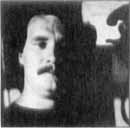
Donavan Vicha has been writing about desktop publishing on the Atari ST for three years. He uses a Mega ST2 system for his freelance editorial service, transferring 12 years of book publishing experience to this rapidly growing field. He lives in Chicago with his wife and two sons.
Products
mentioned in this article:
| The FinalWord Mark of the Unicorn 222 Third Street Cambridge, MA 02142 (617) 576-3052 UltraScript Imagen Corporation P.O. Box 58101 Santa Clara, CA 95052-8101 (800) 635-3997 SyQuest 44 Hard Disk Carter Graphics & Computers 21 North Main Street Logan, UT 84321 (801) 753-1399 Calamus ISD Marketing, Inc. 2561 John Street, Unit #3 Markham, Ontario L3R 2W5 (416) 479-1880 PageStream SoftLogik Publishing Corporation 11131F South Towne Square St. Louis, MO 63123 (314) 894-8608 Word Writer Desktop Publisher ST Timeworks, Inc. 444 Lake Cook Road Deerfield, IL 60015-4919 (312) 948-9200 Fleet Street Publisher MichTron 576 South Telegraph Pontiac, MI 48053 (313) 334-5700 Easy Draw 3.0 Easy Tools OSpooler Touch Up 1.5 Hand Scanner Migraph, Inc. 200 South 333rd, Suite 220 Federal Way, WA 98003 (800) 223-3729 ST Scan Navarone Industries, Inc. 454 Kenneth Avenue Campbell, CA 95008 (800) 624-6545 |
WordPerfect WordPerfect Corp. 81 North State Orem, UT 84057 (800) 321-3271 Universal Item Selector II Application & Design Software 226 NW "F" Street Grants Pass, OR 97526 (503) 476-0071 WordUp 2.0 Neocept, Inc. 547 Constitution #A Camarillo, CA 93010 (805) 482-4446 Wordflair Atari Corp. 1196 Borregas Avenue Sunnyvale, CA 94086 (408) 745-2000 G+Plus CodeHead Software P.O. Box 74090 Los Angeles, CA 90004-4090 (213) 386-5735 The Best Mouse Best Electronics 2021 The Alameda, Suite 290 San Jose, CA 95126 (408) 243-6950 Datel Mouse Datel Computers 3430 E. Tropicana #67 Las Vegas, NV 89121 (800) 782-9110 NeoDesk 2.0 Gribnif Software P.O. Box 350 Hadley, MA 01035 (413) 584-7887 PictaScan E. Arthur Brown Company 3404 Pawnee Drive Alexandra, MN 56308 (612) 782-8847 IMG Scan SeymorRadix P.O. Box 166055 Irving, TX 75016 (214) 2557490 |