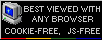Wyse WY-120
Very popular terminal, used in many Polish offices
with PC and other main computers. It has battery-backed configuration,
which can be modified by keyboard and setup routines. It is small,
compact and has a good screen. The only problems I got with these were
with bulged electrolytic capacitors.
| Manufacturer: |
Wyse |
 |
| Model |
WY-120 |
| Year: |
1993 |
| CPU: |
8032 |
| Memory: |
16K |
| Display: |
Monochrome white
CRT |
| Keyboard: |
Dedicated serial |
| Main port: |
Serial RS-232 |
| Additional ports: |
Additional serial and parallel ports
for printer. |

|

(Newsgroup archive) |

(Terminals general guide) |

(Maintenance manual) |
|
 |
|
Peripherals in collection:
- Keyboard
- Polish keyboard for TeleVideo clone. |
| To enter setup: Press Shift+Select.
During normal operation press:
- Ctrl+PgUp/PgDn - scroll pages
- Ctrl+PrtScr - Printer Busy/Not busy
- Ctrl+Right Arrow - Insertion mode, show/hide top bar.
- Ctrl-Shift-Pause - Change duplex FDX/BLK. |
I have 2 units, both in good shape. They were used in
Military offices, but they are in good condition.
Links
http://www.wyse.sg/products/gpt/wy150_120.asp - in Wyse web site