Video 7 (also known as Video Seven) was an early graphics card manufacturer for the IBM PC and its compatibles from 1983 to 1989, when they were acquired by SPEA Software GmbH based in Starnberg, Germany. Cards were then branded as "SPEA V7". Video 7 was first started by Paul Jain in 1983 who had previously also formed Paradise Systems in 1982.
In November 1990, SPEA signed a joint marketing, distribution and technology agreement with chipset manufacturer, Headland Technology.
In 1993 Headland Technology was acquired by SPEA.
In 1994, SPEA achieved $107.4M in sales, and in 1995 up to the start of Q4, their sales totalled $73.2M. In October 1995, after exploring options on whether to float the company on NASDAQ, SPEA themselves agreed to be bought by Diamond Multimedia, Inc. to become their European division. The deal gave SPEA 2.2M new Diamond shares or shares worth $61.5m, which was lower.
Video Seven are known for their graphics cards throughout the DOS era. In chronological order they are:
Mini G7
Launched: ?
Bus: ISA 8-bit
Price: -
The Mini G7 was a "half-size" CGA-compatible card. |
 VEGA, VEGA LS VEGA, VEGA LS
 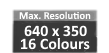
Launched: Dec 1985
Bus: ISA 8-bit
Chipset: Chips & Technologies
CS8240
Memory: 256 KB
Price: $599 (at launch), $199 (Jul 1987)
FCC ID:
D2A62LVEGA
The VEGA (Video7 Enhanced Graphics Adapter) was a "half-size" EGA-compatible card with 256 KB video RAM. The same card was also marketed via retail channels as a full-size card by QuadRAM under the name "Quad EGA+". It also supported CGA, MDA and Hercules graphics standards via emulation. Graphics resolutions were: 640x350 4-colour monochrome, 720x348 Hercules mono, 640x200 and 320x200 16-colour, and 640x350 16-colour (from a palette of 64). The VEGA duplicated the IBM EGA card's memory-resident character generator, which allowed you to create or download four sets of 256-characters or two sets of 512 characters.
A variant of the VEGA called VEGA LS was also produced the same year (see last two pics below - these are courtesy of Adrien Dessemond - thanks Adrien!).
User Manual (PDF)
More Images
    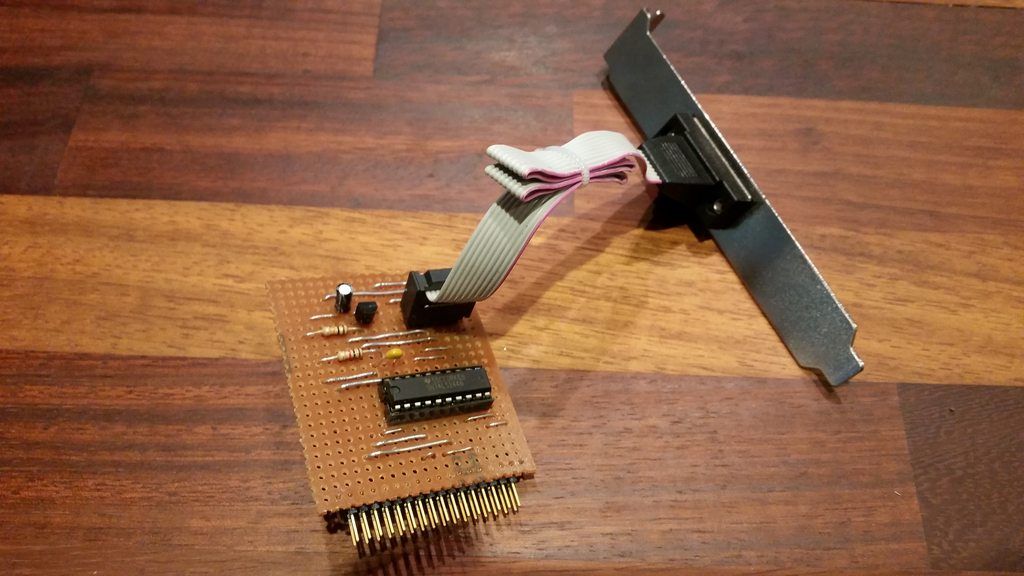 .jpg) .jpg) .jpg) 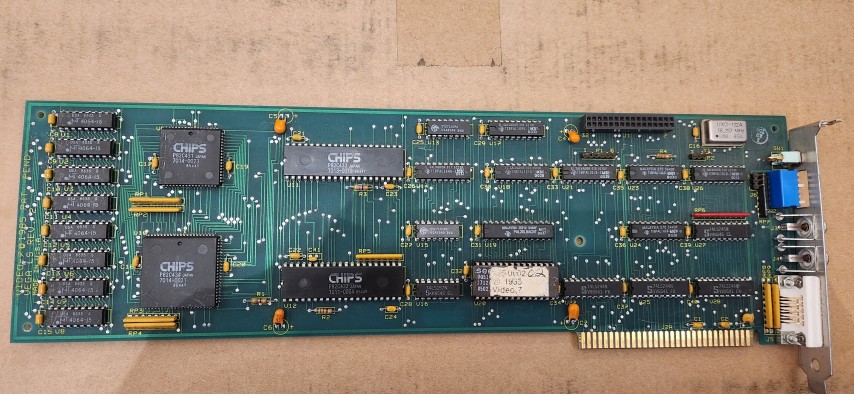 
|
.JPG) VEGA Deluxe VEGA Deluxe
 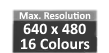 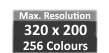
Launched: Early 1987
Bus: ISA 8-bit
Memory: 256 KB
Price: $349 (Jul 1987), $369 (Nov 1987), $239 (May 1988), $199 (Jan 1989)
The VEGA Deluxe EGA card was an EGA-compatible card which extended the screen resolution to 640 x 480 or 752 x 410 in Windows and other popular software at the time, both in 16 out of 64 colours. For these higher screen resolutions to work you needed to have a Multisync monitor or similar.
In text mode, it could display up to 132 columns and 43 lines. It retained the emulation modes of the original VEGA video card too, so could run in CGA, MDA or Hercules modes.
Images of this card are courtesy of Andrew Welburn, of Andys Arcade.
Advertisement (PDF)
More Images
.JPG) .JPG)
|
VEGA VGA
 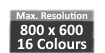 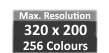
Launched: 1988
Chipset: Cirrus Logic CL-GD410 / CL-GD420
Bus: ISA 8-bit
Memory: 256 KB DRAM
(100 - 120ns)
RAMDAC: Inmos IMSG176S-40 or AMD Am81C176-50PC
RAMDAC Speed: 40 MHz (Inmos), 50 MHz (AMD)
VESA Standard: No
FCC ID: D2A62L1989V5
BIOS Dates: 03/26/88, 05/09/89
Known BIOS Versions: 1.12, 1.78
Price: $259 (May 1988), $265 (Jan 1989), $249 (Nov 1989)
The VEGA VGA card was a VGA-compatible card that claimed to be 400% faster than the earlier VEGA VGA. It supported resolutions of 640 x 480 and 800 x 600, both with 16 colours from a palette of 64. At 320 x 200 it could display up to 256 colours from a palette of 262,144 colours.
It came with both a VGA analog 15-pin DSUB output as well as a digital 9-pin DSUB for EGA, CGA, MDA and Hercules output.
The DACs on these are all 8-bit colour depth.
The DIP switches can be read as: SW1: 1-3 Monitor/Display type
SW1:1 1:2 1:3 Auto-sensing, auto-switching (default) OFF OFF OFF
NEC Multisync, Nanao8060/9070, Princeton UltraSync ON OFF OFF
Sony Multiscan, Mitsubishi, Taxan Thomson OFF ON OFF
NEC Multisync Plus, NEC Multisync XL ON ON OFF
IBM PS / 2 Analogue display, or equivalent OFF OFF ON
IBM Color Display (CGA), or equivalent ON OFF ON
IBM Enhanced color display (EGA), or equivalent OFF ON ON
IBM Monocrome display (MDA, Hercules), or equivalent ON ON ON
SW1: 4 Primary / Secondary OFF = Primary (default)
ON = Secondary Two monitors can only be used if one is CGA and the other is MDA (or Hercules 32KB).
The VEGA card is set as Secondary so it adapts to existing cards.
SW1: 5 Autoswitching ON = Autoswitching On (default)
OFF = Pure VGA mode OFF is required for those times when the card must behave as a standard IBM VGA card (e.g. OS is OS/2).
SW1: 6 Initial boot fashion OFF = Restart in VGA mode (default)
ON = Starts in CGA/Hercules-mode (depending on SW1 :1-3)
P1: EGA 2XX/3XX address port Default is pins 1 & 2 bridged (i.e. use I/O ports 3B0-3DF).
P2: ROM enable Pins 1 & 2 are bridged to enable the ROM (default)
Pins 2 & 3 are bridged to disable the ROM
P3: XT slot 8 By default, pins 2 & 3 are bridged.
If the VEGA VGA card is installed in expansion slot 8 of the IBM XT, then bridge pins 1 & 2 instead.
P4: Feature oscillator By default, pins 2 & 3 are bridged.
If another card connected to feature connector J4, then bridge pins 1 & 2 instead.
P5: Reserved jumper Will never change.
Must have pins 2 & 3 bridged.
P6: On one version of the card, P6 selects ROM Size (P6 is labelled 'ROM' and '16K' and '32K').
Pins 1 & 2 are bridged for a 16K ROM
Pins 2 & 3 are bridged for a 32K ROM (default) On another version of the card, P6 is associated with monitor type (P6 is labelled 'CD/MD').
Default = Pins 1 & 2 bridged
Pins 2 & 3 should be bridged if an MDA / Hercules or CGA monitor used. This grounds pin 2 on the 9-pin d-sub connector.
Pins 1 & 2 are bridged for all other monitor types (EGA, VGA, etc)
P7: At least one version of this card does not have a P7.
On one version that I see P7, P7 is labelled as 'INTENA', which is sure to be short for INTERRUPT ENABLE. Pins 1 & 2 are bridged to enable interrupts (default)
Pins 2 & 3 are bridged to disable interrupts
P8: At least one version of this card, P8 selects ROM Size (P8 is labelled '16K' and '32K'). Pins 1 & 2 are bridged for a 16K ROM
Pins 2 & 3 are bridged for a 32K ROM (default)
Advertisement (PDF)
More Images
  
|
 VEGA VGA-16 and VGA-16S VEGA VGA-16 and VGA-16S
 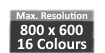 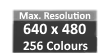
Launched: 1988
Chipset: (proprietary Video Seven 456-0023, L1A4199), G2 GC205 (or Headland HT205)
Bus: ISA 16-bit
Memory: 256 KB or 512 KB DRAM
(120ns)
RAMDAC: ?
RAMDAC Speed: ?
VESA Standard: No
FCC ID: D2A62LVGA16 (VGA-16) or D2AVGA16SD (VGA-16S)
Part #: 600-0122 (VGA-16), 650-0161 (VGA-16S),
The VGA-16 was a VGA card that also offered extended modes, including 800x600 in 16 colours, just like VEGA VGA. The key benefit of the VGA-16 was its ability to access video memory using 16-bit addressing.
User Manual (PDF)
Technical Reference Manual
More Images (VGA-16)
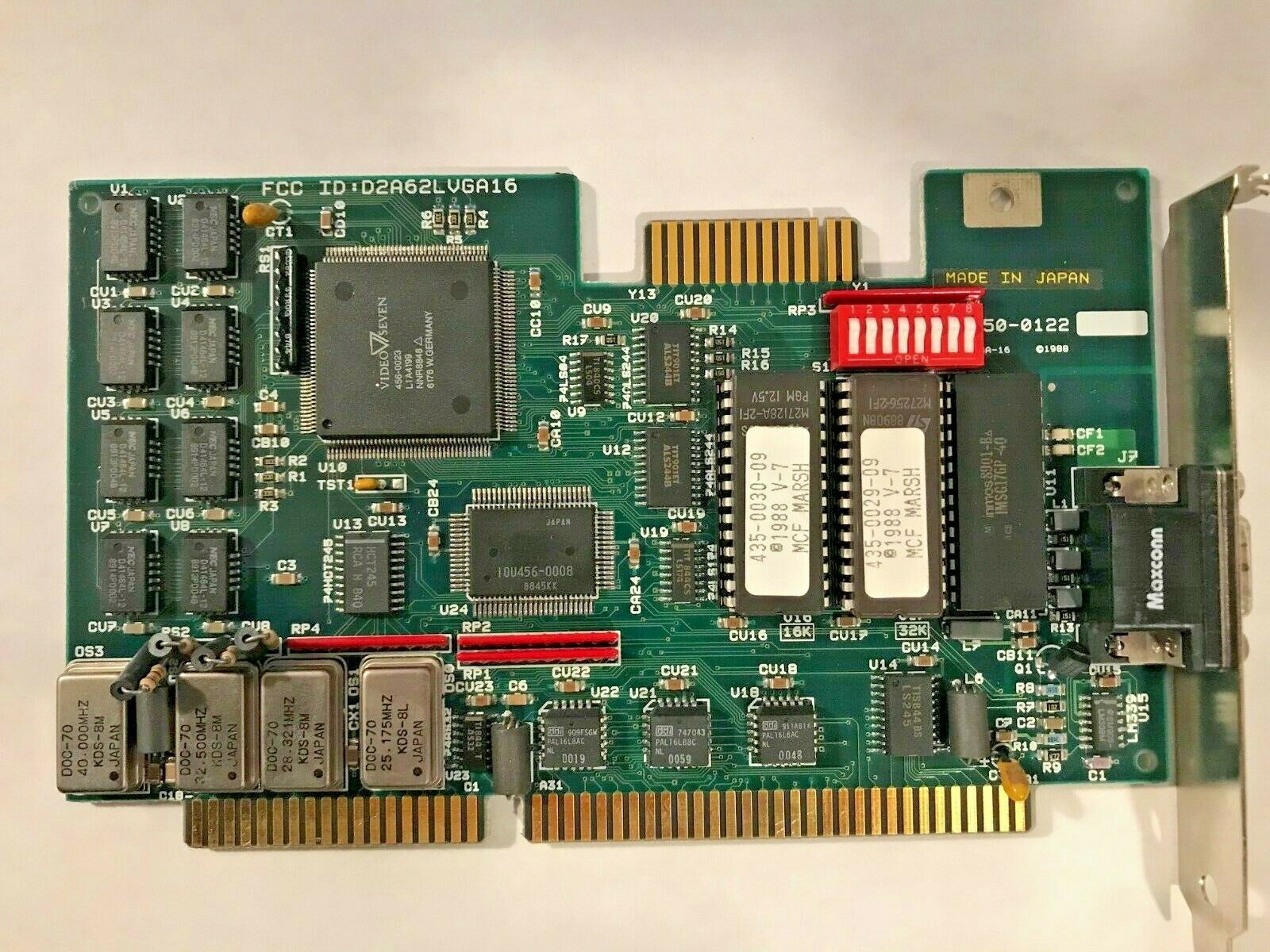        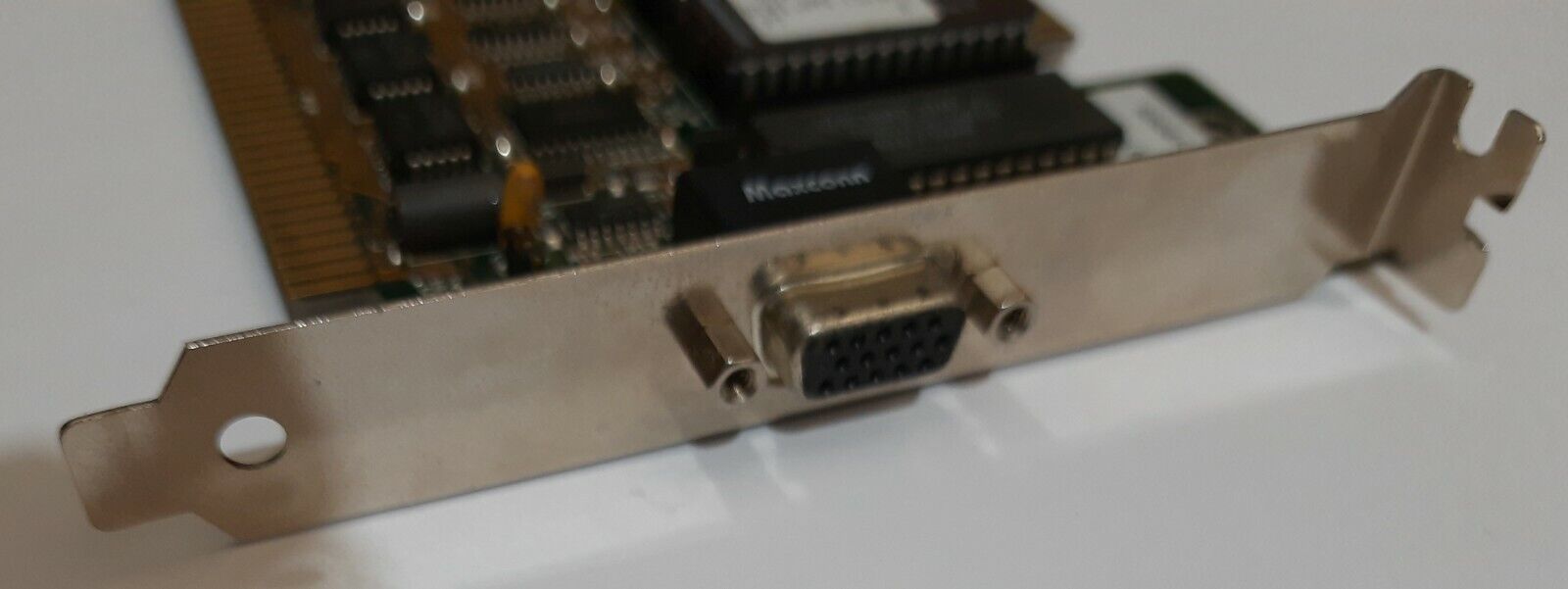  
More Images (VGA-16S)
    
|
 Fastwrite VGA Fastwrite VGA
 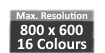 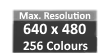
Launched: 1988
Bus: ISA 8-bit
Chipset: Video 7 456-0023 (L1A4199)
Memory: 256 KB, 512 KB or 1 MB
Dot Clock: 50 MHz
FCC ID: D2A62LTJWBJC
(same as V-RAM)
Part #: 650-0125
Price: $599 (at launch for 256 KB + an extra $159 for 256 KB DRAM upgrade), $319 (Nov '89)
The Fastwrite VGA card was an SVGA-compatible card, supporting resolutions up to 800 x 600. It came with either 256 KB, 512 KB or 1MB of video memory.
"Destined to shake up the VGA market a bit, Video Seven's two new VGA boards, the Fastwrite and the V-RAM, sport the company's new V7VGA chip, fit in 16- or 8-bit bus slots, and claim 100-percent IBM-register compatibility. That may not seem like much, but Video Seven's new memory technology makes these cards stand out in the constantly improving VGA market.
In appearance,
the Fastwrite and V-RAM are quite similar. Each has a sleek PS/2-type design and comes with 256K or RAM expandable to 512K. Each supports resolutions beyond IBM's VGA, including 640 by 480 in 256 colors when the cards have their full memory. One of the most exciting features is in the V7VGA chip. It runs at a faster clock rate than most of its competitors, allowing for resolutions such as 800 by 600 to appear without heavy flicker on multiscanning monitors. (The V-RAM's clock rate runs at up to 65 MHz and Fastwrite up to 50 MHz). In the past, this resolution has been included with many boards, but it was basically unusableon multiscanning monitors because of the board's low vertical frequency.
The memory on the Fastwrite is traditional DRAM. A memory-caching system, called Fastwrite, is built into the chip and allows it to operate slightly faster than many of its competitors, but not as fast as its sibling, the V-RAM.
The V-RAM incorporates Video Seven's Fastwrite memory caching with video RAM, correctly called dual-ported dynamic RAM. V-RAM allows video information from two sources to be processed at once because it has a serial port as well as a parallel port for data built into the connector. While data is being written to the screen, further data can be transmitting from the system's CPU. Standard DRAM communicates just through a parallel port, causing a traffic jam when information from two sources is trying to get through.
The Fastwrite offers resolutions standard to many extended VGA boards on the market today. With just 256K, the board will support all VGA modes up to 320 by 200 in 256 colors, 640 by 400 in 256 colors, and both 800 by 600 and 720 by 540 in 16 colors. Adding 256K of DRAM to the Fastwrite would add support of 640 by 480 in 256 colors, as well as 1,024 by 768 in two or four colors. The Fastwrite's slightly enhanced VGA resolution is very good.
For the first time in our VGA testing we did find a significant speed difference when comparing the Fastwrite and V-RAM to a few VGA counterparts."
Info World, October 1988
Advertisement
Advertisement
Technical Reference Manual
More Images
       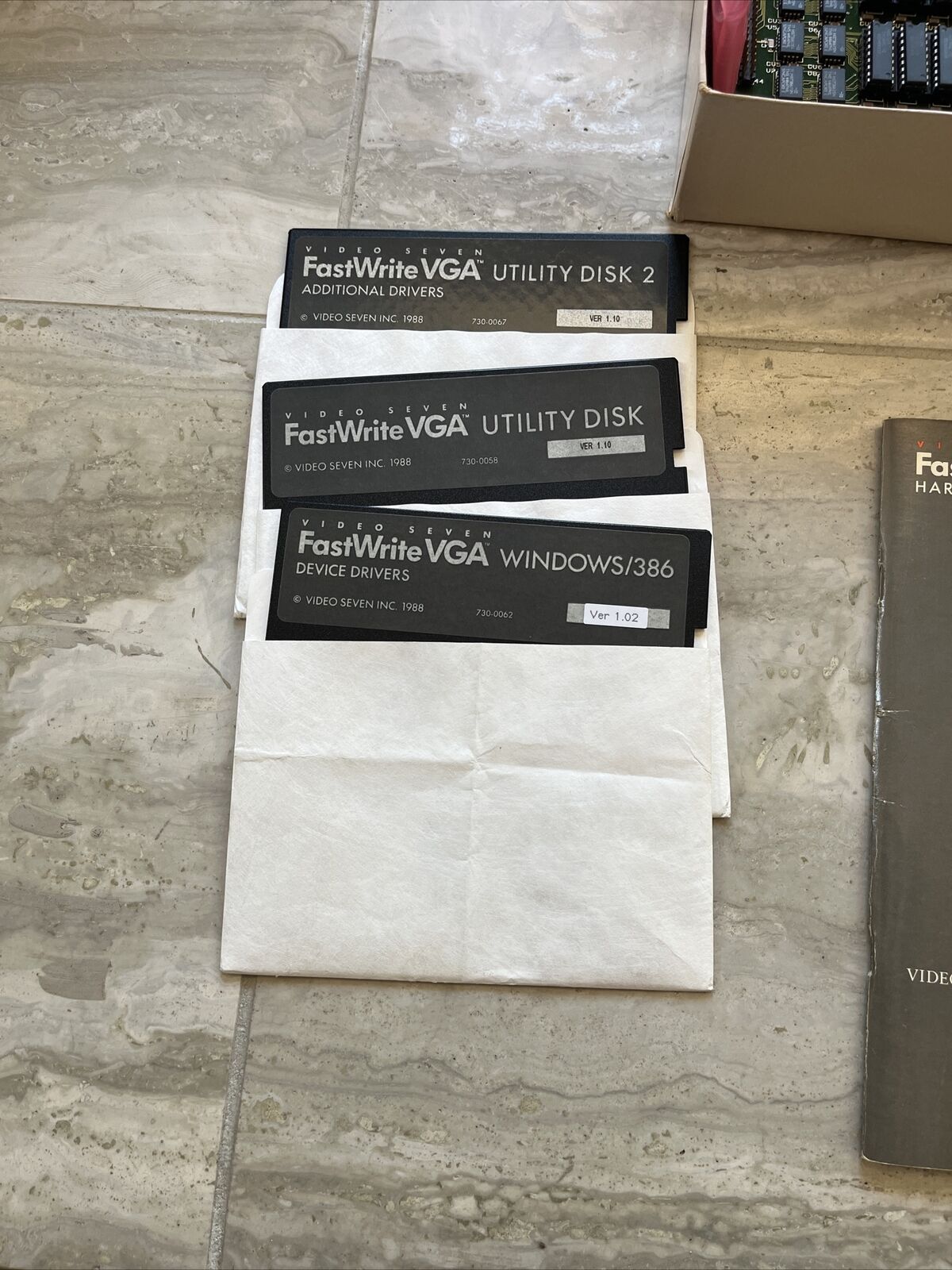 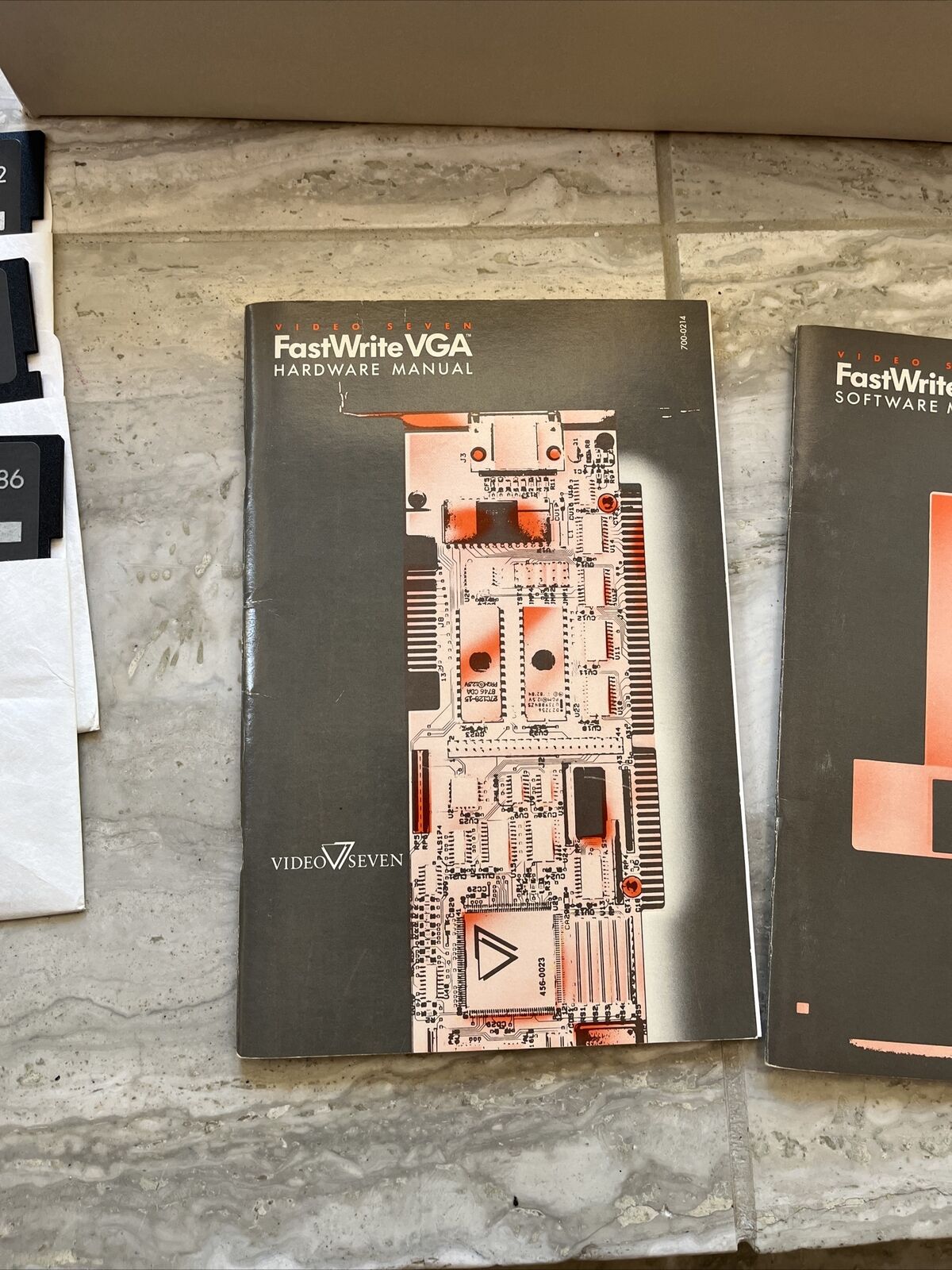 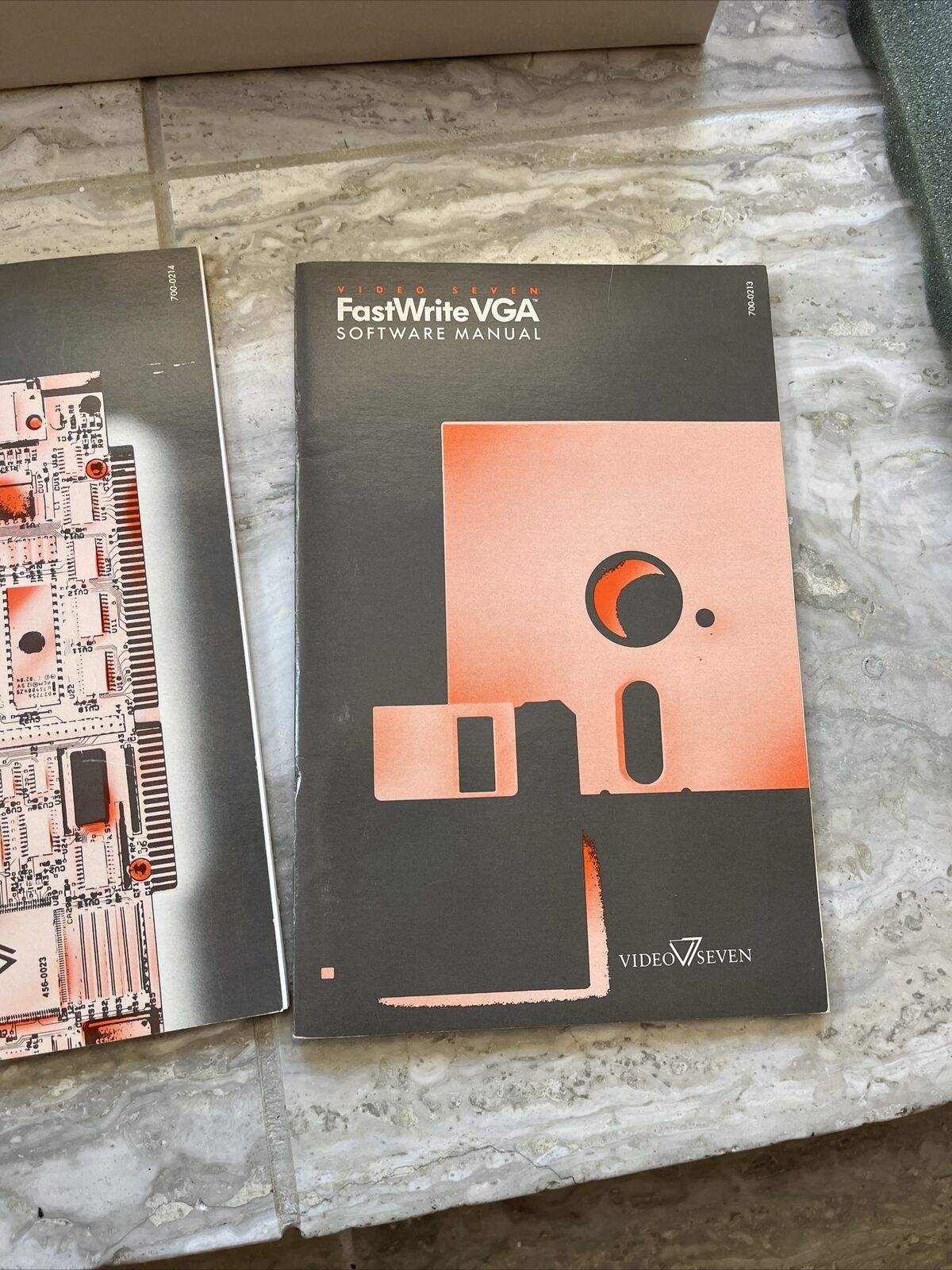
|
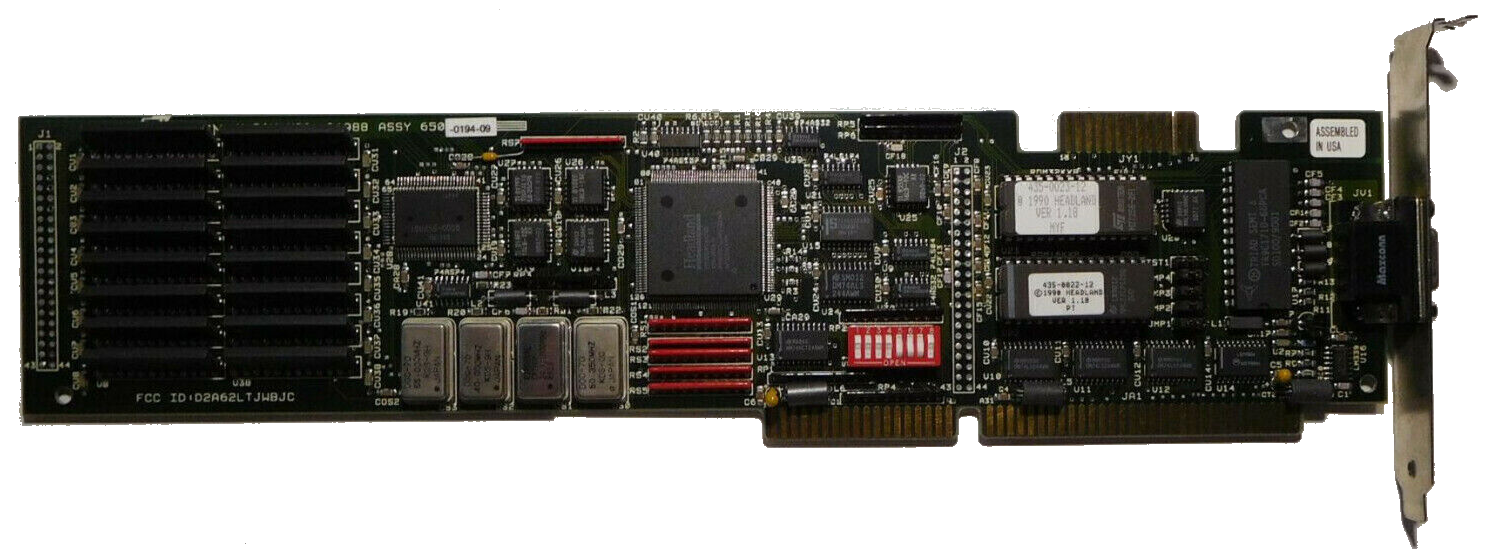 V-RAM VGA / VRAM VGA V-RAM VGA / VRAM VGA
  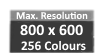
Launched: 1988
Bus: ISA 16-bit
Memory: 256 KB or 512 KB
Dot Clock: 65 MHz
FCC ID: D2A62LTJWBJC
(same as Fastwrite)
Part #: 650-0194
Price: $799 at launch (256 KB), $469 (Nov '89), DRAM upgrade. $370 (512 KB, Aug '91), $319 (1 MB, Jun '92)
The V-RAM VGA card was designed for professional desktop publishers. With resolutions up to 1024 x 768 in 4 colours, or 640 x 480 in 256 colours. It comes with 256 KB of video memory onboard, and
owners could buy an additional 256 KB upgrade to increase the 1024 x 768 colour depth to 16 colours or 800 x 600 at 256 colours, all on a flicker-free non interlaced picture.
"Destined to shake up the VGA market a bit, Video Seven's two new VGA boards, the Fastwrite and the V-RAM, sport the company's new V7VGA chip, fit in 16- or 8-bit bus slots, and claim 100-percent IBM-register compatibility. That may not seem like much, but Video Seven's new memory technology makes these cards stand out in the constantly improving VGA market.
In appearance,
the Fastwrite and V-RAM are quite similar. Each has a sleek PS/2-type design and comes with 256K or RAM expandable to 512K. Each supports resolutions beyond IBM's VGA, including 640 by 480 in 256 colors when the cards have their full memory. One of the most exciting features is in the V7VGA chip. It runs at a faster clock rate than most of its competitors, allowing for resolutions such as 800 by 600 to appear without heavy flicker on multiscanning monitors. (The V-RAM's clock rate runs at up to 65 MHz and Fastwrite up to 50 MHz). In the past, this resolution has been included with many boards, but it was basically unusableon multiscanning monitors because of the board's low vertical frequency.
The memory on the Fastwrite is traditional DRAM. A memory-caching system, called Fastwrite, is built into the chip and allows it to operate slightly faster than many of its competitors, but not as fast as its sibling, the V-RAM.
The V-RAM incorporates Video Seven's Fastwrite memory caching with video RAM, correctly called dual-ported dynamic RAM. V-RAM allows video information from two sources to be processed at once because it has a serial port as well as a parallel port for data built into the connector. While data is being written to the screen, further data can be transmitting from the system's CPU. Standard DRAM communicates just through a parallel port, causing a traffic jam when information from two sources is trying to get through.
Offering all of Fastwrite's resolutions and then some, the V-RAM
goes beyond normal VGA resolution barriers. With 256K on-board, the V-RAM provides 640 by 400 in 256 colors, 800 by 600 and 720 by 540 in 16 colors, and 1,024 by 768 in two and four colors. Bringing the board up to 512K V-RAM adds 640 by 480 and 720 by 540 in 256 colors, and 1,024 by 768 in 16 colors.
For the first time in our VGA testing we did find a significant speed difference when comparing the Fastwrite and V-RAM to a few VGA counterparts."
Info World, October 1988
"PROS: Top Windows performance, easy software installation
CONS: Expensive, no 256-color AutoCAD drivers
The Video Seven VRAM II zips through Windows like there's no tomorrow—it came in first in every Excel test and won two out of three PowerPoint tests. At $370 it also has the second-highest street price, which buys you a very generous seven-year warranty.
The board also offers the second-best selection of drivers and a menu-driven utility to load them. However, the lack of 256-color AutoCAD drivers and the lackluster AutoCAD performance should discourage users of that application.
Unique among the boards reviewed, the VRAM II requires a special daughtercard when you upgrade from 512K to 1MB. The daughtercard lists for a whopping $200, and unlike with the Everex Viewpoint VRAM, you can't swap in ordinary RAM to save money.
This is a fast, top-quality board for Windows, with the longest warranty we've seen, but the price may deter you." PC World, August 1991
Advertisement
Video Card Info including DIP switch settings
More Images
     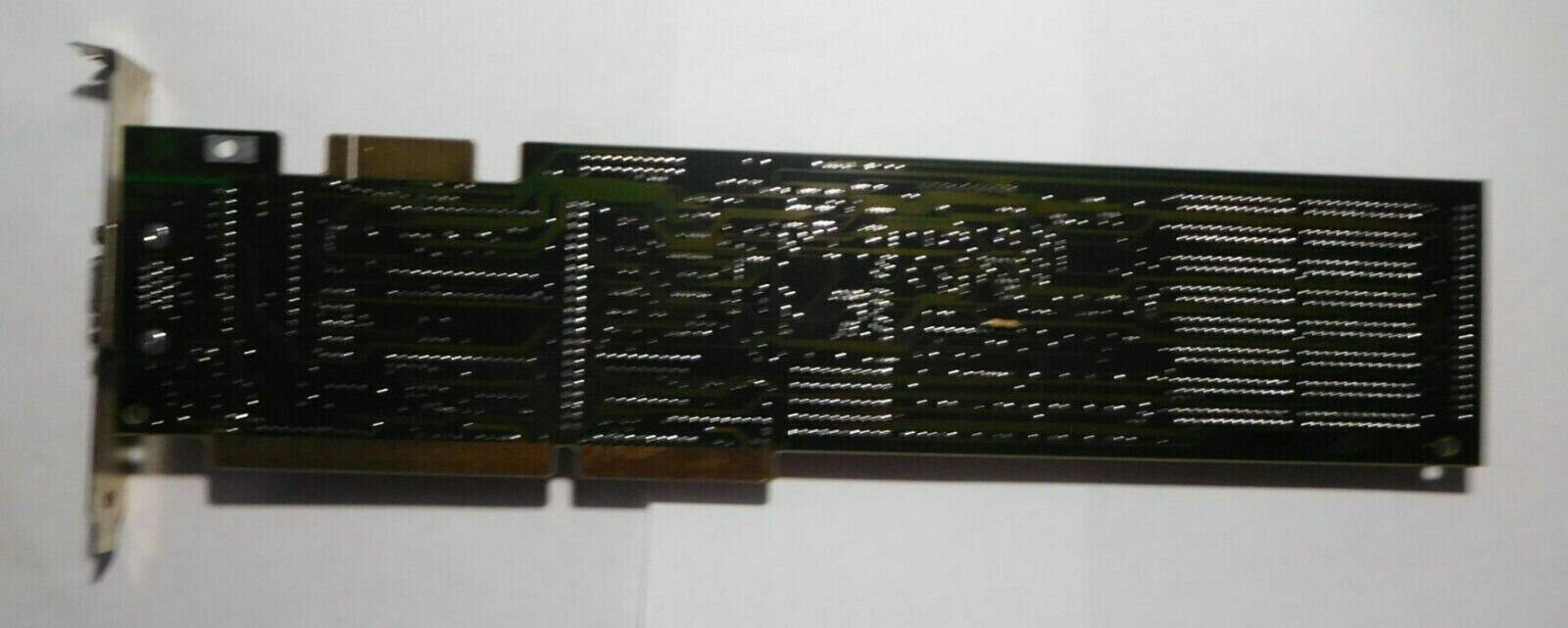 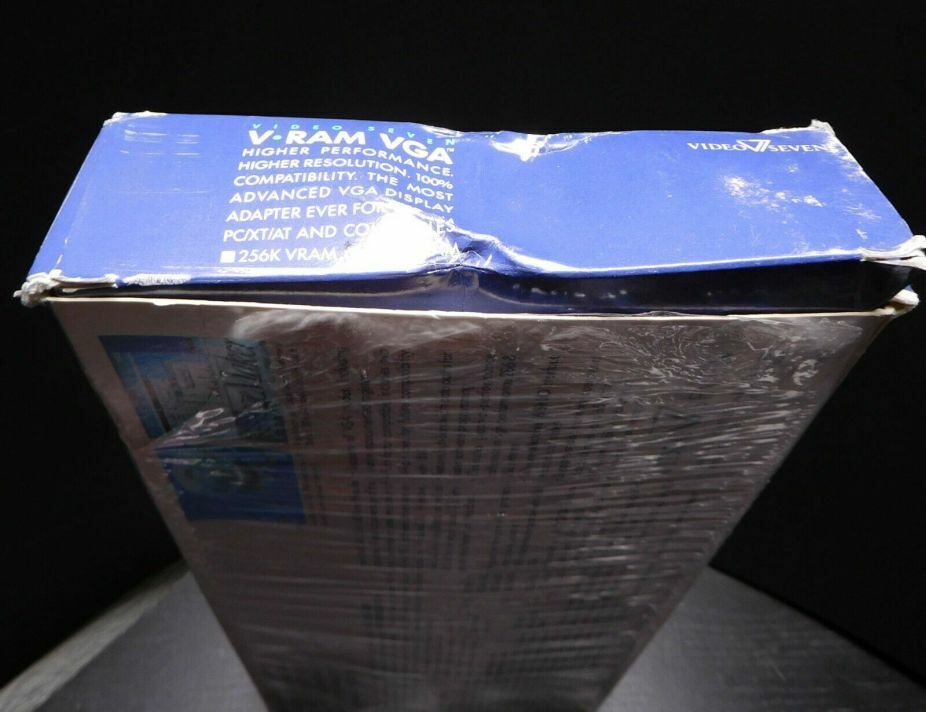  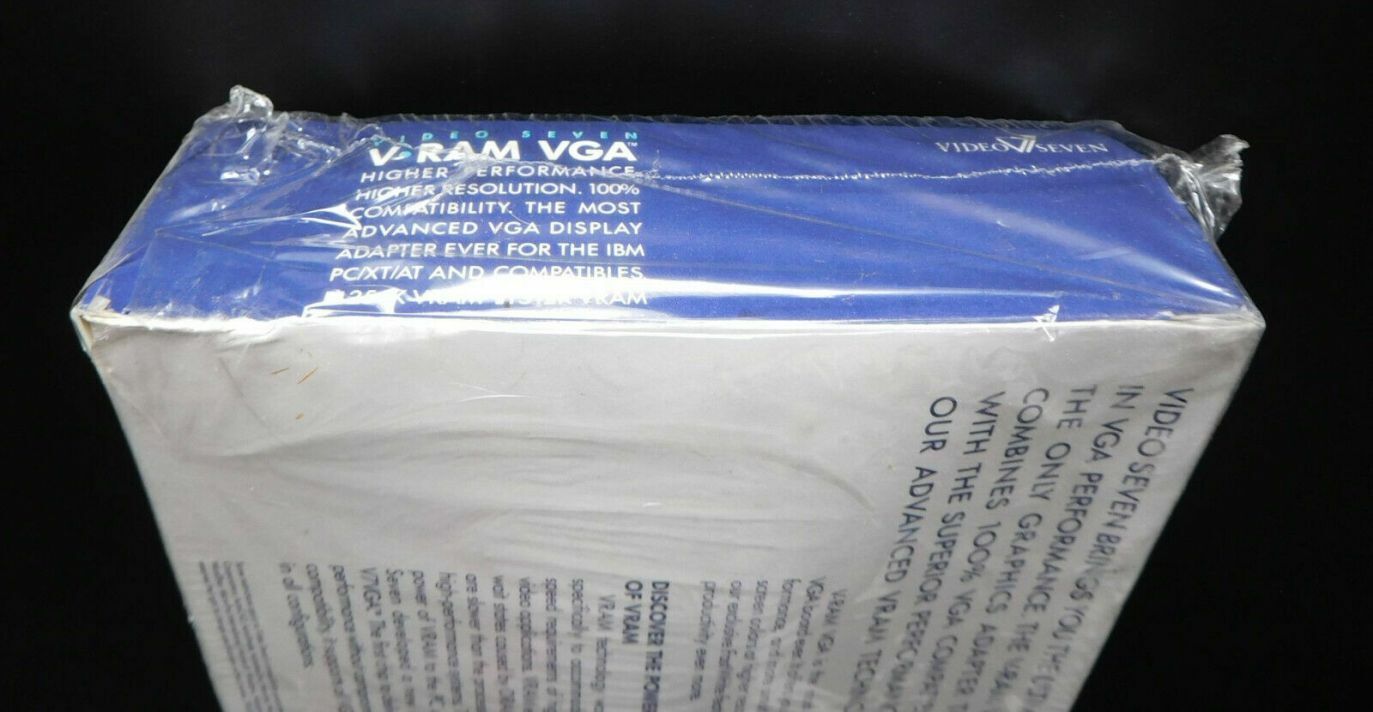
|
VGA 1024i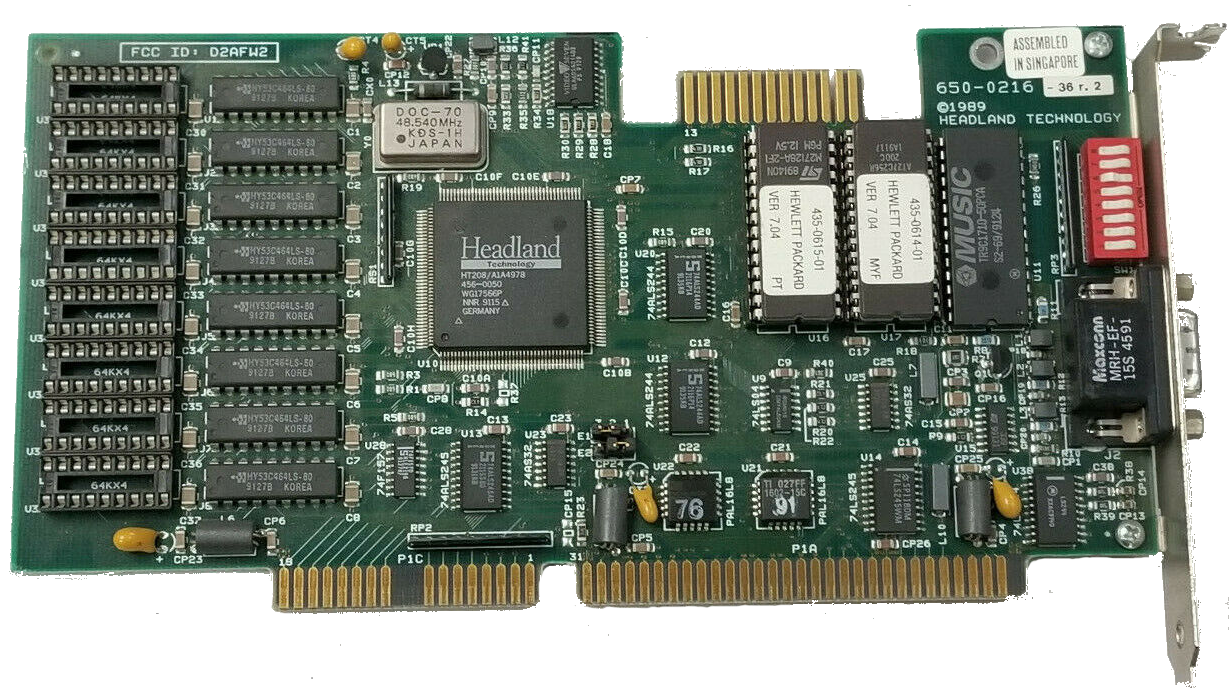 / 1024i Plus / 1024i Plus
  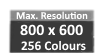 
Launched: 1989
Bus: ISA 16-bit
Chipset: Headland HT208 / GC208
Memory: 256 KB or 512 KB (70ns - 100ns)
RAMDAC: MUSIC TR9C1710-50, AMD AM81C176 or TI equivalent (Compaq OEM card)
RAMDAC Speed: 50 MHz
VESA Support: (via software TSR)
Ports: 15-pin DSUB (analog VGA out), VGA feature connector
FCC ID: D2AFW2
Part #: 650-0216-15, 650-0216-24, 650-0216-36
BIOS Dates: 07/09/90, 01/11/90
Known BIOS Versions: v2.19 (Headland), v7.00 (Compaq OEM), v7.04 (HP OEM)
Price: $119/$139 (256/512 KB - VGA 1024i, Jun '92), $129 (VGA 1024i Plus, Jul '92)
For more information, head over to a more complete article on the VGA 1024i, written in February 2023.
|
.jpg) VRAM II VRAM II
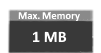  
Launched: 1991
Bus: ISA 16-bit
Chipset:
Headland HT209
Memory: 512 KB or 1 MB VRAM
Price: $599 (Apr '91, 512 KB version), $799 (Apr '91, 1 MB version), $259 (Oct '91, 512 KB version), $319 (Oct '91, 1 MB version)
 The VRAM II launched in early 1991, and supported Super VGA resolutions up to 1024 x 768 in 256 colours non-interlaced on the 1 MB version of the card. The 512 KB version could run at this resolution, but only in 16 colours. As the name suggests, the VRAM II used VRAM, or "Video RAM", which was dual-ported. This meant data could be written out to the screen at the same time as new data was being received and stored in video memory. Performance, as you can imagine, was much higher as a result of this. The VRAM II launched in early 1991, and supported Super VGA resolutions up to 1024 x 768 in 256 colours non-interlaced on the 1 MB version of the card. The 512 KB version could run at this resolution, but only in 16 colours. As the name suggests, the VRAM II used VRAM, or "Video RAM", which was dual-ported. This meant data could be written out to the screen at the same time as new data was being received and stored in video memory. Performance, as you can imagine, was much higher as a result of this.
As a crop of Super VGA cards that appeared in 1991, the Viewpoint VRAM went head-to-head against the Boca Research SuperVGA, Diamond SpeedSTAR VGA, Orchid ProDesigner II, Sigma Designs' VGA Legend, STB Powergraph ERGO-VGA, Trident Impact III, and Everex Viewpoint VRAM.
Against the above cards, the VRAM II produced the fastest performance in Windows 3.0 (though with slight flicker at its highest resolution), but lacklustre times in AutoCAD.
"Video Seven's VRAM II, although it has a lot to offer, is more pricey than other boards in this comparison. Driver support includes OS/2, Version 1.2 and AutoCAD 11. However, the VRAM II was the only board that did not support AutoCAD 10 in 1,024-by-768 resolution with 256 colors. The seven-year warranty is the lengthiest in the group.
We felt that the Video Seven board was overpriced. There are boards for less than $799 that are as capable as the VRAM II." InfoWorld, 15 April 1991
"With the $499 Video Seven VRAM II, Video Seven/Headland Technology maintains its reputation as a leader in the Super VGA adapter market. Eschewing the pervasive Tseng Labs ET4000 chip, VideoSeven uses its own VGA controller, an INMOS RAMDAC, and 1MB of dual-ported VRAM. Its supercharged performance and substantial price are largely due to expensive VRAM, but you can find it through mail-order for $470.
Continuing to develop its own chip set, Video Seven enjoys a solid following in the VGA adapter arena (eroded only slightly by the invasion of Tseng-based boards), and the VRAM II represents the pinnacle of the Video Seven's non-coprocessed offerings. If your monitor can handle it, this analog-only graphics adapter will push the screen out to 1,024-by-768 pixels with 256 colors and a vertical refresh rate of 60 Hz (noninterlaced). Faster 72-Hz refresh rates can be squeezed out not only in non-interlaced 800-by-600 mode
(16 or 256 colors) but also in the standard VGA mode with 256 colors.
Utilities bundled with this board include menus to choose or adjust particular enhanced graphics and text modes, with vertical and horizontal size adjustment possible via the cursor keys. Users can even customize and store settings for a particular monitor. To reach the 72-Hz Super VGA VESA-compliant refresh rate, Video Seven uses a 5K TSR. If you want to hasten the board's already speedy performance, there is a utility to copy the video BIOS into system RAM, but it takes 24K of conventional memory. The VRAM II is also software compatible with such older graphics standards as EGA, CGA, and Hercules.
Software installation is menu driven, though a lack of prompts and absence of numbers on the install disks caused some confusion during setup. Extensive application drivers for most popular
business, DTP, and CAD software are supplied, including OS/2 PM, VersaCAD, and a display list driver to quicken the pace of AutoCAD. Usually installation is a switchless affair, but when the need arises, you can access the DIP switches at the back of the board without opening up the PC.
The VRAM II really lit up the monitor's phosphors in PC Magazine Labs' Microsoft Windows benchmark tests when it ran in Super VGA mode with 256 colors and a 72-Hz vertical refresh rate.
Pixel throughput pulled the VRAM II ahead of all the other boards reviewed here except for the Desktop Quickdraw VGA, which gave it a close race. In 800-by-600 mode with 16 colors, the VRAM II was not quite as fleet but managed to stay in the running with the top four or five boards.
Raising the color demands to 256 in standard VGA mode again turned the Windows benchmark tests into a drag race between the Desktop Quickdraw VGA and the VideoSeven VRAM II. Though the Quickdraw crossed the line first, it was a photo finish. However, using the most common mode for business applications - 16 colors at a 640-by-480-pixel resolution - the leaders pushed the Quickdraw into fourth place, while VideoSeven's VRAM II managed to stay in second.
If pure speed is not enough
to make you reach for your wallet, Video Seven's warranty coverage should: seven years, including parts and labor. When servicing is required, you can reach the company via a BBS, fax, or a toll-free phone call. For those who appreciate the board's sporty looks but cannot afford the horsepower, Video Seven/Headland offers the VRAM II with 512K (limited to 16 colors in 1,024-by-768-pixel resolution) for $399." PC Magazine, 24 September 1991
It's possible (but not confirmed) that the VRAM II was also sold by Radius under the name SVGA Multiview Interface - the card that worked in tandem with their Radius Full Page Pivot monitor. The drivers and utilities for this are included in the Downloads page. Special thanks to Ivan Goloskokovic for providing this disk.
Advert (Apr 1991)
More Images
.jpg)
The images for this card were kindly provided by Ivan Goloskokovic. |
 WIN.VGA WIN.VGA
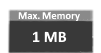   
Launched: July 1992
Chipset: Win.VGA
Bus: ISA 16-bit
Memory: 512 KB or 1 MB
Price When New: $199 (512 KB) or $249 (1 MB)
"Video Seven introduced two new graphics products last month - a $249 Windows accelerator and an upgrade to its 16-bit 1024i S-VGA graphics adapter.
The Win.VGA Windows accelerator will display 256 colors at 1,024-by-768 resolution in non-interlaced mode, and 16 colors at 1,280-by-1,024 resolution in interlaced mode. Win.VGA is available now with either 512K or 1 megabyte of display RAM on board.
The 512K version retails for $199, and the 1 megabyte DRAM board is $249. The cards support refresh rates of up to 72 hertz at all resolutions.
Like some WIndows accelerators, Win.VGA includes an on-board graphics coprocessor chip, which speeds screen redraws by processing information that would be handled by the computer's main processor. The company's FastWrite memory caching feature further speeds processing by eliminating wait states between the processor and the card."
InfoWorld, 13 July 1992
More Images
|
 WIN.PRO WIN.PRO
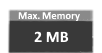   
Launched: Early 1993
Chipset: S3 86C801C
Bus: ISA 16-bit
Memory: 1 MB or 2MB
Price: $249 (Apr 1993)
More Images

|
 SPEA V7 Vega/ Vega VL / Vega Video / Vega Plus SPEA V7 Vega/ Vega VL / Vega Video / Vega Plus
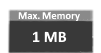   
Launched: 1993
Chipset: Avance Logic ALG2302
Bus: VESA Local Bus or PCI
Memory: 1 MB DRAM
(70ns)
RAMDAC: Cirrus Logic CL24 [internal] TrueColor (24-bit)
RAMDAC Speed: 86 MHz
FCC ID: EMA004000700 (Vega VL), EMA004000701, D2A62L VEGA, KBBVEGAVIPCI (Vega Plus)
VESA Standard: Yes, v1.2
BIOS Dates: 07/08/93
Known BIOS Versions: 1.30 (V7-VEGA 4.00I)
Price: ?
The Vega from Video 7 was the lowest-performing card in their 1993 line-up which consisted of Vega, Mirage and Mercury.
Still a very good performer though, being about on par with a Tseng Labs ET4000AX.
The Vega Plus and Vega VL were VESA Local Bus versions of the Vega.
User Manual
More Images
      
|
 SPEA V7 Mirage/ Mirage P64 SPEA V7 Mirage/ Mirage P64
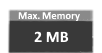   
Launched: Feb 1993
Chipset: S3 86C801C (ISA), S3 86C805 (VLB) or S3 Vision864 (P64)
Bus: ISA 16-bit or VLB
Memory: 1 MB or 2 MB DRAM
(50ns or 60ns)
RAMDAC: ATT20C491-11
RAMDAC Speed: 110 MHz
VESA Standard: unknown
BIOS Dates: 10/28/93
Known BIOS Versions: 4.01
Part No. EMA004005020
Price: ?
The Mirage from Video 7 was an XGA-compatible card, offering resolutions up to 1280 x 1024. It used a graphics processor from S3 at its core. Both 1 MB and 2 MB variants were available at launch.
It was a middle-of-the-range card, sat between the cheaper Vega and the more expensive Mercury, but as an ISA graphics card it was one of the fastest performing you could buy (even better than the ET4000AX). In VESA Local Bus form however, it showed average DOS performance and below average Windows performance.
Mirage was succeeded by the Mirage P64, which got the upgraded S3 Vision864 chip, a 64-bit accelerator (meaning it got a full 64-bit data path to video memory). The P64 came with 2 MB of DRAM. The performance results for the P64 were better, with DOS performance being considered very good, and above average Windows performance. |
SPEA V7 Mercury / Mercury Lite / Mercury Lite
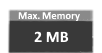   
Launched: 1993
Chipset: S3 86C928D
Bus: VESA Local Bus or PCI
Memory: 4 MB DRAM
(70ns)
RAMDAC: Texas Instruments Ti PTVP3020-170MDN
RAMDAC Speed: 170 MHz
VESA Standard: unknown
BIOS Dates: 09/07/93
Known BIOS Versions: 3.00
Price: £550 + Tax (Mercury PCI), £350 + Tax (Mercury PCI Lite)
The Mercury is probably the fastest-performing ISA graphics card money can buy.
In December 1993, SPEA announced two new models: V7-Mercury PCI and V7-Mercury PCI Lite. The Mercury PCI used a 32-bit graphic chip and had 2 MB of video RAM with pixel frequency up to 135 MHz and displayed at up to 1,280 by 1,024 pixels with 256 colours and 75Hz refresh rate. The Mercury Lite PCI, also based on the S3 32-bit graphic chip had 1 MB of VRAM, a pixel frequency of 110 MHz and the same display resolution with 16 colours at 60Hz refresh rate.
In the same period, and aimed at the computer aided design (CAD) market, SPEA also announced the availability of SPEA 3-D World which enabled 3-D Viewer for AutoCAD to be used with V7-Mercury and V7-Mercury Pro boards at £350; a Dual Screen option to increase available drawing space and BigFocus, a display list driver for AutoCAD under Windows.
More Images
  
|
 SPEA / Video 7
SPEA / Video 7





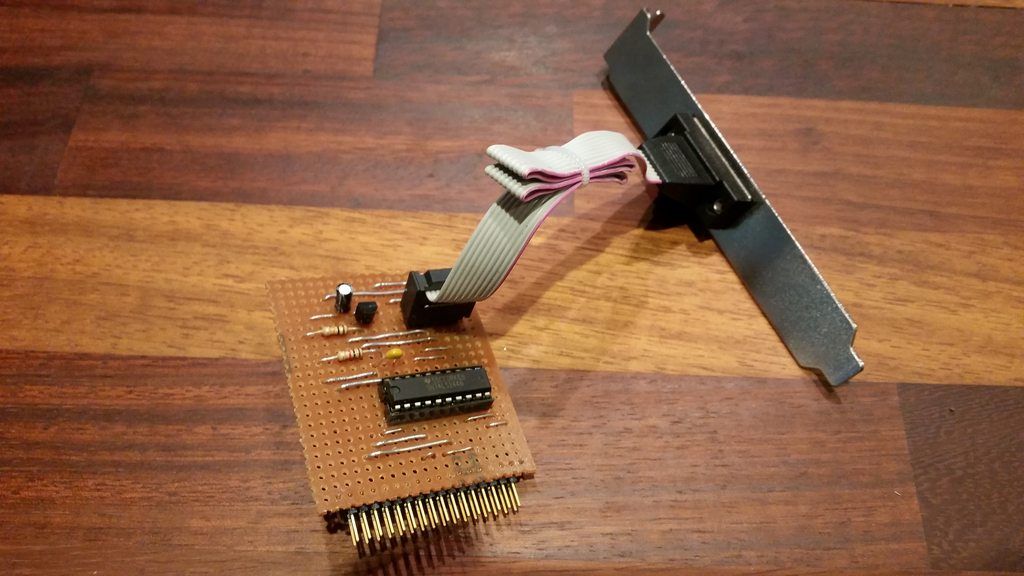
.jpg)
.jpg)
.jpg)
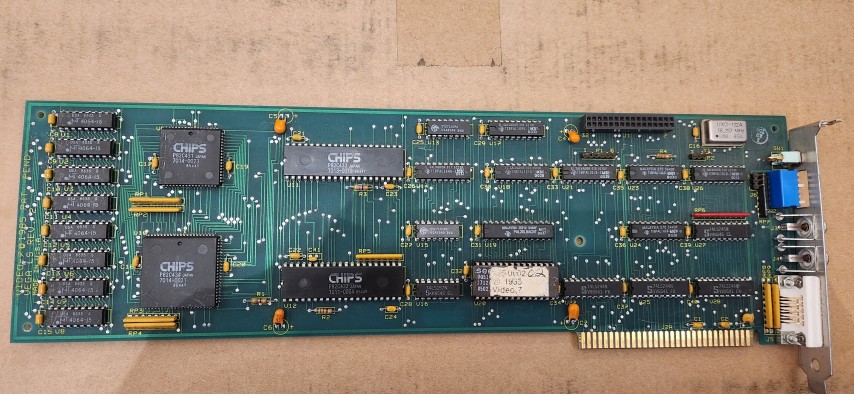

.JPG)
.JPG)
.JPG)





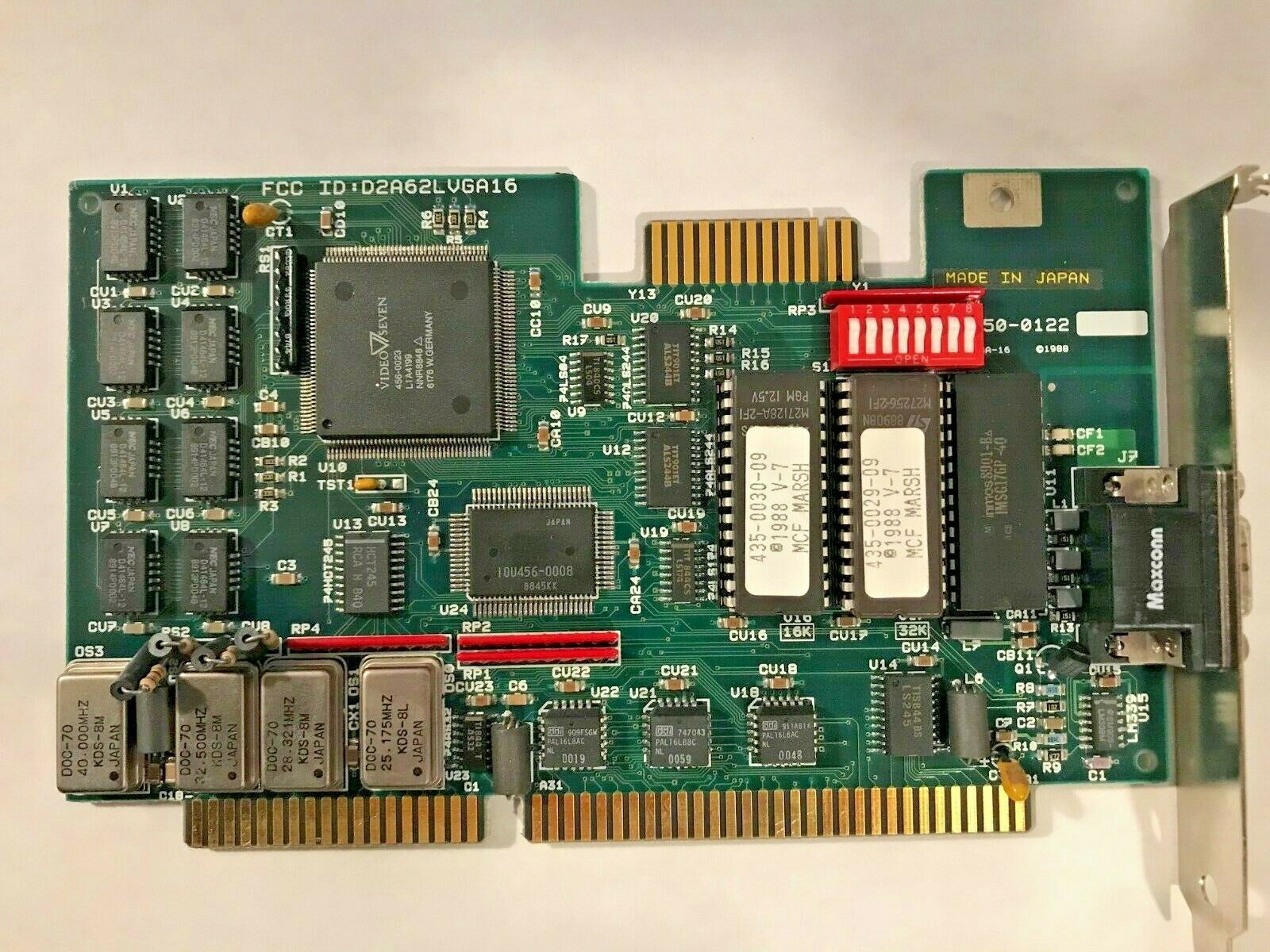







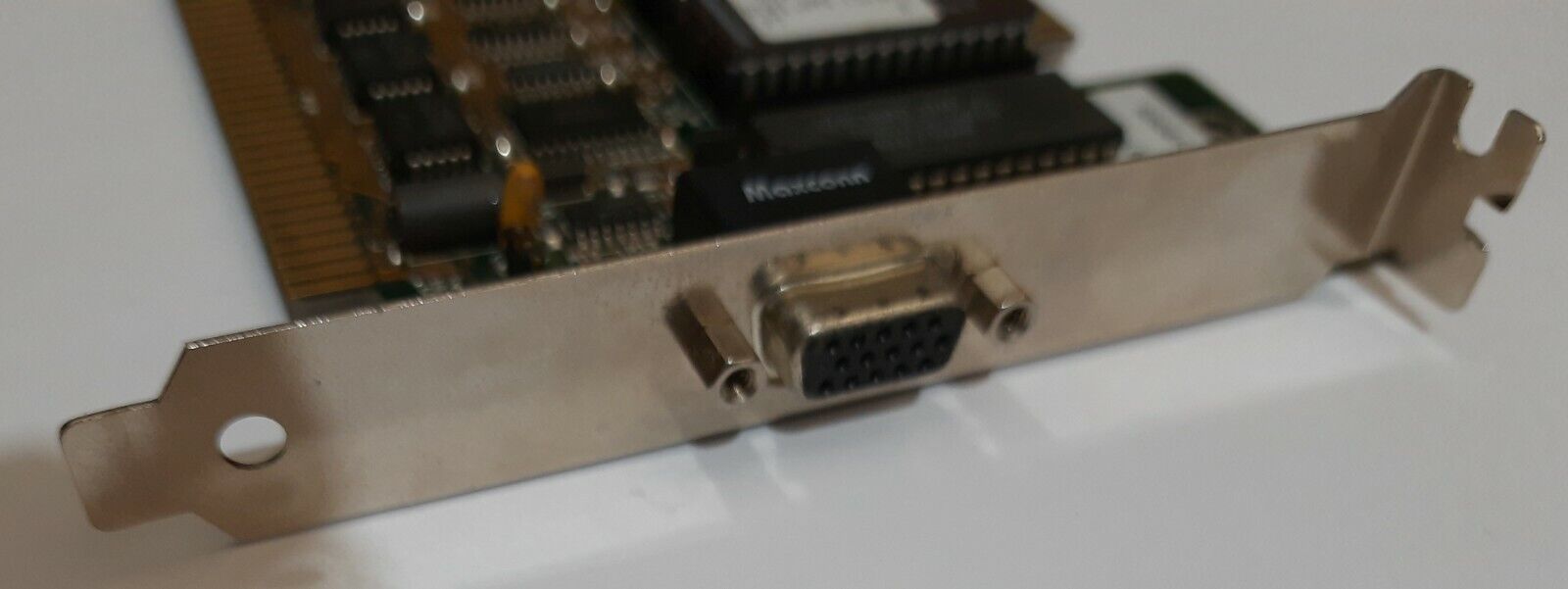















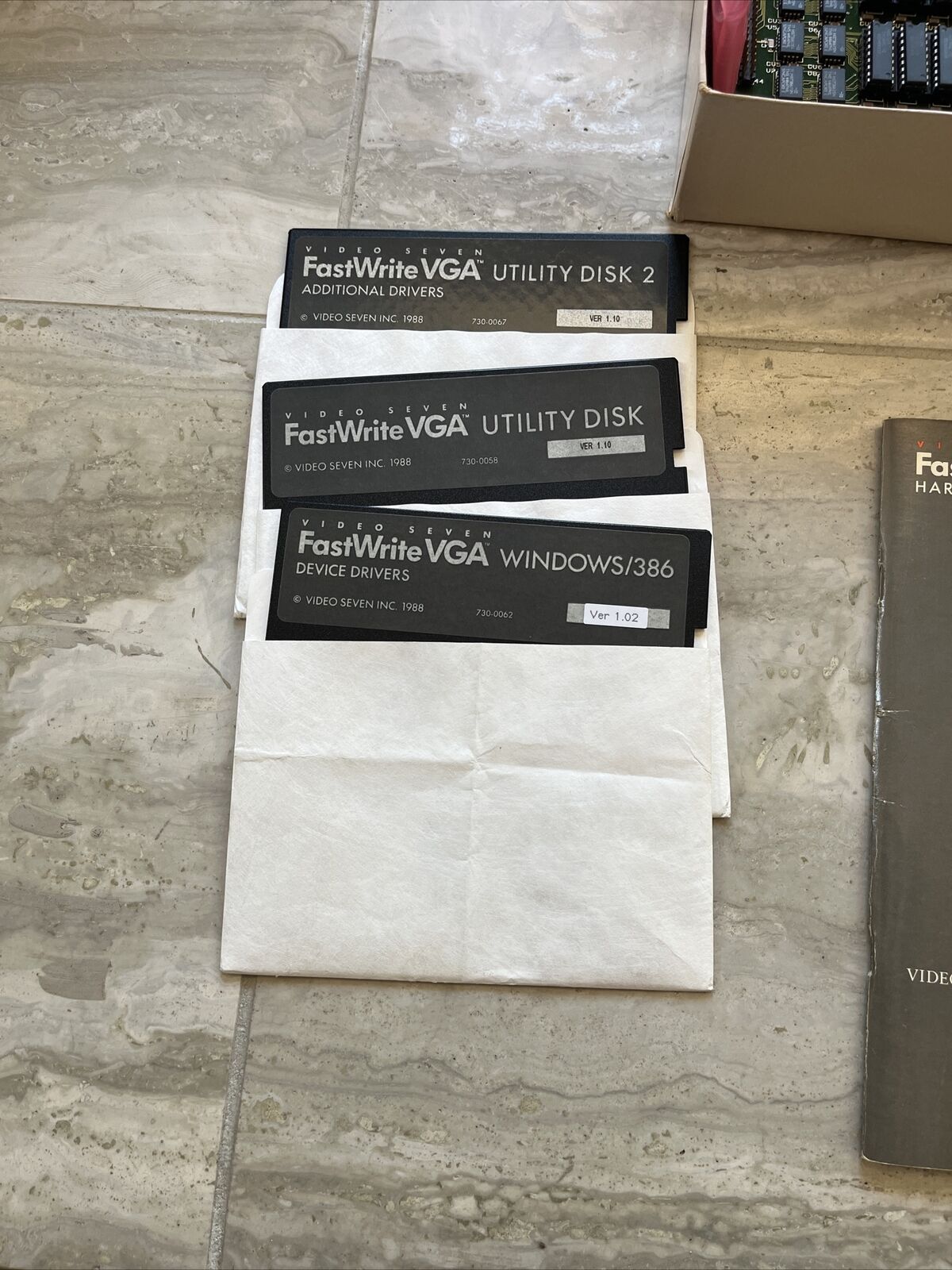
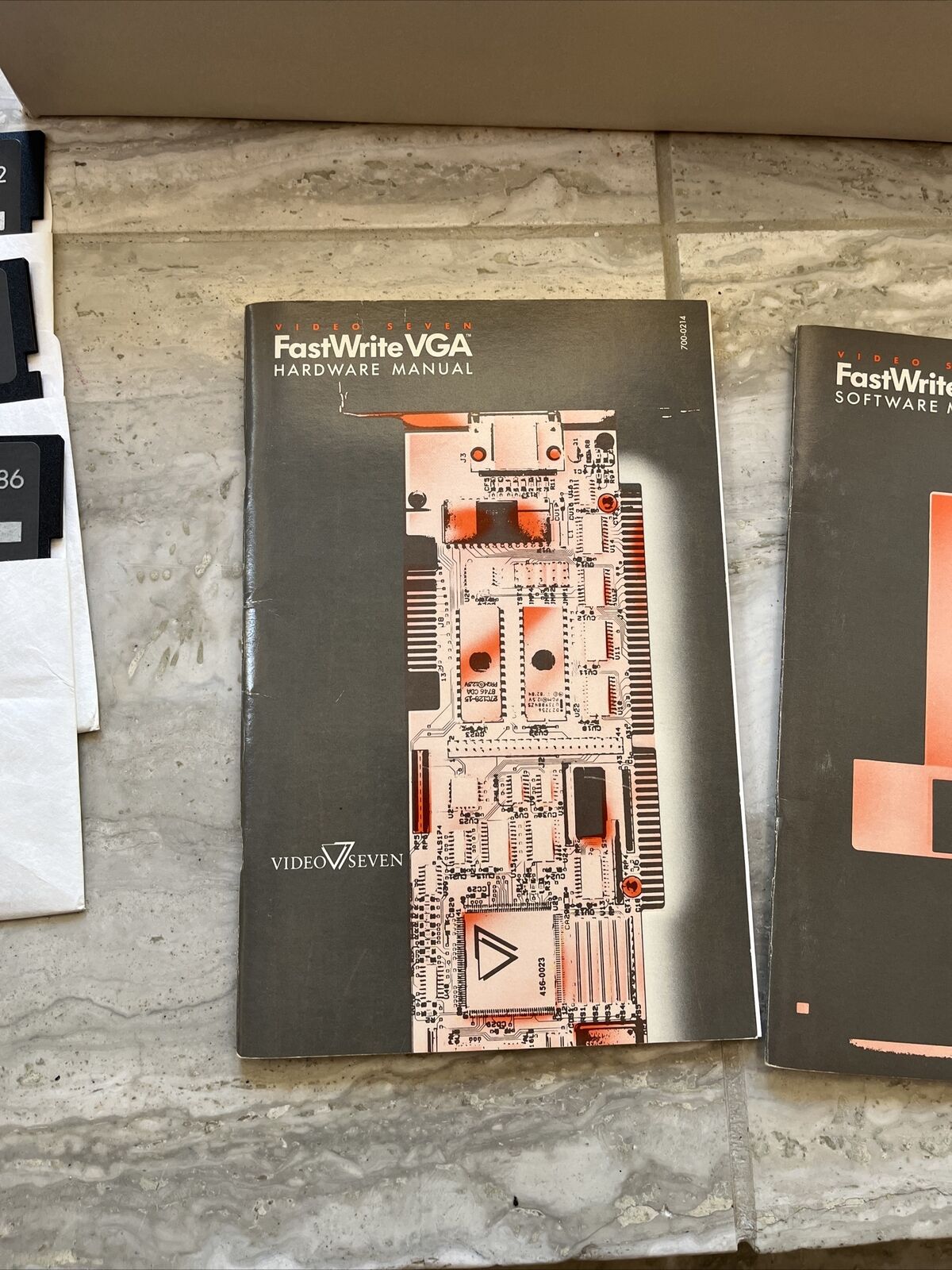
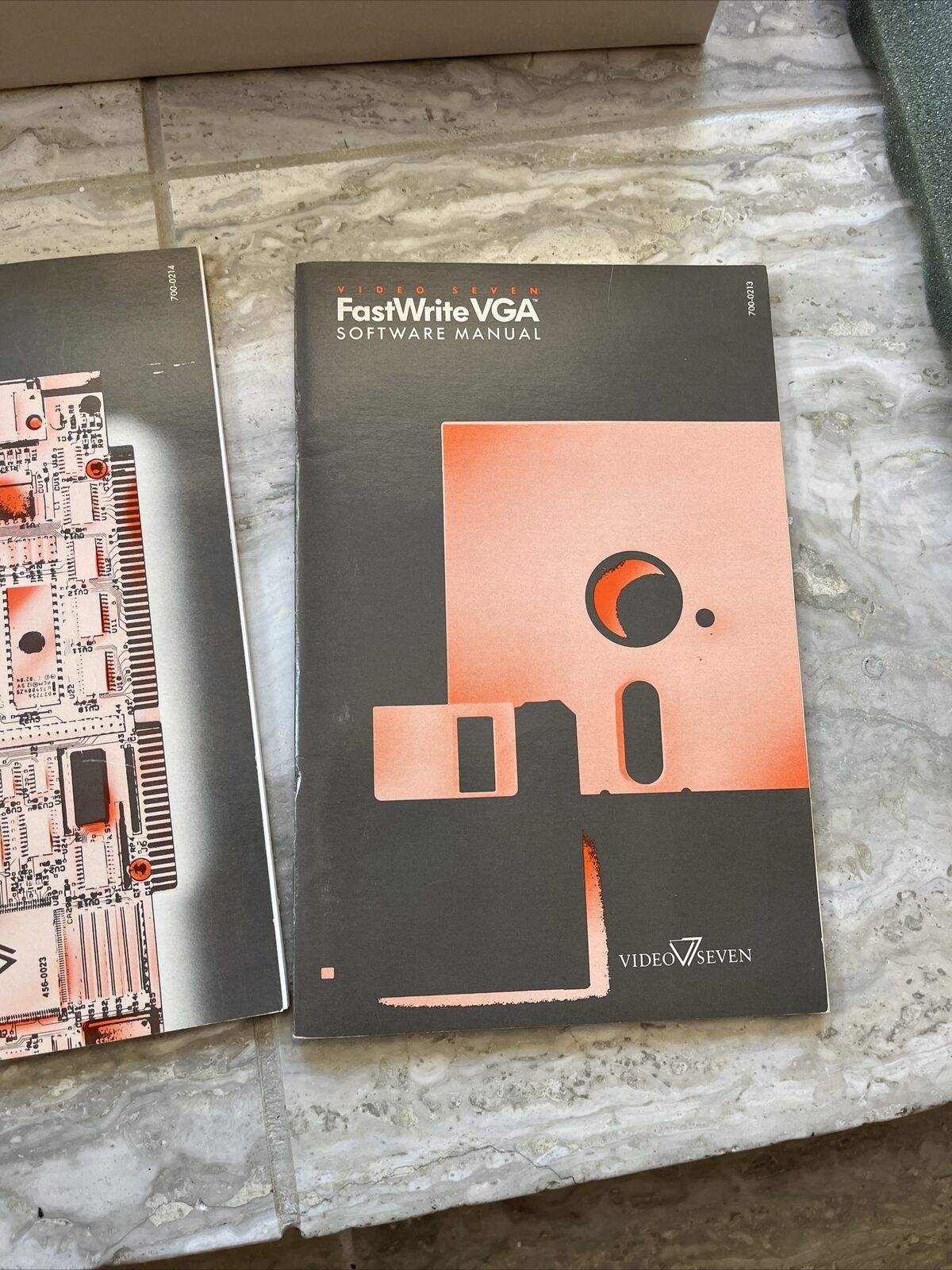
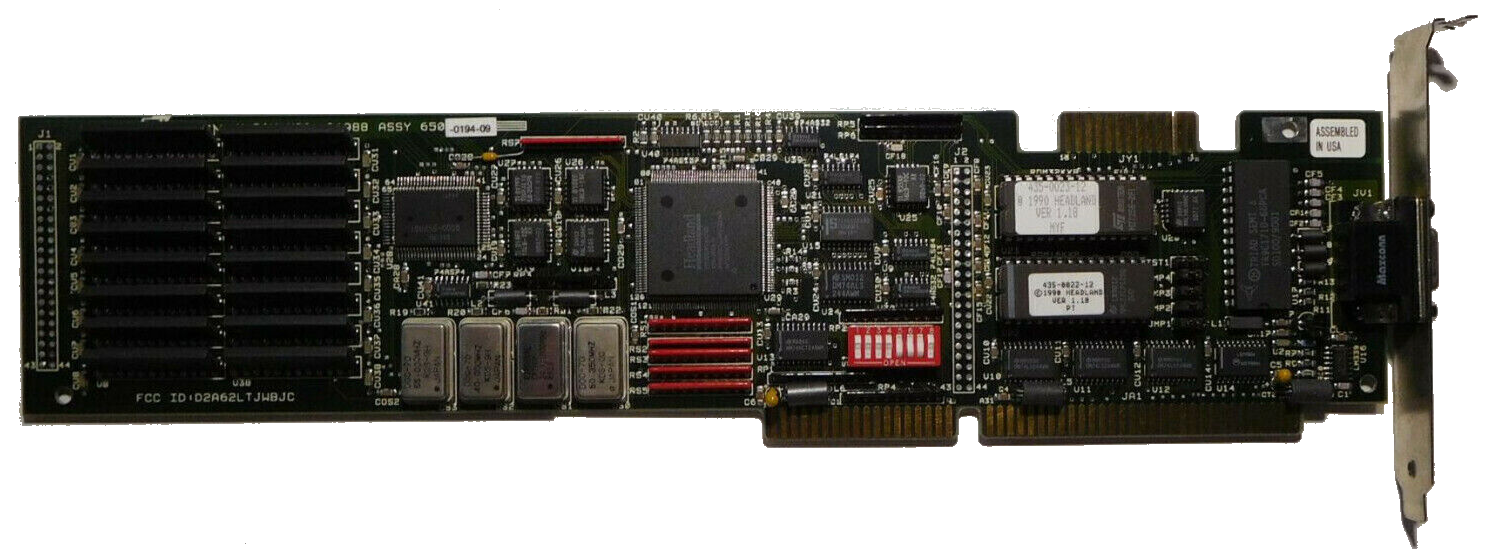





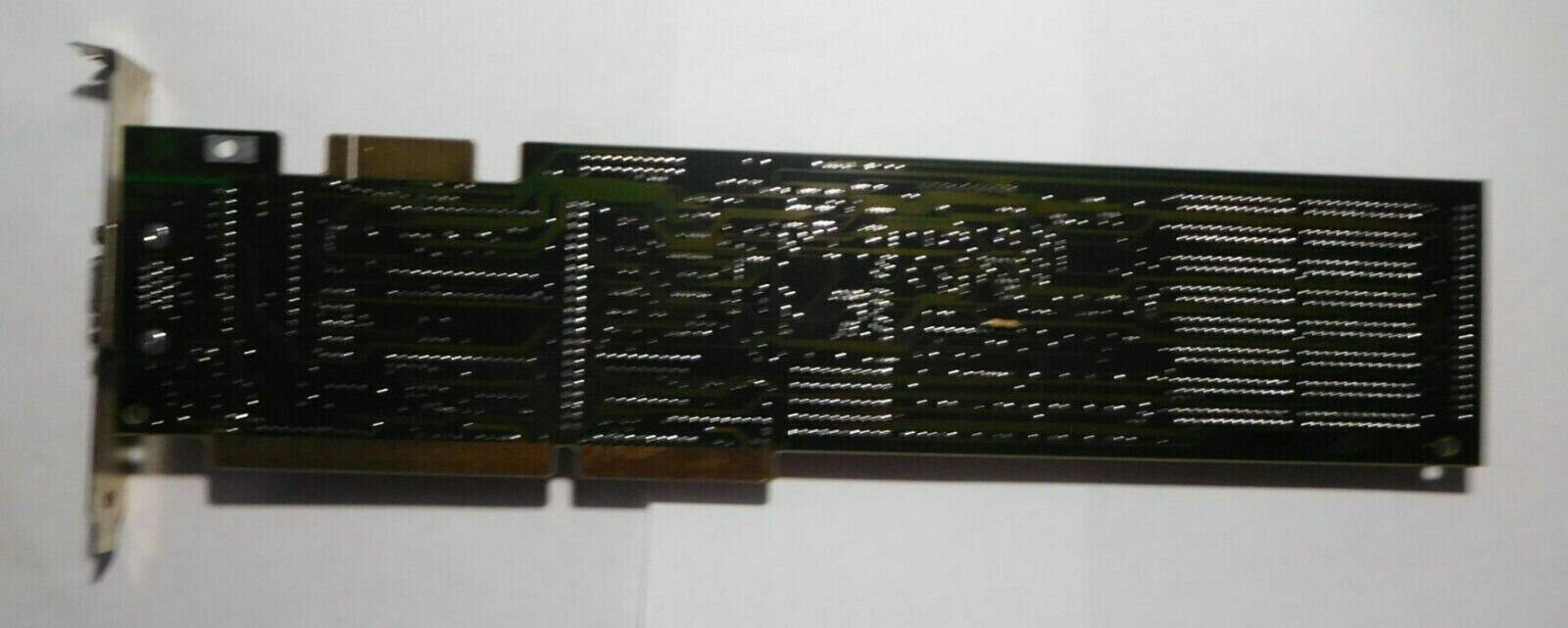
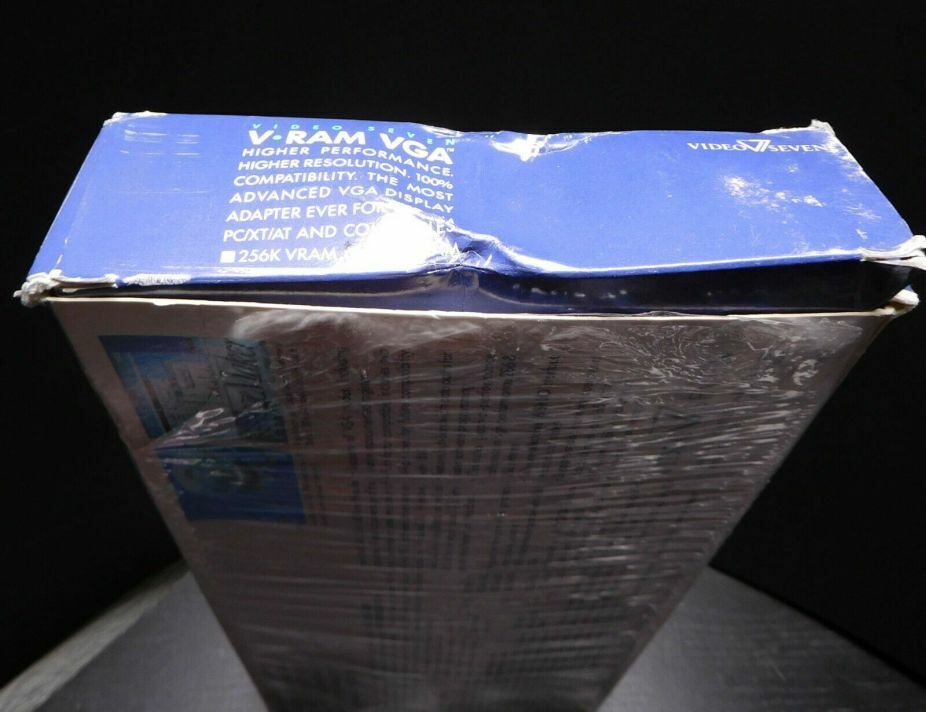

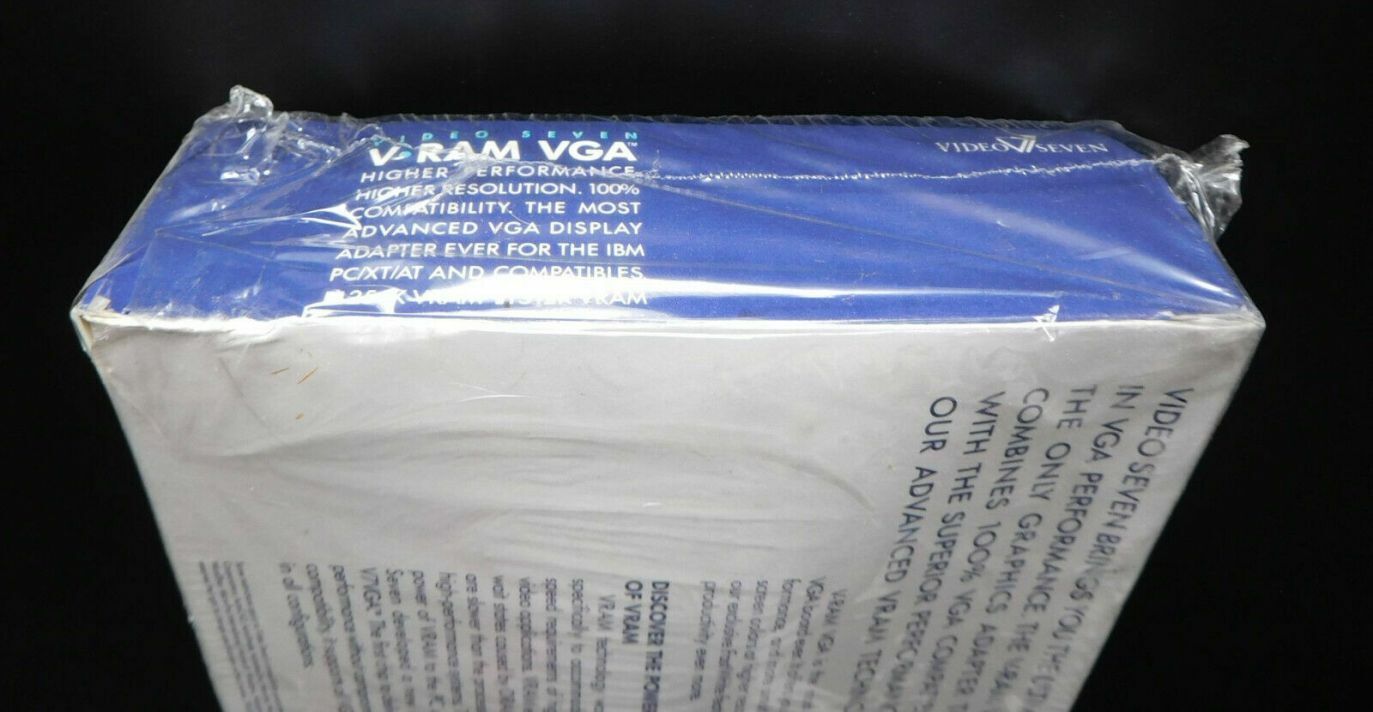
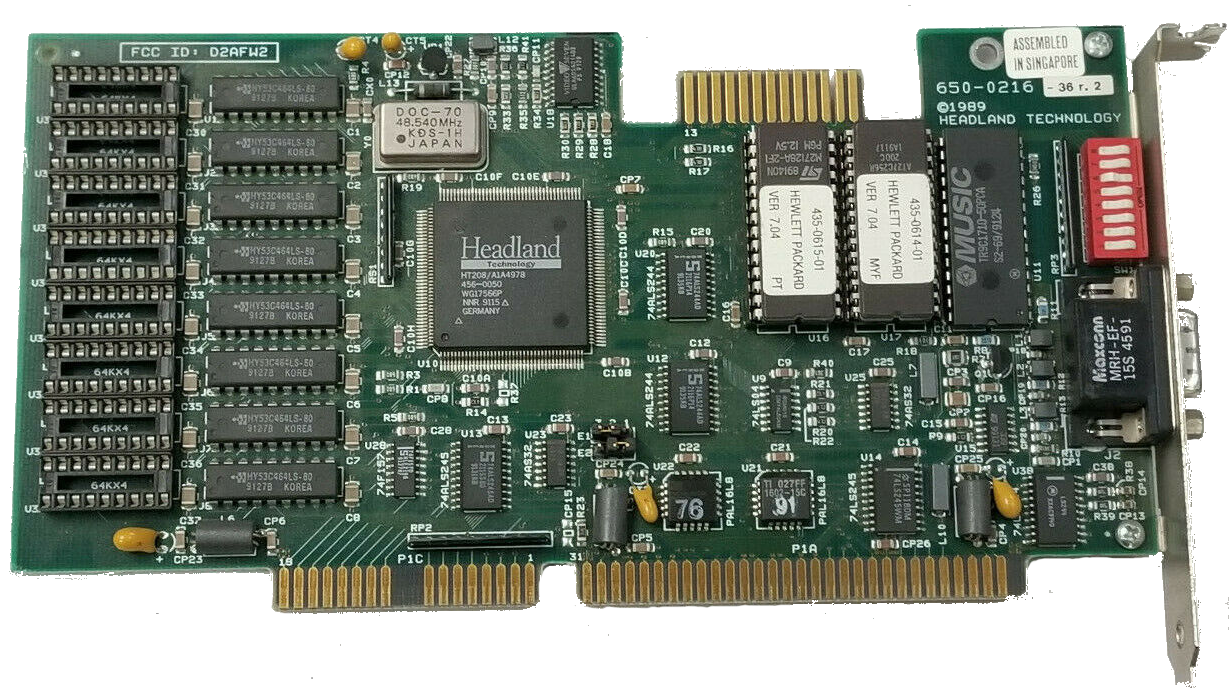
.jpg)

.jpg)



















