 ASUS Motherboards
ASUS Motherboards
ASUS, also called ASUSTek, started in 1989 as a motherboard manufacturer for the IBM PC and its compatibles.
They later moved into graphics cards during the 3D era, as well as producing their own laptops/notebooks.
PVI-486AP4
|
| Hercules Dynamite 128 | 33 MB/sec |
| Matrox Millennium (MGA2064) | 33 MB/sec |
| Elsa Winner 1000 (S3 Trio64V+) | 33 MB/sec |
PVI-486SP3
Year: 1994
Type: Socket 3
Form Factor: Baby AT
Chipset: SiS 85C496 / 497
Slots: ISA (4 x 16-bit), VLB (1), PCI (3)
Memory: 72-pin SIMM
(128 MB maximum)
Known Revisions:
1.2, 1.6
BIOS: Award 486 PCI BIOS and NCR PCI SCSI BIOS
BIOS versions: 0101, 0205, 0207, 0305, 0306.
Supports Intel 80486 SX, DX, DX2 and DX4 (P24C) CPUs, as well as P23T Overdrive processor. It also supports AMD Am486 DX/DX2/DX4 25 - 100 MHz, Cyrix Cx486DX/DX2/DX4, Texas Instruments Ti486DX/DX2, Cx5x86(M1), UMC U5S "Green" CPU from 25-40 MHz, and AMD 5x86-P75.
The board uses the SMC 37C665GT ISA multi I/O chip, which allows the board to run 1 floppy port (2.88 MB), 2 serial ports (16650 UART), and 1 parallel port (ECP and EPP). The motherboard also has onboard IDE for up to 2 x 32-bit local bus E-IDE (up to 4 devices), supporting PIO Mode 3.
It supports 128 KB, 256 KB or 512 KB of cache. The 72-pin SIMM slots accept 1, 2, 4, 8, 16, 32 or 64 MB FPM 70ns DRAM modules.
Some of these motherboards have an A4 version chipset, and others have an SiS 496/497 version chipset. Be careful if flashing the ROM BIOS that you get the correct file for your board's chipset.
Tested maximum bus transfer rates with this board:
| Hercules Dynamite 128 | 22 MB/sec |
| Matrox Millennium (MGA2064) | 22 MB/sec |
| Elsa Winner 1000 (S3 Trio64V+) | 22 MB/sec |
Jumper Settings
Level 2 Cache Settings
PCI/I-486SP3G
Year: 1994?
Type: Socket 3
Form Factor: Baby AT
Power Connector(s): AT
Chipset: Intel 420ZX (Saturn II)
Slots: ISA (4 x 16-bit), PCI (3)
Memory:
4 x 72-pin SIMM
BIOS: Award v4.50G
(or 4.51G beta) and NCR 53C810 SCSI
BIOS IDs:
10/21/94-SATURN-II-P/I-SP3G-00
08/10/95-SATURN-II-P/I-SP3G-00
10/15/97-SATURN-II-P/I-SP3GC-00
04/21/99-SATURN-II-P/I-SP3GC-00
Supports the following CPUs:
- Intel 80486 SX, SX2, DX, DX2 and DX4 (P24C) CPUs, as well as P23T Overdrive processor.
- AMD Am486 DX/DX2/DX4 25 - 100 MHz and 5x86-P75
- Cyrix Cx486DX/DX2/DX4 and Cx5x86(M1)
- IBM Blue Lightning 486DX and 486DX2
- Texas Instruments Ti486DX/DX2
- SGS Thomson ST486DX/DX2/DX4
- UMC U5S "Green" CPU (25-40 MHz)
The board supports FSB speeds of either 25 or 33 MHz. North bridge/south bridge interconnection with PCI at up to 133 MB/s transfer speeds.
The onboard L2 cache can be 128 KB, 256 KB or 512 KB of SRAM with TAG RAM chip. Memory types are FPM (Fast Page Mode) only, with a maximum onboard capacity of 128 MB.
This board comes with an onboard SCSI interface, in addition to the usual floppy and IDE.
BIOS Versions:
0302 (1994/10/21) - original version.
0304 (1995/08/10) fixed problem with SCSI BIOS not working with Diamond Stealth 64. SCSI BIOS changed to v03.07.00, now supports NCR 53C810A
0306.001 (1999/04/21) fixed Y2K problem.
User Manual
Jumper Settings
Level 2 Cache Settings
ISA-486SV2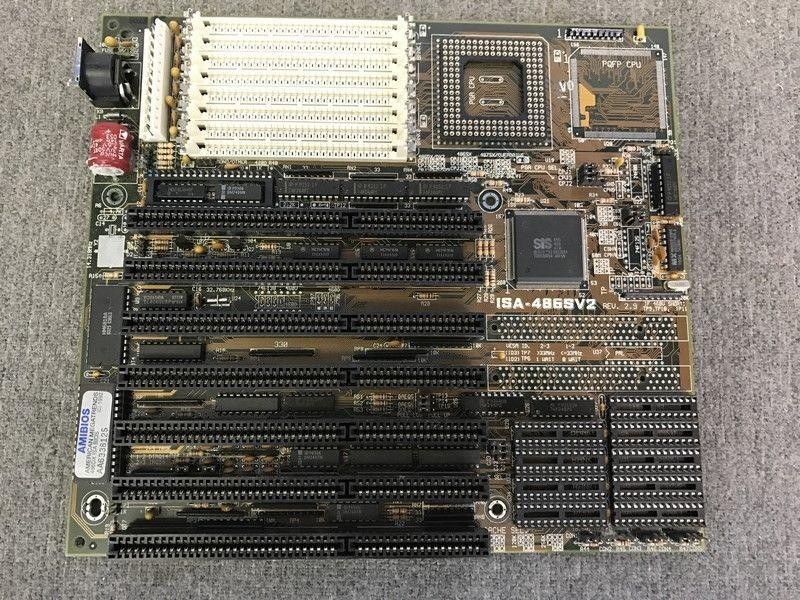
Year: 1994
Type: Socket 3
Form Factor: Baby AT
Chipset: SiS 85C461
Memory: 8 x 30-pin SIMM (1-32 MB FPM DRAM)
Slots: ISA (7 x 16-bit), VESA Local Bus (2)
BIOS: AMI 1993 or Award
Award BIOS ID:
11/24/94-umc-8881/8886-2a4x5a31-00 (version 3.1)
AMI BIOS IDs:
40-0806-001292-00101111-080893-I486SI-F (version 3.1)
40-1106-001292-00101111-080893-I486SI-H (version 3.1)
40-1106-001292-00101111-111192-I486SI-F (version 2.7)
Known Board Revisions: 2.7, 2.9, 3.1
The ISA-486SV2 supports the following CPUs: 80486SX, 80487SX, 80486DX, 486 Overdrive (ODP487SX), 80486DX2
Revision 3.1 of this board appears to have the VL Bus pads but no slots for them. The older Revision 2.9 does have the slots. Here's an image of another mobo that I think might also be this model [but a different revision] or very similar.
The board supports external bus speeds ranging from 20 MHz up to 66 MHz.
The L2 cache can be either 64 KB, 128 KB, or 256 KB with 1 TAG RAM socket.
PCI/I-486SV2
Year: 1994
Type: Socket 3
Form Factor: Baby AT
Chipset: Intel 420ZX (Saturn)
Slots: ISA, PCI
Known Board Revisions: 2.9, 3.1
Considered a high-end motherboard. Supports 486DX CPU. The 3-chip ZX chipset, also known as "Saturn II" was the final 486 chipset, and added PCI v2.1 support.
This board uses 72-pin SIMM memory instead of the older 30-pin, and must be installed in pairs. The board also features on-board 50-pin SCSI.
Back before Intel launched even its famous Pentium branding that still exists today, Socket 3 boards supported the 4th generation x86 CPUs, in flavors of SX and DX (and various Overdrive upgrades). The 'Saturn II' chipset (ZX) class shown here was actually last during the 486 generation, adding the PCI 2.1 support. Featuring 72-pin SIMM memory (rather than 30-pin) you had to install in pairs (so we came full circle with dual-channel DDR memory in 2006) and even onboard 50-pin SCSI in addition to the 3-chip Intel 420ZX chipset, this was a high-end motherboard of the time. The baby AT shape (and power connector) predates the tall and thin ATX motherboards you'll see today.
User Manual
VL/I-486SV2G
Year: 1996
Type: Socket 5
Form Factor: Baby AT
Chipset: SiS 471
Memory: 4 x 72-pin SIMM slots (1 MB - 64 MB total)
Slots: ISA (7 x 16-bit), VESA Local Bus (2)
BIOS: Award
Known Board Revisions: 1.1
The SV2G variant supports Pentium Overdrive processor (P24T), as well as SL i486DX/SX/DX2, 487SX, and 486 Overdrive processors (P23T). Also Cyrix M6+C6 and M7, and AMD 486DX and DX2.
128 KB, 256 KB, 512 KB or 1MB options for level 2 cache.
Memory slots support 80ns FPM (Fast Page Mode) RAM only.
User Manual
Jumper Settings
Level 2 Cache Settings
VL/I-486SV2GX4
Year: 1996
Type: Socket 5
Form Factor: Baby AT
Power Connector(s): AT
Chipset: SiS 85C471, 85C407
Slots: ISA, VLB
BIOS: AMI
BIOS Versions: 0401, 0402, 0402.001
Supports 80486DX4-100 (P24C), 3.45V. Also supports 80486 DX2/DX/SX, 487SX, and Overdrive processor (P23T), AMD Am486DX/DX2/DX4 250 - 100 MHz, UMC Green CPU U5-S 25-40 MHz.
Uses 72-pin SIMM memory. Only one SIMM is required (SIMM memory is 32-bit). This board supports FPM (Fast Page Mode) DRAM, but not EDO (Extended Data Out) DRAM. The cache sockets support up to 1 MB of cache. The board has a CR2032 coin-cell battery to store the CMOS settings and date/time, but also has a header to connect an external battery. Support Large and LBA hard drive addressing (no 504 MB BIOS limit).
BIOS v0401 added support for Cyrix DX4, M1sc CPU, and AMD DX4.
BIOS v0402 added support for Cyrix 5x86 CPU.
PCI/I-P54SP4
Year: 1995?
Type: Socket 5
Form Factor: Baby AT
Chipset: SiS 501/502
Slots: ISA, PCI
256 KB of L2 cache onboard. Supports Pentium 75, 90 MHz.
PCI/I-P55SP4
Year: ?
Type: Socket 7
Form Factor: ?
Chipset: SiS 5511/5512
Slots: ISA, PCI
Known Board Revisions: 1.1, 1.2, 1.4
P/I-P55T2P4 /D
Year: 1996
Type: Socket 7
Form Factor: AT
Chipset: Intel 430HX
Slots: ISA (3x16-bit), PCI (4)/ASUS MediaBus (1)
Memory: 4 x 72-pin SIMM.
BIOS: Award 4.50PG
BIOS String: 07/08/98-82430HX-PI55T2P4C-00
Known Revisions: 2.1, 2.7
The P55T2P4 motherboard supports the following CPUs:
- Intel Pentium 75 - 233 MHz (P54C, P54CS, and P55C MMX).
- IBM/Cyrix 6x86 PR166+ (board revision 2.7 or later), 6x86MX (PR166 & above).
- AMD K5 PR75 - PR133.
- AMD K6 PR166 - PR233.
It has a shared level 2 cache slot. This board also comes with the 'media bus extension' (PCI Slot 4, the one closest to the ISA slots) supports either a PCI card or MediaBus 2.0 card) - an ASUS innovation that combines PCI graphics and ISA sound on a single card for better value.
Memory-wise, the 72-pin SIMM slots support 4 MB, 8 MB, 16 MB, 32MB or 64 MB to make up total memory capacity of between 8 MB and 256 MB. These slots support either FPM (Fast Page Mode) or EDO (Extended Data Out) SIMMs.
P55T2P4/D Variant
Another high-end/workstation motherboard, the P55T2P4/D supported dual Pentium CPUs, although the multi-core support in Windows NT at the time was a limited implementation (I'm not familiar with Linux/Unix from this era sorry). As you can see above, the full AT format motherboard was huge! The brown slot below the CPU sockets was for the shared L2 cache, far before it was integrated inside the CPU silicon. There's several PCI 2.1 slots, along with an early ASUS innovation: the media bus extension that combined PCI graphics and ISA sound on a single card to add great value, in addition to the ISA (black) and E-ISA (brown) slots.
P/I-P55TP4XE
Year: 1995
Type: Socket 7
Form Factor: AT
Chipset: Intel 430TX Triton TX
Slots: ISA (3x16-bit), PCI (4), COAST (1)
Memory: 4 x 72-pin SIMM (2 banks).
Known Revisions: 1.21
Supports non-MMX CPUs up to 200 MHz.
Has COAST (Cache On A STick) to expand 512 KB onboard Level 2 cache.
P/I-P55TXP4
Year: 1997
Type: Socket 7
Form Factor: AT
Power Connector(s): AT
Chipset: Intel 430TX
Slots: ISA (3x16-bit), PCI (4)
Memory: 4 x 72-pin SIMM, 2 DIMMs.
BIOS: Award
Known Revisions: 1.x
Supports CPU core voltages of 2.0V, 2.7V, 2.8V, 2.9V and 3.2V.
From Tom's Hardware review:
"The new TXP4 board seems to be a low end version of the TX97 series. It is coming without CPU temp surveillance, without Asus Media Bus and has a minimum size. Nevertheless, 4x PCI / 3x ISA slots, 4x PS/2 and 2x DIMM sockets should be sufficent for most users. Good to see that Asus spent some more money for the PS/2 memory sockets with metal clip. 83 MHz bus clock is selectable, nevertheless running anything but stable. Cyrix 6x86MX PR233 (187 MHz) only ran fine with the slower SDRAM Ras-to-Cas latency of 3/3 clocks. I could make use of the faster 2/2 settings only for the 66 MHz CPUs. Quality is Asus-like, but its performance is nothing what has to be praised. Future BIOSes could surely improve this."
P/I-XP55T2P4
Year: 1998
Type: Socket 7
Form Factor: AT
Chipset: Intel 430HX Triton II
Slots: 4 x ISA (16-bit), 4 x PCI
Memory: 4 x 72-pin SIMM (2 banks), 256 MB max.
BIOS: Award 4.51PG
Known Revisions: 3.00
Comes with 512 KB Level 2 cache onboard.
Supports CPU clock speeds from 75 MHz up to 200 MHz.
Bus speeds are 50 or 66 MHz with CPU clock multipliers of 1.5x up to 3x.
TX97-E / TX97-XE/ TX97-LE
Year: 1997
Type: Socket 7
Form Factor: AT (-E) or ATX (-XE)
Chipset: Intel 430TX
Slots: ISA (3x16-bit on the -E board, 4 on the -XE board), PCI (4)
Memory: 4 x 72-pin SIMM (2 banks), 2 DIMMs. 256 MB max.
BIOS: Award v4.51PG
Known Revisions: 1.x
From Tom's Hardware review:
"As the name says, this board meets the Microsoft PC 97 standard. It's also available as 'TX97' without the 'E', this means one additional ISA slot, three instead of two DIMM sockets and no PS/2 sockets. If you plan to use future socket 7 CPUs, be aware of the BF2 jumper being equipped (like on my revision 1.11), it enables clock multipliers up to x5.5. Performance and quality is excellent as always and the price is too high as always. The board features external clock support up to 75 MHz. What you should know are the jumper settings for 83 MHz: (FS0, FS1, FS2) 2-3, 1-2, 1-2. Asus does not mention this clock anywhere, so they don't guarantee its reliability. Nevertheless, everything worked fine and fast as well. You can enable all performance enhancing options in the BIOS, just SDRAM speculative read lead to instability under Windows NT. Due to the PC 97 compilance, additional features are fan monitoring, temperature and voltage monitoring and modem remote on."
External frequencies supported: 50-83 MHz (83 is undocumented).
CPUs supported: Cyrix 6x86, AMD K5, AMD K6, Intel Pentium.
Core CPU voltages supported: 3.2V, 2.9V, 2.8V, 2.5V and 2.0V.
-XE board specifics - Exactly the same specifications as the TX97-E, but comes in ATX format. Strange to say why Asus does not implant support for bus clocks beyond 66 MHz into their ATX format boards, the same is the XP55T2P4. As a matter of fact, higher clock rates definitely are selectable (75 MHz: FS0, FS1, FS2 at 2-3, 1-2, 1-2), but are unbearably unstable, what a pity. Everything else is Asus-like, nothing to complain about. This board is also available with on-board soundblaster compatible sound system. As written above, this board is currently the fastest for the Pentium MMX. CPU Core voltages supported: 3.2V, 2.9V, 2.8V and 2.1V.
The BIOS can be updated with patch 0112E_J2.BIN (dated 06/25/2002) developed by Jan Steunebrink that allows the motherboard to correctly handle K6-2 and K6-III (and the plus versions) and removes the 32GB hard disk limit.
User Manual (TX97E)
Jumper Settings (TX97E)
User Manual (TX97LE)
BIOS Update from 0107e to 0112e-1 patch J.2 <- includes ASUSTek Flash Memory Writer v1.6 (PFLASH.EXE).
P/I-P65UP5 with CPU Card C-P55 T2D
Year: 1997
Type: Socket 7
Form Factor: Baby AT
Chipset: Intel 430HX
Slots: ISA (3x16-bit), PCI (5), 1 x ASUS Media Bus extension
Memory: 8 x 72-pin SIMM.
BIOS: Award
Known Revisions: 1.41
A very special board ist the Asus P65 UP5. You have to buy a CPU card for either two Pentium CPUs or another card for two Pentium Pro CPUs. Since AMD or Cyrix/IBM CPUs do not support multi processor architecture, the only suitable CPUs are the Intel Pentium or Pentium Pro. In spite of the various processor configuration possibilities, Winstone does not benefit of a second CPU, so I did not benchmark the dual CPU configuration, of course. Unfortunately this board does not support more than 66 MHz bus speed; I would have liked benchmarking a Pentium Pro at 75 x 3 (= 225 MHz)! This lack limits the qualification for some CPUs running at 75 MHz (6x86-PR200 and 6x86MX-PR233). Due to this restriction, you will just find results for the K6 at 233 MHz and Pentium MMX at 233 MHz (both 66 MHz bus). I think it has to be mentioned that I could tune up all memory settings to maximum (r/w bursts: x-2-2-2, turbo leadoff etc.) without any problems. If you're thinking about obtaining this board, please take into account the size and position of the CPU card. In most cases the HDD bays use exactly the space the CPU card would occupy, so please plan on a large scale and get a server case.
External frequencies supported are 60 and 66 MHz.
Asus P55T2D CPU card holds dual processor socket 7 CPUs; Intel 430HX chipset; 512 kB PB-Cache (6 ns); external frequencies: 50, 60, 66 MHz; BF2 jumper not equipped; core voltages: 2.9V, 2.8V, 2.7V, 2.5V.
XP5NP5
Year: 1997
Type: Socket 8
Form Factor: ?
Chipset: Intel 440FX
Slots:
In 1997 Intel launched it's first CPU targeted specifically at servers and workstations, splitting consumer and professional series into what would eventually become Pentium and Xeon. The Pentium Pro had a unique Socket 8, where the wide shape allowed space for the CPU core and cache chip to sit next to each other. The cost of this design was significant for the time, which is why it was reserved for the most expensive and performance demanding platform; it was also precursor to the familiar Xeon.
On the XP5NP5 itself we now see an 20-pin ATX power connector and a series of rear IO connectors integrated on the board. Previously these would have been on a ISA card. The motherboard shape with CPU at the top is something like where we're used to seeing, although it's not strictly ATX.. yet. Again, ASUS' media bus is an integrated extension of the last PCI slot - an ASUS innovation that combines PCI graphics and ISA sound on a single card for better value.
P2B
Year: Spring 1998
Type: Slot 1
Form Factor: ATX
Chipset: Intel 440BX
Slots: 2 x ISA (16-bit), 5 x PCI, 1 x AGP
Memory: 3 x 168-pin DIMM for SDRAM modules
BIOS: Award
A top-performing Slot 1 motherboard with excellent compatibility, a good feature list, and great performance. Unfortunately, at the time this board came out, many motherboard manufacturers were moving away from jumpers to setup the CPU and FSB so you could set them up in the BIOS, but Asus still used jumpers on this one. One other minor criticism is the lack of a fourth DIMM slot which most other Slot 1 boards carry.
P2B-F
Year: 1997 ?
Type: Socket 7
Form Factor: ATX
Chipset: Intel 440BX
Slots: 2 x ISA (16-bit), 5 x PCI, 1 x AGP
P3B Series
Year: 1999
Type: Slot 1
Form Factor: ATX
Chipset: Intel 440BX
Slots:
Known Revisions: 1.04
A Pentium II board, the P3B series was the successor to the P2B series. With the P3B series, ASUS introduced us to AGP graphics and fast SDR DIMM memory. These boards have on-board DIP switches for easy overclocking and tweaking of settings and it also has a standby power LED.
With a splash of pink on the parallel port and a green heatsink on the 440BX northbridge, things are starting to look a little more modern in a traditional ATX layout.
P5A / P5A-B
Year: 1998
Type: Super Socket 7
Form Factor: Baby AT (P5A-B) or ATX (P5A)
Chipset: ALi Aladdin V (M1542)
BIOS: Award
4.51PG
Slots: 2 ISA (16-bit), 1 AGP 2x slot, 3 (P5A-B) or 5 (P5A) full-length PCI slots.
Known Revisions: 1.03, 1.04, 1.06, 1.07
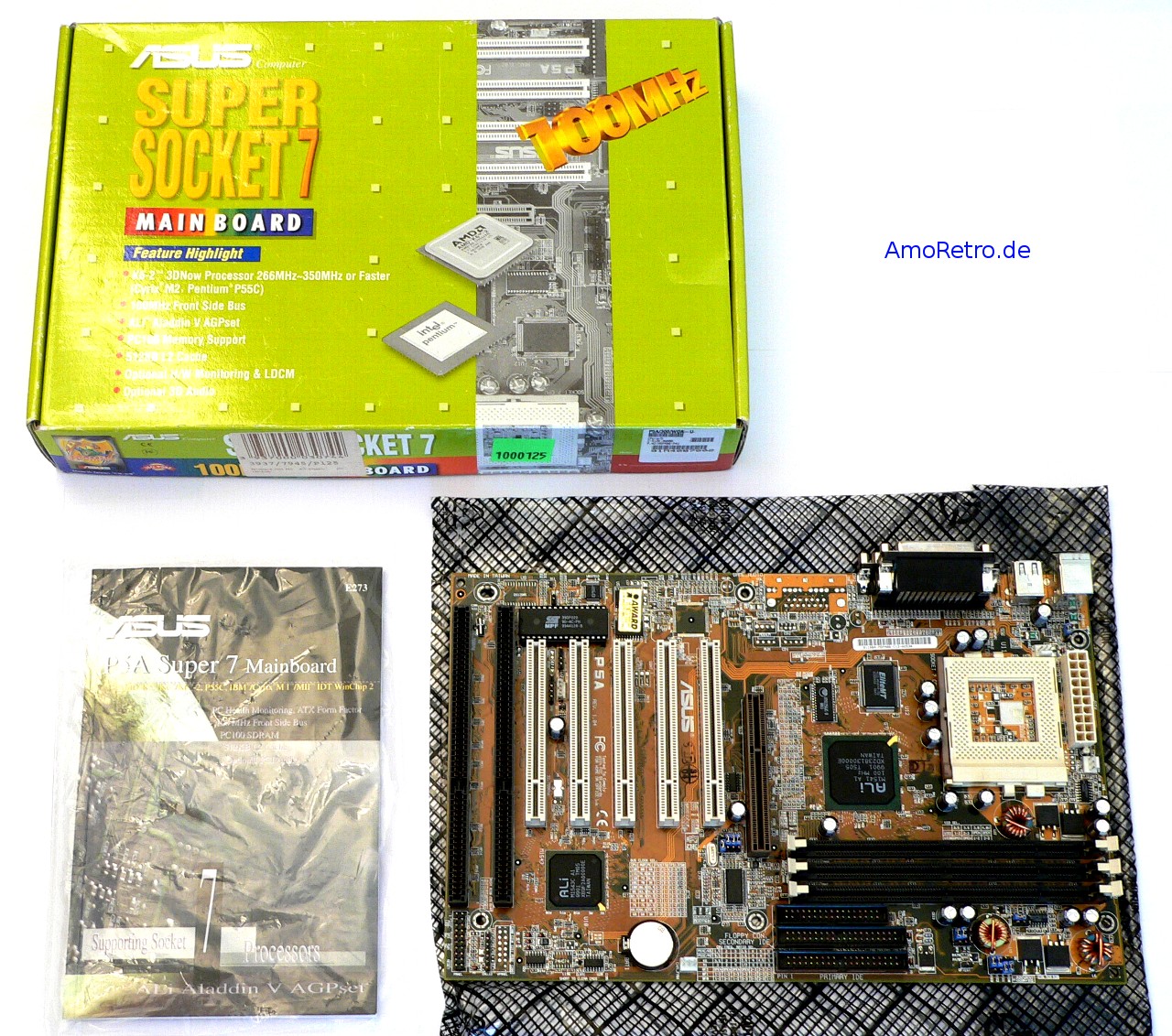
 CPU Support: Pentium MMX, AMD K6-2, Cyrix MII.
CPU Support: Pentium MMX, AMD K6-2, Cyrix MII.
ASUS P5A and P5A-B Super7 motherboards arrived in 1998,boasting a configurable bus speed range from 66 MHz up to 120 MHz (actually unofficially, the P5A supports up to 133 MHz FSB, although running at 125 or 133 MHz FSB has apparently proved to be somewhat unstable), and CPU clock multipliers from 1.5x to 5.0x. CPU core voltage can be selected from 2.0V up to 3.5V in 0.1V increments, making this board a favourite for overclockers. You can also increase the I/O voltage up to 3.6V for added stability. It also has 2 USB ports
The P5A has the ATX form factor, while the P5A-B has the "Baby AT" form factor. Aside from this, they are identical.
All expansion slots support full-length cards, although the last ISA slot will obstruct the front panel connectors if a full-length card is used. Both boards have three 168-pin DIMM slots for up to 768 MB of memory (EDO/SDRAM).
The Aladdin V supports virtually all of the same features as the VIA MVP3 chipset (with the exception of the ability to run your SDRAM at your AGP clock, a feature which isn't present among Aladdin V boards) including a full implementation of AGP 2X support. Up to the release of this board, Aladdin V chipset-based boards did not support higher FSB speeds.
The board supports AMD K6-2+ and K6-III+ CPUs from BIOS version AL5I107A or newer.
Note that the ALi Aladdin V chipset only supports the first 128 MB of RAM to be cached (actually board revisions up to and including 1.04 have revision E of the M1542 so only allow the first 64 MB to be cached), so any more than this may well slow down the system.
P5A Board revision 1.06 has solder pads for a SB-Link header. Older P5A board revisions and all P5A-B boards don't have this. This SB-Link header, if modified to add the missing pins has been reported to work.
If you do choose to take advantage of the higher overclocked settings, you will want to uncap the jumper labeled "oftest" as it raises the I/O voltage to dangerously high levels.
The stability of the P5A couldn't have been any better, it remains competitive with the best of them in terms of overall performance and reliability. The board itself was designed to make efficient use of the electrolytic capacitors that did make it into the design, as they surround the key components of the PCB such as the Socket-7 interface and the DIMM slots. Overall, a well designed successor to the age old T2P4 that raised so much commotion about overclocking in the days of the 430HX chipset.
The P5A didn't come with a Clear CMOS Jumper soldered onto the motherboard, so you're going to have to either pop the battery out of its socket or simply unplug the ATX power supply and do it the old fashioned way. In either situation, it is definitely an odd thing to leave out.
For competing chipset Super7 motherboards, see also VIA MVP3 chipset.
Recommended RAM: CAS-2 PC100 SDRAM.
Anandtech had this to say after giving it high praise: "In spite of its great layout, the P5A's positioning of the FSB selection jumpers requires the removal of any AGP cards which may occupy the board's AGP slot in order to alter the settings. This can be a pain, especially during the trial and error period when you're trying to figure out which overclocked setting will work best for you. On a more interesting note, the P5A didn't come with a Clear CMOS Jumper soldered onto the motherboard, so you're going to have to either pop the battery out of its socket or simply unplug the ATX power supply and do it the old fashioned way. In either situation, it is definitely an odd thing to leave out. As long as you're not limiting yourself to the VIA MVP3 Chipset, the ASUS P5A easily carries its weight among the three most recommended ATX Super7 Motherboards. How well will the sales of the PA-2013 and the Photon 100HC fare now that the P5A is a part of the show? There is no way to predict, but be aware of the fact that ASUS has done a tremendous job with their newly released Super7 line of motherboards. Let's just hope that the release of the P5A/-B isn't too late to help AMD's K6-2 sales."
User Manual v1.07
Jumper Settings
BIOS Update for P5A to v1011 Beta 005 (2 May 2002) <- includes Flash Dumping utility to backup current BIOS to disk and flash utility to burn the new version.
BIOS Update for P5A-B to v1011 Beta 005 (2 May 2002) - Due to a hardware problem, P5A-B Rev 1.05 will work extremely slow with a K6 '+' CPUs. Use this one instead for boards without sound.
SP97-V
This board has a chipset marked "Super TX", but it's actually a relabelled SiS 5598 chipset.
