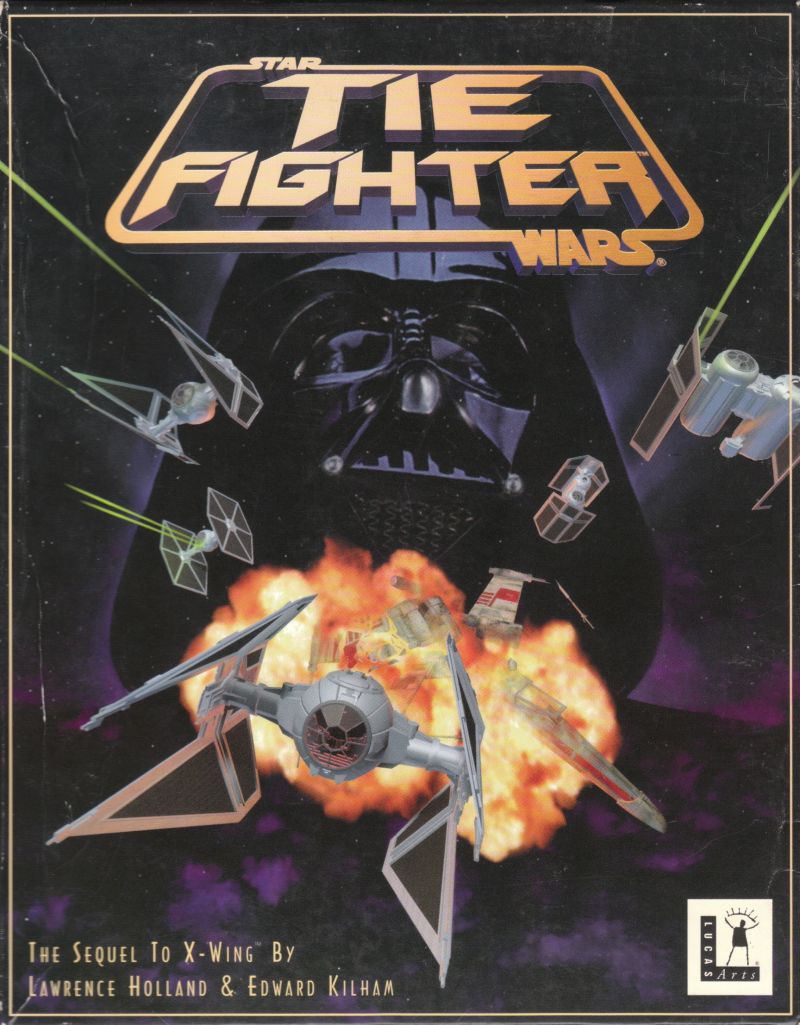 Star Wars: TIE Fighter
Star Wars: TIE Fighter
Released: 1994
Published by: LucasArts Entertainment Company LLC
Developed by: LucasArts Entertainment Company LLC
Author(s):
Lawrence Holland, Edward Kilham, Peter Lincroft, Martin Cameron, Wade Lady, Jon Knoles, James McLeod, Clint Bajakian, Khris Brown, David Maxwell, David Wessman.
System Requirements
| System Requirements | 80386DX. 2 MB RAM required. DOS 5 or later. MCGA/VGA graphics supported (320 x 200). Audio support for Sound Blaster/Pro/16/AWE32, General MIDI, Generic MPU-401 MIDI devices, Roland MT-32 (or LAPC-I), Pro Audio Spectrum, and Advanced Gravis UltraSound. Analogue joystick optional (and recommended - FlightStick Pro and Thrustmaster WCS Mark II are supported). |
|---|---|
| Original Media | Five 3.5" 1.44 MB (HD) floppy disks. |
| Installed Size | 13 MB |
From where can it be run?
Installed to hard disk only. For installation to your hard disk, run INSTALL.EXE from disk 1 of your media. Installation takes about 20 minutes.
To run the game, execute TIE.EXE with or without command-line options.
Game Audio/Video
For a complete review and comparison of some of these cards, visit my Sound Blaster 16 (CT2770) review page.
Roland is from MT-32 "old" All recordings are at 44.1 kHz stereo unless otherwise noted.
Sound Blaster 16 recordings are from a CT2770 SB16 Value. Game configured for Sound Blaster 16 digital audio and 4-OP FM for music.
ESS1868 recordings are from a Compaq ES1868 Audio Feature Board.
Aztech SG Pro 16-II 3D recordings are from a Sound Galaxy Pro16 II-3D PnP.
For the ES1868, Aztech and Ad Lib MSC16, Game configured for 4-OP FM for music, and Sound Blaster Pro for digital audio.
The Ensoniq AudioPCI card was configured via the APINIT.COM utility. Game configured for General MIDI for music, and Sound Blaster Pro for digital audio.
Ensoniq Soundscape VIVO / VIVO90 was recorded in GM mode on a 486DX-33 where all the others were on a Pentium 220 MMX - this may explain why the audio is slightly slower.
Copy Protection
The game has manual-based copy protection. Upon starting the game you are presented with a screen where you register (create a user profile). The game will ask you to identify an Imperial or Rebel ship by its codename. These can be found in the User manual at the bottom of each page, and consist of 3 symbols.
Some games have this copy protection removed, such that registering and going to the double doors on the right take you to the concourse directly.
How to Setup
The game comes with an installer and configuration setup program, called INSTALL.EXE found on disk 1 of the floppy media. When executed you are presented with the following choices:
1) Initial warnings displayed if you don't have an EMS driver loaded or insufficient EMS memory to run the game:

3) Main menu and Set Sound Board Configuration:

6) Custom Audio Setup - shown below is the "Advanced" menu which allows you to choose a different sound card for music and digitized sound. The "Standard" menu simply merges these two together:


8) and choices for digital sound where you can manually specify the sound card, Port (I/O Address), IRQ, and DMA channel:
You can have the installer specify a drive letter other than C: to install onto by using a command-line argument for INSTALL.EXE, as follows:
A:INSTALL ON DRIVE D
To abort the installer and return to the command prompt, press CTRL-X and confirm with 'Y'.
Memory Requirements
Star Wars: TIE Fighter requires EMS (Expanded Memory) 3.2 or higher. It requires a minimum of 900 KB of Expanded Memory but 2000 KB is recommended. It won't use more than 2500 KB of EMS. As mentioned, the minimum installed memory is 2 MB, of which 572 KB of conventional memory is needed to run the game.
If low memory is detected in-game, it's normal for the game to disable digitized sound effects or even all sound and music.
If you're struggling to setup your AUTOEXEC.BAT and CONFIG.SYS files for use with TIE Fighter, you can make a boot disk for the game by selecting the "Make a Boot Disk" option from the INSTALL.EXE program.
Problems
Question: Where's the audio setting for Advanced Gravis UltraSound?
Answer: TIE Fighter comes with the Mega-Em Roland GM/Sound Blaster emulator which was also shipped with the GUS. The included emulator, in file MEGAEM.EXE in the installed game's main directory, has been optimised for best performance with TIE Fighter.
The README.TXT file has the settings you need to choose to make the GUS work in this emulation mode.
Question: There is an infinite loop in iMUSE when running the game with either Roland or GM audio settings. Also if running IMUSE.EXE hangs.
Answer: This is caused by a bug in the iMUSE.EXE file. There is a patch called imusefix.exe. Dark Forces (demo and full version) and TIE Fighter (CD version) are supported, but it is possible that the program will work with other games using "IMUSE.EXE" where the same problem occurs. To run the patch, type imusefix.exe imuse.exe. To roll back the fix run imusefix.exe imuse.exe /u. Instead of "imuse.exe" you must enter an executable file containing the drivers of the desired game.
Question: What is the Collector's CD-ROM Edition?
Answer: A special release made available the following year. It came on a single CD-ROM, and added a 640 x 480 mode (the original game ran in 320 x 200), new cutscenes, and full voiceovers for the briefings and in-game during missions.
Question: What is the Collector Series Edition?
Answer: This was a compilation of Star Wars: X-Wing and Star Wars: TIE Fighter, released in 1998, and designed to run in Windows 95 or 98. It features enhanced graphics and support for Direct3D, use of proper textures instead of Gouraud shading and overhauled concourse graphics. The iMuse contextual music system was removed in favour of conventional CD audio tracks. This version requires a joystick to play, whereas older versions do not. The Collector's Series got a patch to allow the game to run properly under Windows 2000 SP3 and Windows XP with 3D hardware acceleration - it can be downloaded here. There's also a fix for Battle 6 Mission 3, downloadable here. This needs to go into the \Mission subdirectory.
Supporting Documents
Here are the original documents that came with the game:
Save Games
Your user profile is stored in a file called <registration>.TFR where <registration> is the name you gave yourself at Registration. These files are not text-readable.
Expansion Packs
Star Wars: TIE Fighter got two expansion packs:
- Defender of the Empire - adds 3 new Tours of Duty: VIII: Strategic Warfare, IX: T/D Technology, and X: New Threats.
- Enemies of the Empire - a campaign disk which concludes the plot from Defender of the Empire. This was never sold separately - it was included in the Collector's CD-ROM Edition.
Versions of the game known to exist
| Version | Date | Comments |
|---|---|---|
| DOS Demo | (Unknown) | A playable demo of TIE Fighter CD. Requires a 486DX2/66, DOS 6.0+. This demo is not a
Windows 95 game, although it can be installed and
launched through Windows 95 by running INSTALL.EXE. Note: If you do choose to try to run this DOS demo under Windows 95 in a low-memory situation, you may experience some choppy sound. |
| DOS Version | 1994 | First release. |
| Windows 95/98 version | 1995 | Collector's CD-ROM Edition |
| Windows 95/98 version | 1998 | Collector's Series Edition (contains both X-Wing and TIE Fighter) |


















